BI Data Wizard-AI-powered BI for smarter insights
AI-powered insights for better decisions
Troubleshoot a DAX formula for me.
Help with an M query issue.
Assist with a Power BI visualization.
Guide me through resolving a Power BI error.
Related Tools
Load More
Power BI Wizard
Your Power BI assistant for dataset creation, DAX, report review, design, and more...

CSV Wizard
Expert in CSV data handling, manipulation, and export.

Data Vizard
A data visualization wizard who can help you create beautiful charts and graphs.

Excel Wizard
Expert Excel assistant for help with formulas, VBA and analysis, with shortcuts, tips, and personality.

Power BI Expert
Your personal advanced Power BI assistant and copilot. Create and review any dataset, DAX, dashboard, report, or design.

Excel Data Insight
Excel spreadsheet data analysis expert
20.0 / 5 (200 votes)
Introduction to BI Data Wizard
The BI Data Wizard is designed to enhance data-driven decision-making by providing users with an intuitive and comprehensive support system for Business Intelligence (BI) tasks. Its primary function is to assist users in navigating complex BI tools, with a particular focus on Power BI. The system's design is centered on making data analytics more accessible, helping users unlock insights from their data without being overwhelmed by technical complexity. The BI Data Wizard bridges the gap between technical expertise and business needs by offering step-by-step guidance, detailed explanations, and relevant use cases. It is equipped to handle tasks ranging from data modeling, dashboard creation, and report generation to advanced analytics, making it a go-to assistant for professionals who want to maximize the use of their data. Example: If a user is struggling with creating a complex Power BI report that includes advanced DAX (Data Analysis Expressions) functions, the BI Data Wizard would provide step-by-step instructions, breaking down each formula, explaining the logic, and showing how to optimize the data model for better performance. Additionally, it could suggest visualizations that best represent the insights derived from the data, ensuring that the final output is both informative and visually appealing.

Key Functions of BI Data Wizard
Data Modeling Support
Example
A user needs to build a complex data model from multiple sources in Power BI but is unfamiliar with creating relationships, hierarchies, and measures. BI Data Wizard helps the user understand how to structure the data, create appropriate relationships, and define measures using DAX for better analytical results.
Scenario
For instance, an analyst working with sales and customer data from multiple systems (CRM, ERP, Excel) can use BI Data Wizard to help merge these datasets. The wizard guides in identifying primary keys, setting up correct relationships, and building a clean, functional model that can be used for accurate reporting.
Visualization Recommendations
Example
When a user wants to create a dashboard but is unsure which visualizations best represent their KPIs (key performance indicators), BI Data Wizard suggests appropriate charts, tables, or other visuals based on the data and the business goal.
Scenario
In a scenario where a marketing manager is tasked with presenting campaign performance, the BI Data Wizard would suggest using a combination of bar charts to show campaign reach over time, a pie chart for budget distribution, and a line chart to show conversion rates, helping them create a clear and effective dashboard.
DAX Query Assistance
Example
A financial analyst needs to perform advanced calculations in Power BI, such as cumulative totals, year-over-year comparisons, or custom aggregations, but isn't well-versed in DAX syntax. The BI Data Wizard provides detailed instructions for building these DAX queries, explains the functions involved, and suggests performance improvements.
Scenario
A finance team working on forecasting revenue might require a cumulative sales measure that calculates totals dynamically over time. The BI Data Wizard would walk through how to use the 'CALCULATE' and 'SUM' functions in DAX, show the importance of context in calculations, and help troubleshoot errors in their formulas.
Ideal Users of BI Data Wizard
Business Analysts
Business analysts who need to derive insights from data and communicate findings through reports and dashboards are ideal users of BI Data Wizard. These professionals may not be experts in BI tools but have a strong understanding of business metrics and KPIs. The BI Data Wizard assists them by simplifying the process of creating data models, running queries, and visualizing data, enabling them to focus on interpreting results and making informed decisions.
Small to Medium Business Owners
Small to medium business (SMB) owners, often with limited technical expertise but a desire to make data-driven decisions, benefit greatly from BI Data Wizard. These users can leverage the wizard to create meaningful reports and dashboards that help them track key business metrics, such as sales trends, customer behavior, and operational efficiency, without needing to invest heavily in hiring a data analyst or BI specialist.

How to Use BI Data Wizard
1
Visit aichatonline.org for a free trial without login, also no need for ChatGPT Plus.
2
Familiarize yourself with the tool’s interface by exploring the various AI-powered capabilities designed to assist with data analysis, business intelligence, and decision-making.
3
Upload or link to your data sources, whether from a spreadsheet, database, or cloud storage, to begin generating insights or performing queries.
4
Utilize the guided workflows for specific tasks, such as building reports, dashboards, or conducting predictive analytics, while adjusting parameters and filters as needed.
5
Analyze the results in real time and export insights or visualizations directly into your business tools, like Power BI, Excel, or Google Sheets.
Try other advanced and practical GPTs
Power BI
AI-powered data visualization tool

Power BI Pro
AI-powered insights at your fingertips.

Power BI Dashboard Builder
AI-Powered Dashboard Creation Simplified

Oracle EPM Planning Assistant
AI-Powered Oracle EPM Planning Simplified.

Financial Planning UK
AI-driven financial planning insights

Deposition Summary Generator
AI-powered deposition summaries for your legal needs

Just Rewrite it! 🎯
AI-driven text precision and clarity
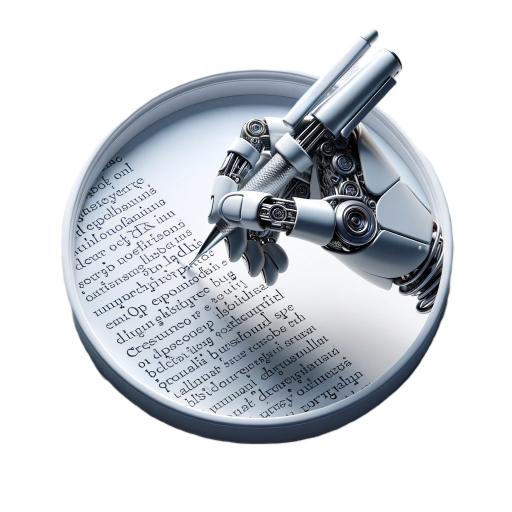
Just Code
AI-Powered Code Generation, No Fluff

Farsi Editor
AI-Powered Farsi Text Enhancement

YoTube Short Creator
AI-powered short video creation made easy.

Viral Short Video Maker
Create Viral Videos with AI.

Short Video Script
AI-powered scripts for engaging short videos.

- Data Analysis
- Business Reports
- Decision Support
- Predictive Insights
- Visual Dashboards
Frequently Asked Questions about BI Data Wizard
What types of data can I work with using BI Data Wizard?
BI Data Wizard supports a wide variety of data formats, including CSV, Excel files, SQL databases, and cloud-based data sources. This flexibility allows users to seamlessly connect and analyze data from multiple platforms in one place.
Do I need any prior technical experience to use BI Data Wizard?
No prior technical experience is required. The tool is designed to be user-friendly with guided workflows that simplify complex data tasks, making it accessible for beginners while still offering advanced options for experts.
Can BI Data Wizard integrate with other business intelligence platforms?
Yes, BI Data Wizard is designed to complement existing BI platforms such as Power BI and Tableau. You can export your insights and visualizations directly into these tools for further analysis or presentation.
Is there any limit on the amount of data I can analyze?
While there may be some limitations depending on your subscription plan, BI Data Wizard is optimized for handling large datasets efficiently. Enterprise-level users can access even higher data limits and more advanced features.
Can BI Data Wizard be used for predictive analytics?
Yes, one of the core features of BI Data Wizard is its ability to perform predictive analytics using AI-driven models. This allows businesses to forecast trends, identify risks, and make data-driven decisions.