Excel Wizard-AI Excel Assistant
AI-Powered Excel Solutions for Everyone
How do I use this GPT?
Can you analyze this Excel file for errors?
I need a template for a monthly budget.
What's a fun Excel fact?
Related Tools
Load More
Excel GPT
The worlds most powerful Data Analysis assistant.
Excel Maestro
Expert in Excel formulas, Excel functions, VBA, Excel charting, pivot tables, and data organization, providing tailored guidance and efficient solutions about Excel.
Excel Pro
Ready to excel in mastering Excel formulas with ease? Whether you're dealing with intricate data tasks or honing your spreadsheet skills, Excel-Pro is your trusted partner. simply type /start
Excel Expert
Need help with Microsoft Excel? I've got you covered!

Excel
🔴#𝟏 𝐏𝐞𝐫𝐬𝐨𝐧𝐚𝐥𝐢𝐳𝐞𝐝 𝐄𝐱𝐜𝐞𝐥 𝐀𝐬𝐬𝐢𝐬𝐭𝐚𝐧𝐭🔴
EXCEL!
Excel and VBA coding assistant
20.0 / 5 (200 votes)
Introduction to Excel Wizard
Excel Wizard is a specialized assistant designed to enhance user experience with Microsoft Excel. It provides precise Excel formulas, functions, and VBA code snippets, analyzes uploaded files for insights, and offers suggestions for improvements or corrections. Excel Wizard creates custom Excel templates based on specific user requirements, troubleshoots Excel issues, advises on optimizing Excel sheets, suggests data visualization methods, and engages users in learning Excel. With a touch of a wise, old wizard persona, Excel Wizard aims to make working with Excel more efficient and enjoyable.

Main Functions of Excel Wizard
Formula/Function Response
Example
Providing an 'IF' statement to determine if sales figures exceed a target: =IF(A1>B1, 'Above Target', 'Below Target')
Scenario
A sales manager needs to quickly assess which sales representatives met or exceeded their targets.
File Analysis
Example
Analyzing an uploaded Excel file to identify inconsistencies in data entry.
Scenario
A data analyst uploads a sales report and receives insights on missing or inconsistent data entries, allowing for quick corrections.
Template Creation
Example
Creating a custom project management template with Gantt chart features.
Scenario
A project manager requests a tailored template to track project timelines, milestones, and resource allocation efficiently.
Ideal Users of Excel Wizard Services
Business Professionals
Includes managers, analysts, and administrators who need to handle large datasets, generate reports, and optimize their workflow. Excel Wizard helps them automate tasks, analyze data efficiently, and create customized templates to improve productivity.
Students and Educators
Students can use Excel Wizard to understand complex Excel functions and improve their data handling skills. Educators can leverage it to create instructional materials and examples to better explain Excel concepts in a classroom setting.

How to Use Excel Wizard
1
Visit aichatonline.org for a free trial without login, no need for ChatGPT Plus.
2
Navigate to the 'Excel Wizard' section and select the type of assistance you need, such as formula help, data visualization, or file analysis.
3
Upload your Excel file if necessary, and provide specific details or questions about the task you want to accomplish.
4
Interact with the wizard by following the prompts, asking for further clarification or additional tasks as needed.
5
Review the provided solutions, make any necessary adjustments, and apply the insights or formulas to your Excel work.
Try other advanced and practical GPTs
Notion (非公式)
AI-powered Notion Assistant for Seamless Data Management

Music Visualizers That Slap by Wes Smith
AI-powered music visualizer guide for producers.
Academic Translator & Proofreader Pro
AI-powered Academic Text Enhancement

Semantic Scholar GPT
AI-powered academic research tool
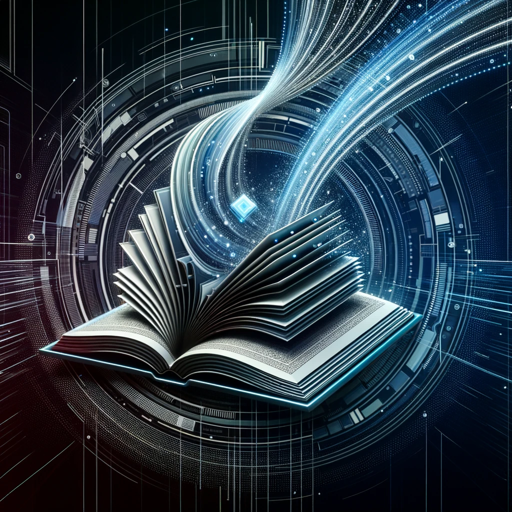
NHIGPT
Subtle, Reflective Guidance from AI.

Elven Guide
AI-powered blockchain tools for developers

EL MEJOR CREADOR DE AVATAR DE DISNE-IA PIX ART
Turn your photos into Disney-Pixar avatars with AI magic!

Business Model Maven
AI-powered insights for smarter business planning

Rate My {{Startup}}
AI-powered insights for your startup’s success.

Content Creator Pro with Video AI & SEO
AI-powered video creation and SEO optimization

IDA Pro Plugins recommendation expert.
AI-powered plugin recommendations for IDA Pro.

NaviGuru: 🛣️ waypoints planner for travel & sport
AI-powered travel planning for perfect routes.

- Project Management
- Business Analysis
- Report Generation
- Financial Modeling
- Data Entry
Excel Wizard Q&A
What can Excel Wizard help me with?
Excel Wizard can assist with creating complex formulas, analyzing data, generating templates, troubleshooting issues, and providing optimization tips for better performance.
Do I need to have advanced Excel skills to use Excel Wizard?
No, Excel Wizard is designed to help users of all skill levels. Whether you're a beginner or an advanced user, the wizard provides clear, step-by-step guidance.
Can Excel Wizard help with data visualization?
Yes, Excel Wizard can suggest and create various types of data visualizations such as charts, graphs, and pivot tables to help you better understand your data.
Is there a cost associated with using Excel Wizard?
Excel Wizard offers a free trial without the need for a login. For extended use or additional features, there may be subscription options available.
How does Excel Wizard ensure data privacy?
Excel Wizard follows strict data privacy protocols to ensure that your uploaded files and data are secure and not shared with third parties.