EXCEL!-Excel and VBA assistant
AI-powered Excel and VBA Solutions
How do I loop in VBA?
Explain this Excel formula.
Fix my macro code.
Optimize this VBA function.
Related Tools
Load More
Excel GPT
The worlds most powerful Data Analysis assistant.
Excel Pro
Ready to excel in mastering Excel formulas with ease? Whether you're dealing with intricate data tasks or honing your spreadsheet skills, Excel-Pro is your trusted partner. simply type /start
Excel Expert
Need help with Microsoft Excel? I've got you covered!

Excel & Charts 🌟
The world's most powerful Excel assistant and charts creator.

VbaMaster!
Excel vba Assistant,Press ALT + F11 to paste the code onto the active sheet, and press the triangle play button.

Excel Expertise
Specialist in Excel formulas, pivot tables, power pivot, power query, visualization, VBA, and data manipulation for advanced spreadsheet solutions
20.0 / 5 (200 votes)
Introduction to EXCEL!
EXCEL! is a specialized assistant designed to provide expert guidance and support in using Microsoft Excel and VBA (Visual Basic for Applications). It aims to help users optimize their Excel tasks through clear, step-by-step instructions, formula guidance, and VBA coding assistance. By focusing on providing accurate and easily understandable solutions, EXCEL! ensures users can efficiently solve their Excel-related problems and enhance their productivity. Examples of EXCEL!'s functionality include automating repetitive tasks with VBA macros, creating complex formulas for data analysis, and troubleshooting errors in existing spreadsheets.

Main Functions of EXCEL!
VBA Macro Customization
Example
Creating a macro to automate data entry from a user form.
Scenario
A user needs to input data from a user form into a specific worksheet. EXCEL! can guide them through writing a VBA script that captures form data and places it in the correct cells, saving time and reducing manual entry errors.
Excel Formula Guidance
Example
Using the VLOOKUP function to retrieve data from a table.
Scenario
A user wants to look up a product price from a pricing table based on a product ID. EXCEL! can provide detailed instructions on how to structure the VLOOKUP formula, ensuring the correct value is returned from the table.
Troubleshooting and Debugging
Example
Fixing a runtime error in an existing VBA script.
Scenario
A user encounters a runtime error when executing their VBA script. EXCEL! can help identify the error's cause and provide step-by-step guidance to correct the code, ensuring smooth execution.
Ideal Users of EXCEL!
Business Professionals
Business professionals who rely on Excel for data analysis, reporting, and automation will benefit significantly from EXCEL!'s services. They can streamline their workflows, reduce errors, and save time by leveraging EXCEL!'s expertise in VBA and complex formulas.
Students and Educators
Students and educators involved in courses related to data science, business analytics, or finance can use EXCEL! to enhance their learning experience. EXCEL! provides clear explanations and practical examples that help users understand advanced Excel functions and VBA coding, making complex concepts more accessible.

How to Use EXCEL!
Step 1
Visit aichatonline.org for a free trial without login, also no need for ChatGPT Plus.
Step 2
Navigate to the EXCEL! section and select the tool for Excel and VBA assistance.
Step 3
Start by entering your Excel or VBA query in the input box provided.
Step 4
Review the detailed, step-by-step instructions or code snippets provided in response.
Step 5
Apply the given solutions or guidelines directly to your Excel worksheet or VBA project. Repeat as needed for further assistance.
Try other advanced and practical GPTs
Excel Master
AI-Powered Excel Assistance
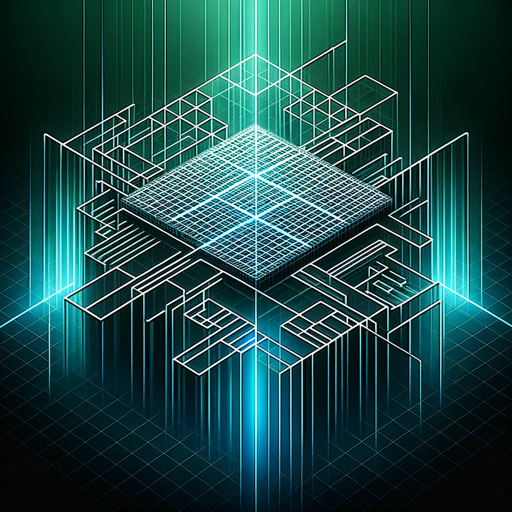
Excel
AI-Powered Excel Analysis Tool

DALL - E
AI-powered Image Generation for Everyone

Chromium Doc
Empowering developers with AI-driven Chromium insights.

Doc Styler
AI-powered document formatting made easy.

Doc Summarizer
AI-powered document summarization made simple

Sales Copy Polisher
AI-powered sales copy refinement.

Copy Writer
AI-Powered Writing and Editing Tool

Light Copy
AI-driven conversational copywriting

Web Copy
AI-powered tool for refined web content

Nuxt Guru
AI-powered solutions for Nuxt 3 coding.
Nuxt GPT
Enhance Your Nuxt Development with AI

- Data Analysis
- Error Debugging
- Chart Creation
- Formula Help
- VBA Coding
EXCEL! Frequently Asked Questions
What types of Excel tasks can EXCEL! help with?
EXCEL! can assist with a wide range of tasks including formula creation, data analysis, chart generation, and VBA coding.
Is EXCEL! suitable for beginners?
Yes, EXCEL! is designed to provide clear and easy-to-follow instructions, making it suitable for both beginners and advanced users.
Can EXCEL! debug my existing VBA code?
Absolutely! EXCEL! can help identify and fix errors in your VBA code, as well as optimize it for better performance.
How can I get the most out of EXCEL!?
To get the most out of EXCEL!, provide detailed descriptions of your issues or tasks, and follow the step-by-step guidance carefully.
Does EXCEL! offer real-time assistance?
EXCEL! provides near real-time responses to your queries, helping you resolve Excel and VBA issues quickly and efficiently.