Front End Mentor-AI-powered front-end development support
AI-driven guidance for front-end developers
How do I improve my JavaScript skills?
What are the latest trends in front-end development?
Can you review my code for best practices?
How do I handle complex state management in React?
I want to get better in JavaScript, can we build a project together?
Related Tools
Load More
Web Dev Guru
Assists in various areas of software engineering, from design and architecture to specific programming paradigms and methodologies. Its goal is to offer concise, actionable advice, primarily focused on JavaScript and TypeScript implementations, aligning w

Advanced Front-end Dev Expert
Expert in JavaScript, HTML, CSS, and frameworks like React and Vue

Full Stack Web Dev Mentor
Expert in full stack web development, offering guidance in modern technologies.

Frontend Mentor
Frontend dev mentor for CV analysis, UI evaluation, and interactive learning.

前端导师
经验丰富的前端工程师,用简单中文解答。

Frontend Guru
Senior Frontend Developer, excelling in JS, TS, React, and Next.js, focused on code quality and best practices.
20.0 / 5 (200 votes)
Overview of Front End Mentor
Front End Mentor is designed to assist developers, particularly front-end developers, in building high-quality websites and web applications. It focuses on guiding users through best practices in HTML, CSS, JavaScript, and various frameworks like Vue.js and libraries such as Vuetify. By leveraging Front End Mentor, users can hone their skills in responsive design, version control, performance optimization, and accessibility, while receiving hints, feedback, and direct answers to technical challenges. The design purpose revolves around providing practical guidance, support for debugging, and promoting clean, maintainable code. For instance, if a developer encounters layout issues when using CSS Grid, Front End Mentor provides step-by-step debugging, explanations of common pitfalls, and code samples, thus serving both educational and problem-solving functions.

Key Functions of Front End Mentor
Code Review and Feedback
Example
A developer submits a CSS Flexbox layout for review. Front End Mentor analyzes the code and suggests improvements, such as using shorthand properties for margin and padding, optimizing for different screen sizes, and maintaining a consistent design pattern.
Scenario
A junior developer is working on a portfolio site and needs feedback on their use of CSS Grid for responsive layouts. Front End Mentor identifies areas where the grid could be simplified, highlights unused or redundant CSS, and provides suggestions for enhancing cross-browser compatibility.
Debugging and Troubleshooting
Example
A developer faces issues with a JavaScript event listener not firing correctly. Front End Mentor assists by explaining potential causes, such as event delegation or scope issues, and walks through debugging strategies using the browser's Developer Tools.
Scenario
In a project involving a Vue.js application, the user struggles with state management using Vuex. Front End Mentor helps pinpoint problems related to reactivity and shows how to structure mutations and actions for better state flow.
Best Practices and Performance Optimization
Example
A developer seeks advice on optimizing a web page that loads slowly. Front End Mentor examines the code and suggests lazy loading images, using modern image formats like WebP, and minifying CSS and JavaScript to enhance performance.
Scenario
A freelancer working on a corporate website notices slow load times on mobile devices. Front End Mentor advises using critical CSS, reducing render-blocking resources, and leveraging browser caching to improve performance scores on tools like Lighthouse.
Ideal User Groups for Front End Mentor
Junior Front-End Developers
Junior developers, who are in the early stages of their careers, benefit immensely from Front End Mentor’s detailed code reviews and structured learning approach. They can develop core skills in HTML, CSS, and JavaScript, while also gaining exposure to frameworks like Vue.js. By receiving feedback on real-world projects, they learn how to avoid common mistakes, write cleaner code, and enhance their problem-solving abilities.
Freelancers and Self-Taught Developers
Freelancers or self-taught developers who work independently and may lack team feedback can use Front End Mentor to validate their approaches and ensure their work meets industry standards. The service is ideal for those who need guidance on performance optimization, accessibility, and keeping up with modern web development trends. This group benefits from the comprehensive troubleshooting and performance-related advice that helps them deliver high-quality work for their clients.

How to Use Front End Mentor
1
Visit aichatonline.org for a free trial without login, no need for ChatGPT Plus.
2
Select the type of guidance or support you need, whether it’s for front-end development, UI/UX advice, or troubleshooting code. Ensure that your query is clear and specific for the best response.
3
Review the custom suggestions and solutions provided, which will be tailored to the query you submitted. These will often include code snippets, debugging tips, or design suggestions based on real-world best practices.
4
Implement the suggestions in your project, testing as you go. Utilize browser developer tools, or a code editor to verify that changes are working as expected.
5
Iterate and refine based on feedback, continuing to engage with the tool for advanced troubleshooting, optimization, and performance advice.
Try other advanced and practical GPTs
Pixel Crafter
AI-powered sprite sheet creation.
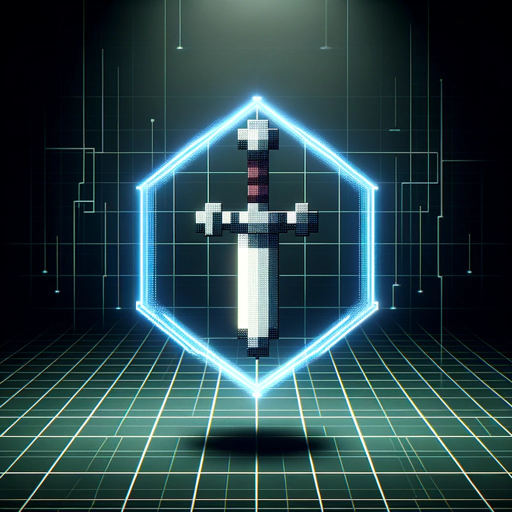
Discord.js Pro
AI-powered Discord bot creation tool.

Java + Spring Boot Buddy
AI-Powered Java and Spring Boot Assistant

Harvard Quick Citations
AI-powered tool for seamless Harvard citations

Movie Match
AI-powered movie suggestions for any occasion

Game Design Assistant
Elevate Your Game Design with AI

Bubble.io GPT
Enhance your Bubble.io experience with AI

Personal Teaching Assistant
Empower Your Teaching with AI
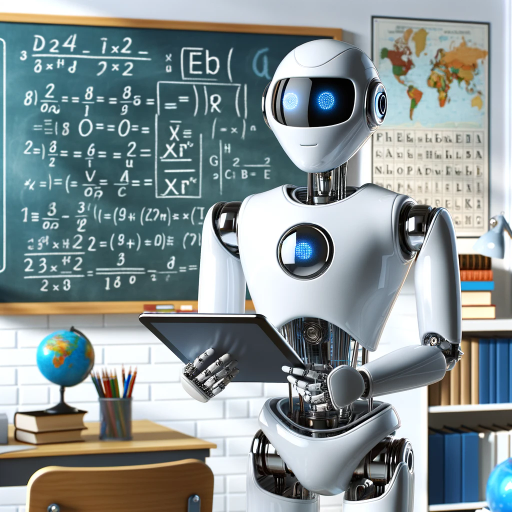
College Admissions Essay Reader
AI-powered feedback for your college essay.
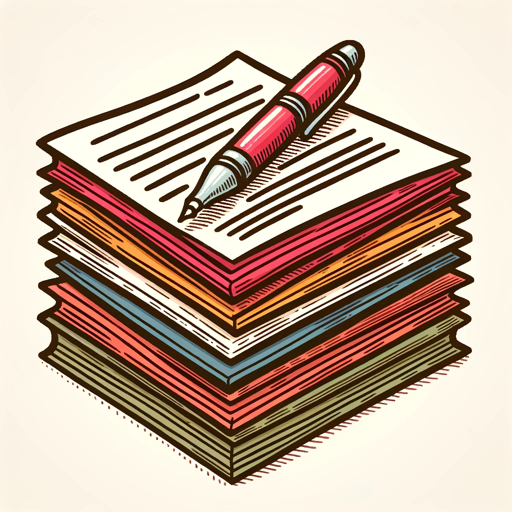
UI Designer
AI-powered designs, effortless creativity.
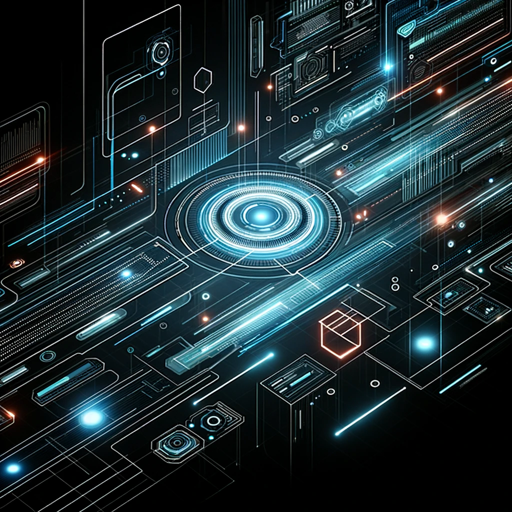
Advanced Math Whiz
AI-powered tool for mastering math.
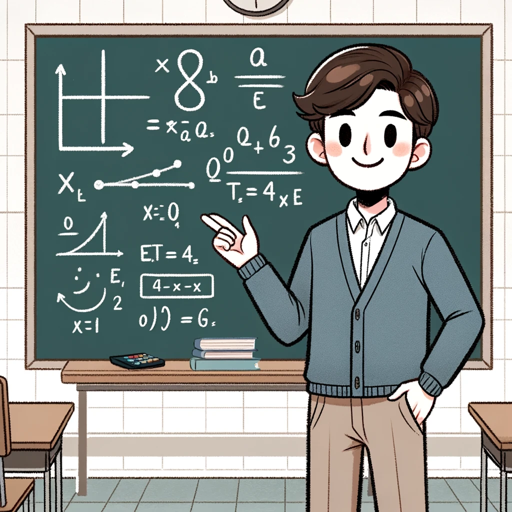
Market Intellect
AI-powered market research and insights.

- Debugging
- Web Development
- Code Optimization
- UI Design
- Learning Tools
Common Questions About Front End Mentor
What types of projects can I use Front End Mentor for?
Front End Mentor is ideal for front-end development tasks, including building websites, debugging JavaScript code, optimizing web performance, and designing responsive layouts. It supports frameworks like Vue.js, React, and provides guidance on web accessibility and SEO.
How does Front End Mentor assist with debugging?
Front End Mentor offers detailed debugging support by helping you identify common front-end issues, providing strategies for code optimization, and offering step-by-step solutions to JavaScript, CSS, and layout problems using best practices.
Can I use Front End Mentor for learning new front-end technologies?
Yes, Front End Mentor is designed to assist both beginners and experienced developers. It can guide you through learning new frameworks like Vue.js or libraries like React, and explain core concepts in JavaScript, CSS Grid, and Flexbox.
What are some tips for making the most out of Front End Mentor?
To get the best results, be specific in your queries, experiment with suggested solutions in a live project, and make use of code snippets. Always ask follow-up questions if you need more clarification or guidance on related topics.
Does Front End Mentor help with UI/UX design principles?
Absolutely. Front End Mentor can offer advice on improving user experience, optimizing website layouts, ensuring design consistency, and applying visual hierarchy for better usability. It also helps align front-end code with good UI/UX practices.