Harvard Quick Citations-citation automation for Harvard format
AI-powered tool for seamless Harvard citations
Related Tools
Load More20.0 / 5 (200 votes)
Introduction to Harvard Quick Citations
Harvard Quick Citations is a specialized tool designed to assist writers, researchers, and students in efficiently updating and managing in-text citations within their essays or research papers according to the Harvard citation style. The core functionality of Harvard Quick Citations involves analyzing a given document, extracting the citations from the 'References' section, and then systematically updating the in-text citations throughout the document to ensure they match the provided references. The tool maintains the structure and flow of the original content, making sure that all citations adhere to the correct format. This process is ideal for users who need to replace or modify citations quickly without having to manually search and replace each one. For example, a researcher may have written an article with placeholders for citations, and once their research is finalized, they need to replace these placeholders with accurate Harvard-style citations from their reference list. Harvard Quick Citations automates this process, ensuring that each citation is updated correctly and consistently.

Main Functions of Harvard Quick Citations
Automated Citation Replacement
Example
A student submits an essay draft with incomplete citations and placeholders like [Author, Year]. After compiling their references in the bibliography, they can use Harvard Quick Citations to automatically replace the placeholders with correct citations from the reference list.
Scenario
A college student finalizing a research paper with multiple in-text citations and needing to ensure the citations align with the final reference list.
Maintaining Consistency in Citation Format
Example
An author has written a research article but used different variations of citation formats (e.g., Author (Year), or Author, Year). Harvard Quick Citations standardizes the format throughout the document, ensuring all citations conform to the Harvard style.
Scenario
A researcher preparing a manuscript for journal submission who needs to ensure that all in-text citations are consistent and in the correct Harvard format.
Ensuring Complete Citations
Example
During the review process, the tool scans the entire essay to ensure all necessary citations have been included. If the essay has more in-text citation needs than there are available references, the tool automatically reuses citations from the reference list to fill in the gaps.
Scenario
An academic author who might have accidentally missed a few citations during the writing process. Harvard Quick Citations can scan for missing citations and ensure there is a corresponding reference for each one.
Ideal Users of Harvard Quick Citations
Students (Undergraduate and Graduate)
Students, particularly those in higher education, are a key user group for Harvard Quick Citations. They often deal with multiple citation formats for research papers, essays, and assignments. This tool helps them efficiently manage their citations and ensures compliance with Harvard style, which can be time-consuming and prone to errors when done manually. By using Harvard Quick Citations, students can save time and reduce the risk of formatting mistakes, ultimately improving the quality of their academic writing.
Researchers and Academics
Academics and researchers who frequently write journal articles, books, or conference papers can greatly benefit from Harvard Quick Citations. They often have to work with long reference lists and detailed in-text citations, and ensuring accuracy is critical for publication. The tool provides them with a reliable way to automatically update citations, maintain consistency, and focus more on the content of their work rather than citation formatting. This is especially useful for multi-author papers where different citation practices may have been used.

How to Use Harvard Quick Citations
Step 1
Visit aichatonline.org for a free trial without login, also no need for ChatGPT Plus.
Step 2
Paste your essay, including the 'References' section, into the text box provided on the site.
Step 3
The system will automatically detect and create a bullet list of new citations from the 'References' section.
Step 4
Harvard Quick Citations will update all in-text citations within the essay, replacing them with the new citations from the bullet list.
Step 5
Review the updated essay to ensure that all citations are correctly formatted and reflect the new references provided.
Try other advanced and practical GPTs
Movie Match
AI-powered movie suggestions for any occasion

Game Design Assistant
Elevate Your Game Design with AI

WriterGPT
AI-powered writing guidance for precision.
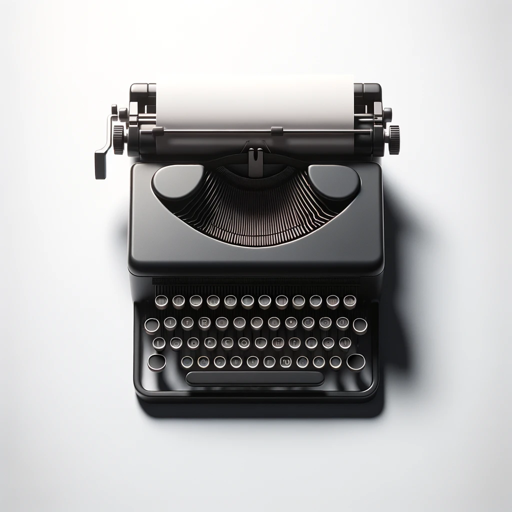
LoveGPT
AI-powered, romantic conversations anytime.

Economics Professor
AI-powered econometrics insights for everyone
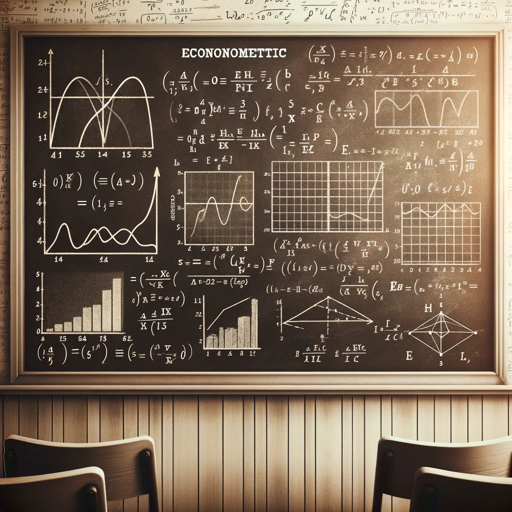
Proposal Pro
Craft tailored proposals with AI precision

Java + Spring Boot Buddy
AI-Powered Java and Spring Boot Assistant

Discord.js Pro
AI-powered Discord bot creation tool.

Pixel Crafter
AI-powered sprite sheet creation.
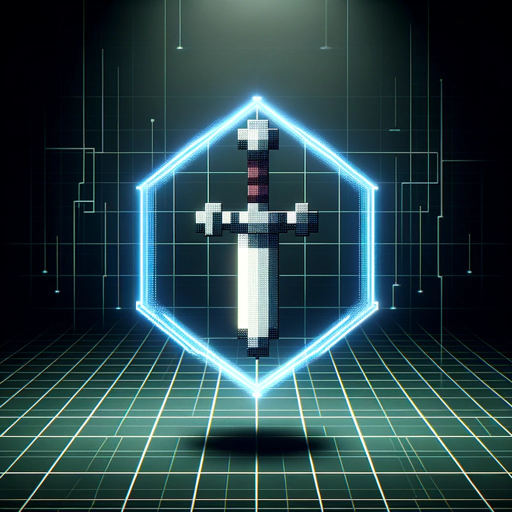
Front End Mentor
AI-driven guidance for front-end developers
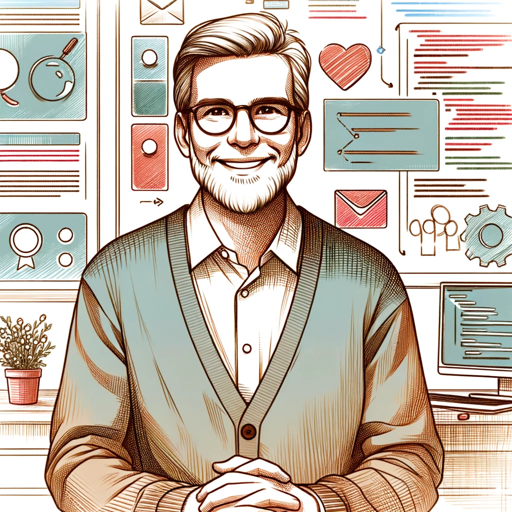
Bubble.io GPT
Enhance your Bubble.io experience with AI

Personal Teaching Assistant
Empower Your Teaching with AI
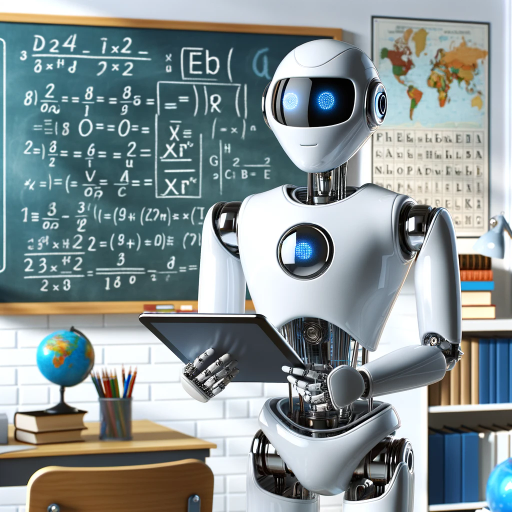
- Academic Writing
- Research Papers
- Citation Management
- Thesis Writing
- Essay Editing
FAQs about Harvard Quick Citations
How does Harvard Quick Citations handle different citation formats?
Harvard Quick Citations specifically supports Harvard-style referencing. It will automatically identify and format in-text citations following this format and will ensure that citations are consistent with the provided references.
Can I upload my essay directly to the tool?
Currently, the tool requires you to copy and paste your essay into the input field, but it is designed to handle large chunks of text efficiently.
Does this tool support multiple references in one citation?
Yes, the tool can handle multiple in-text citations where more than one reference is cited, ensuring all are updated properly according to the new reference list.
What happens if my essay needs more citations than provided?
If the essay requires more citations than the references provided, Harvard Quick Citations will automatically reuse a citation from your reference list to fill any gaps.
How quickly does the tool process and update citations?
The tool processes essays almost instantly, updating citations and generating a properly formatted document in seconds, regardless of essay length.