SEO Tag Creator-SEO tag generation tool
AI-powered SEO Optimization Made Easy
Need Title tags and Meta descriptions for URL...
Here's 3 keywords and URL. Please provide the title tags and meta description
Related Tools
Load More
SEO Content Creator, Highlighter & Keyword Advisor
Crafts SEO-optimized content with a focus on 'Embark'.

SEO Meta Wizard
Generates 3 SEO meta titles & descriptions
SEO Product Text Creator
Creates a SEO-optimized product text with USPs, Amazon style. Just provide a short text or upload a photo of the product.

SEO Titler
Creative Danish SEO title and description generator.

SEO Maker for Yost & Rank Math
SEO-focused blog post writer for WordPress, emphasizing both technical SEO and creative content.

SEO Meta Tag Generator
Instantly generate SEO-optimized titles and meta descriptions from webpage links or content.
20.0 / 5 (200 votes)
Introduction to SEO Tag Creator
SEO Tag Creator is a specialized tool designed to assist users in optimizing their web pages for search engines. Its primary function is to generate SEO-friendly page titles, meta descriptions, and H1 tags based on user-provided keywords and page URLs. The tool helps enhance the visibility of websites by ensuring that key elements align with search engine optimization best practices. For instance, if a user provides keywords like 'organic skincare' and a URL of a related product page, SEO Tag Creator generates optimized titles and descriptions that include these keywords, making the page more likely to rank higher in search engine results.

Main Functions of SEO Tag Creator
Generating SEO-Optimized Page Titles
Example
For a blog post about 'digital marketing trends,' SEO Tag Creator can suggest titles like 'Top Digital Marketing Trends of 2024' or 'How to Stay Ahead in Digital Marketing.'
Scenario
This function is crucial for ensuring that web pages have titles that are not only relevant and engaging but also optimized for search engines. For instance, an e-commerce site launching a new line of eco-friendly products would benefit from titles that clearly indicate the product’s eco-friendly nature.
Creating Meta Descriptions
Example
For a tech company's landing page, the tool might generate a meta description like 'Explore innovative tech solutions with our cutting-edge software and hardware products.'
Scenario
Meta descriptions are key in search engine result pages (SERPs) as they provide a brief summary of the content. A well-crafted meta description can increase click-through rates. For example, a real estate agency can use SEO Tag Creator to craft descriptions that highlight unique selling points like 'Find your dream home with our curated listings of luxury properties.'
Suggesting H1 Tags
Example
For an online store selling fitness equipment, H1 tag suggestions might include 'Best Home Gym Equipment for 2024' or 'Affordable Workout Gear for All Fitness Levels.'
Scenario
H1 tags are critical for both SEO and user experience, serving as the main heading that informs visitors about the page's content. In a scenario where a blog discusses 'healthy eating tips,' using H1 tags like 'Essential Tips for Healthy Eating' can help users quickly understand the page’s focus and improve SEO.
Ideal Users of SEO Tag Creator
Small Business Owners and Entrepreneurs
These users often lack the resources to hire full-time SEO specialists. SEO Tag Creator helps them quickly optimize their web pages, improving their visibility in search engines without needing extensive SEO knowledge.
Digital Marketers and Content Creators
Professionals in these fields use SEO Tag Creator to streamline the process of optimizing content. By generating optimized titles, descriptions, and headers, they can focus more on content strategy and creation, rather than the technical aspects of SEO.

How to Use SEO Tag Creator
1
Visit aichatonline.org for a free trial without login, also no need for ChatGPT Plus.
2
Enter the URL of the page you wish to optimize in the provided field.
3
Input up to three relevant keywords that you want to target for SEO optimization.
4
Review the generated SEO-optimized page titles, meta descriptions, and H1 tags provided by the tool.
5
Incorporate the optimized tags into your webpage’s HTML code to improve search engine visibility.
Try other advanced and practical GPTs
Crypto Predictor
AI-powered cryptocurrency price forecasting.

Intro Scribe
AI-powered introductions made simple

SEOSEO
AI-driven optimization for better ranking

Photo Edit 📸 Enhance and retouch your photos 🖼️
Transform your photos with AI magic

TSQL APP Action Script Trainer
AI-powered T-SQL.APP scripting and modal interaction.

每日金句配图大师
Match inspiring quotes with AI-selected images

Art - Grungy
AI-powered grunge art creation tool.

Silhouette Crafter
AI-powered silhouette creation made easy.

Überschriften-Generator
AI-Powered Headlines for Maximum Clicks
Business Rechtschreibung und Formulierung
AI-powered German business writing enhancement

PIKA 1.0 Prompt Specialist
AI-powered video generation at your command

Cooking4two
Your AI-powered culinary companion.
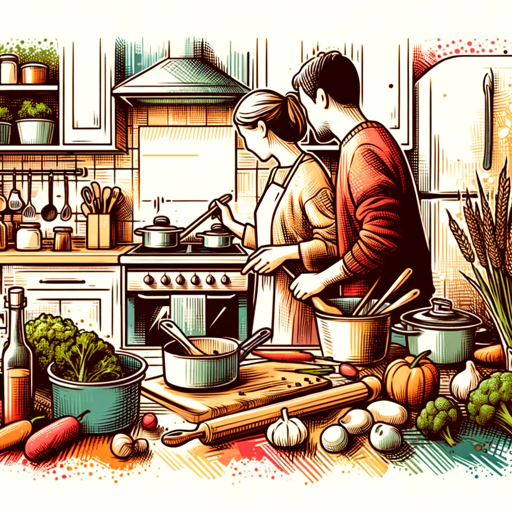
- E-commerce
- Blog Posts
- Landing Pages
- News Articles
- Portfolios
Detailed Q&A About SEO Tag Creator
What is the primary function of SEO Tag Creator?
SEO Tag Creator helps users optimize their web pages for search engines by generating SEO-optimized page titles, meta descriptions, and H1 tags based on specified keywords.
Do I need to have a ChatGPT Plus account to use the SEO Tag Creator?
No, you can use the SEO Tag Creator without a ChatGPT Plus account. Simply visit aichatonline.org for a free trial.
How many keywords can I input for optimization?
You can input up to three relevant keywords that you want to target for SEO optimization.
What types of tags does the SEO Tag Creator generate?
The tool generates SEO-optimized page titles, meta descriptions, and H1 tags to help improve your webpage’s search engine visibility.
Can I use SEO Tag Creator for multiple web pages?
Yes, you can use SEO Tag Creator for multiple web pages. Simply enter the URL and relevant keywords for each page you want to optimize.