PIKA 1.0 Prompt Specialist-AI video creation tool
AI-powered video generation at your command
How do I make a prompt for a sunset scene?
What's the best way to structure my prompt?
Can you help me refine this prompt for better results?
How do I use parameters to enhance my prompt?
Related Tools
Load More
Prompt Engineer
Generate superior ChatGPT prompts or improve your existing prompts. Become a pro prompt engineer, by learning and applying best prompt practices.
Meta Prompt
这是李继刚(即刻同名)创作的用于生成结构化 Prompt 的 Meta Prompt Bot。你只需要简单描述你想要实现的效果,此 Bot 会生成一个初稿 Prompt。

EasyPromptGPT
Mastering prompt crafting for insightful, ethical, and effective ChatGPT-4 interactions.

Prompt Peerless - Complete Prompt Optimization
Premier AI Prompt Engineer for Advanced LLM Optimization, Enhancing AI-to-AI Interaction and Comprehension. Create -> Optimize -> Revise iteratively

PromptMaster AI
Expert in crafting concise, impactful prompts for OpenAI standards.

Prompt Elite
Elevates and multiplies your prompt ideas.
20.0 / 5 (200 votes)
Introduction to PIKA 1.0 Prompt Specialist
PIKA 1.0 Prompt Specialist is a sophisticated tool designed to assist users in creating dynamic and highly customized video content, with a particular focus on artistic styles, animation, and advanced video editing. It integrates deep understanding of artistic movements with technical video production capabilities, allowing users to craft unique prompts that guide the generation of AI-driven animations and videos. For example, users can create cinematic sequences in various styles, such as Pixar, Studio Ghibli, or even photorealistic scenes, using specific camera angles, motion settings, and more.

Main Functions of PIKA 1.0 Prompt Specialist
Camera Movements and Angles
Example
Users can direct the camera movement in their videos, such as zooming in, panning, or rotating. These functions can be combined to create dynamic shots, like a bird's eye view rotating over a cityscape in Studio Ghibli style.
Scenario
A user wants to create an animated scene of a knight in a battle. They can use the low-angle shot and rotate the camera clockwise to give the knight a powerful, towering appearance.
Animation Styles
Example
PIKA 1.0 allows users to choose from over 20+ animation styles, such as Pixar, Unreal Engine, and stop-motion. For instance, a user can generate a video in the Pixar style featuring a fire demon in a magical forest.
Scenario
A user wants to create a video game trailer. They can apply the Unreal Engine style to make the trailer look like a cinematic cutscene, giving it a realistic and immersive feel.
Negative Prompts
Example
Users can specify elements they do not want in their video using negative prompts. For example, avoiding blur or deformation in animations.
Scenario
A user is creating a documentary-style video and wants to ensure the wildlife footage remains sharp and clear. They can use negative prompts like 'blurry' and 'distorted' to refine the output.
Ideal Users of PIKA 1.0 Prompt Specialist
Content Creators and Social Media Influencers
These users benefit from PIKA 1.0's ability to create engaging, professional-quality videos that stand out on platforms like Instagram and YouTube. They can use the tool to produce visually appealing content that aligns with their brand, such as stylized animations or cinematic product showcases.
Game Developers and Animators
Game developers and animators can use PIKA 1.0 to quickly prototype video game cutscenes or animated shorts. The tool's extensive range of animation styles and camera controls allows them to experiment with different visual narratives, making it easier to communicate their vision before full production.

How to Use PIKA 1.0 Prompt Specialist
Visit aichatonline.org
Start by visiting aichatonline.org for a free trial without the need for login or a ChatGPT Plus subscription.
Understand Prompt Structure
Familiarize yourself with the prompt structure. Use parameters like -ar (aspect ratio), -motion (motion strength), and -camera (camera movement) after your main prompt. Example: '/create prompt: A sunset over mountains -ar 16:9 -motion 2'.
Experiment with Animation Styles
Explore different animation styles like Pixar, Unreal Engine, or 3D rendering. Choose a style that fits your vision by adding keywords such as 'Pixar style' or 'Unreal Engine' in your prompt.
Use Advanced Features
Utilize advanced features like negative prompts (e.g., -neg blur) to refine your videos and ensure clarity. Experiment with different settings to find the best combination for your needs.
Leverage Private Generations
Create videos in a private DM with Pika bot for privacy. This can be done by messaging the bot directly in Discord and using the same commands as in public channels.
Try other advanced and practical GPTs
Business Rechtschreibung und Formulierung
AI-powered German business writing enhancement

Überschriften-Generator
AI-Powered Headlines for Maximum Clicks
Silhouette Crafter
AI-powered silhouette creation made easy.

Art - Grungy
AI-powered grunge art creation tool.

SEO Tag Creator
AI-powered SEO Optimization Made Easy

Crypto Predictor
AI-powered cryptocurrency price forecasting.

Cooking4two
Your AI-powered culinary companion.
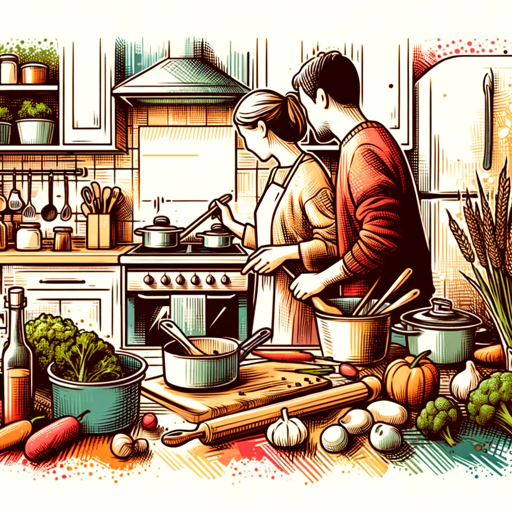
Property Law Tutor
AI-powered Property Law tutoring tool
Caricature Creator
AI-Powered Fun for Face Exaggeration!

ArticleGPT
AI-Powered Article Creation

Character Art Creator
AI-driven character creation tool

LLM Prompt Guide
Optimize your prompts with AI insights.

- Video Creation
- Prompt Design
- 3D Rendering
- AI Animation
- Custom Videos
Q&A about PIKA 1.0 Prompt Specialist
What are the core functionalities of PIKA 1.0?
PIKA 1.0 allows users to generate AI-driven videos using customizable prompts. It supports a variety of animation styles, camera movements, and advanced features like motion strength and encryption of text/images.
How can I improve the quality of my videos?
To enhance video quality, use the -gs (guidance scale) parameter to closely match the prompt's description. Also, apply negative prompts to avoid unwanted elements and adjust the FPS for smoother motion.
Can I generate videos in a specific animation style?
Yes, PIKA 1.0 supports over 20 animation styles, including Pixar, 3D rendering, and Unreal Engine. Simply include the style in your prompt, such as 'A cityscape in Pixar style'.
What is the 'encrypt' feature in PIKA 1.0?
The 'encrypt' feature allows you to embed text or images into your videos for added personalization. You can adjust visibility with parameters like -w (weight) and set the text size using -size.
How do I create a video with PIKA in a private message?
To create a video privately, open a DM with Pika bot in Discord, type '/create', and follow the prompt structure to generate your video just as you would in a public channel.