Caricature Creator-AI caricature creator tool
AI-Powered Fun for Face Exaggeration!
Create a caricature from this photo and add humor.
Can you turn this image into a fun caricature?
I want a humorous caricature of this picture.
Make this photo into a caricature and keep it light-hearted.
Related Tools
Load More
Your funny caricature
Create humorous caricatures by uploading an image of yourself or your pet

Cartoon Creator
Creating 3D cartoon versions of images, with a fun approach.

Caricature Artist
creates vibrant, accurate caricatures
Fun Caricature
I'm a cartoonist who turns your photos into caricature doodles.

Caricature Maker
Transforms photos into humorous scenarios with creativity and wit.

Cartoon Portrait Creator
Transforms portraits into unique cartoon-style characters. v1.2
20.0 / 5 (200 votes)
Introduction to Caricature Creator
Caricature Creator is an AI-powered tool designed to transform images into humorous, exaggerated representations of people or objects, better known as caricatures. The tool balances creative artistry with technological precision, focusing on enhancing key features of the subject—such as an oversized head, dramatic expressions, or playful exaggeration of facial features—while keeping the essence of the person intact. Caricature Creator combines an engaging user experience with a delightful and humorous output, making it fun to use. For example, someone might upload a photo of themselves smiling, and Caricature Creator could transform it by enlarging the smile, exaggerating their cheeks, and adding a whimsical twist to their eyes to create a lighthearted, funny rendition of the original photo. Scenarios like birthday parties, social media content, or personalized gifts are great ways this service can be applied, delivering joy and laughter.

Key Functions of Caricature Creator
Exaggerated Facial Feature Caricature
Example
If someone uploads a photo of themselves with a prominent nose or distinct eyebrows, Caricature Creator can exaggerate those features to make a funny, cartoonish version of the face.
Scenario
A group of friends might use this function to create comical avatars of each other for a virtual party invitation. They can focus on emphasizing their friend's quirky traits, such as large ears or a wide grin.
Themed Caricature Styles
Example
Users can transform their photos into caricatures with themed elements like superheroes, animals, or historical figures. A user could upload a photo and see themselves as a 'caricatured' superhero with an oversized cape and bulging muscles.
Scenario
During a company event, employees might want to create superhero-themed caricatures of their colleagues to use in fun awards or as part of the event’s decoration, where each employee's caricature reflects a unique superpower.
Creative Customization and Art Enhancement
Example
Beyond simple caricatures, users can adjust artistic effects such as colors, background elements, and the degree of exaggeration in their caricature.
Scenario
An individual might use this feature to design a caricature for a wedding invitation, choosing specific color schemes to match the theme of the wedding while making the couple’s facial features humorously playful but recognizable.
Target Audience for Caricature Creator
Social Media Enthusiasts and Content Creators
People who actively create and share content on social media platforms benefit from Caricature Creator by using exaggerated caricatures to create eye-catching profile pictures, engaging posts, or personalized content that stands out. The humor and creativity in caricatures can increase engagement and add a unique, personal touch to online interactions.
Event Planners and Creative Professionals
Event planners and professionals organizing weddings, corporate events, or parties can use Caricature Creator to add a playful, creative element to their designs. Whether it's for event decorations, custom invitations, or fun awards, caricatures provide a lighthearted way to represent guests or honorees, ensuring the event feels personalized and entertaining.

How to Use Caricature Creator
Step 1
Visit aichatonline.org for a free trial without login; no ChatGPT Plus is required.
Step 2
Upload a photo or image that you’d like to transform into a caricature. Ensure the image is clear and well-lit for the best results.
Step 3
Customize your caricature by selecting style preferences, facial exaggerations, or themes. Play around with the settings to see which ones match your vibe!
Step 4
Click ‘Generate Caricature’ and let the AI work its magic. The process takes a few moments to analyze and exaggerate features for a humorous and artistic output.
Step 5
Download or share your caricature directly on social media platforms or save it for future use. You can create multiple versions by tweaking the settings.
Try other advanced and practical GPTs
Property Law Tutor
AI-powered Property Law tutoring tool
Cooking4two
Your AI-powered culinary companion.
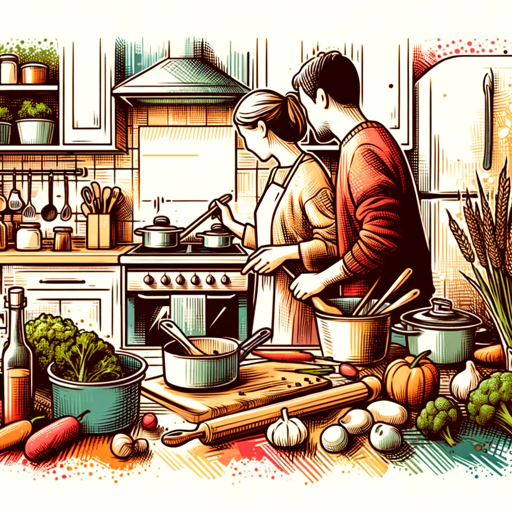
PIKA 1.0 Prompt Specialist
AI-powered video generation at your command

Business Rechtschreibung und Formulierung
AI-powered German business writing enhancement

Überschriften-Generator
AI-Powered Headlines for Maximum Clicks
Silhouette Crafter
AI-powered silhouette creation made easy.

ArticleGPT
AI-Powered Article Creation

Character Art Creator
AI-driven character creation tool

LLM Prompt Guide
Optimize your prompts with AI insights.

Human Rights GPT
AI-powered research for human rights insights.

NESTED
AI-powered custom solutions for businesses.

Investor Deck Assistant
AI-powered investor decks in minutes

- Social Media
- Entertainment
- Art Projects
- Gifts
- Creative Fun
Frequently Asked Questions about Caricature Creator
Can I use Caricature Creator without a subscription?
Yes, Caricature Creator offers a free trial at aichatonline.org where no subscription or ChatGPT Plus is required. Just upload your photo and get started instantly!
What kind of images work best for creating caricatures?
High-quality images with good lighting and clear facial details work best. Avoid images that are blurry or have low resolution, as these can affect the quality of the caricature.
What customization options are available?
You can customize the style of your caricature by choosing different exaggeration levels, themes, or specific facial features to emphasize. There are also creative filters to match different moods!
Can I share my caricature on social media?
Absolutely! Once your caricature is generated, you can share it directly to social media platforms like Instagram, Facebook, and Twitter, or download it to share later.
Is there a limit to how many caricatures I can create?
There’s no limit during the free trial period, so feel free to experiment with as many images and settings as you like! Afterward, you can explore paid options for unlimited use.