Investor Deck Assistant-AI-powered pitch deck creation
AI-powered investor decks in minutes
Can you analyze my investor deck and make suggestions how to improve it?
Suggest a pitch deck structure and contents.
Related Tools
Load More
VC Associate
Pitch me your startup. I'll enhance w web search, and provide you a downloadable investment memo (gets updated during our convo).

Startup Pitch Deck
Your startup pitch deck co-pilot. Trained on successful decks from Youtube, Facebook, Uber (etc) and trusted venture capital frameworks.

Pitch Deck Analyzer
I polish startup pitches and decks. Made by VC for effective inference.

Pitch Deck GPT
World class pitch decks.

Pitch Deck GPT
I assist in optimizing your startup's investor pitch deck.

VC Associate
A gpt assistant that helps with analyzing a startup/market. The answers you get back is already structured to give you the core elements you would want to see in an investment memo/ market analysis
20.0 / 5 (200 votes)
Overview of Investor Deck Assistant
Investor Deck Assistant is a specialized tool designed to help users create, refine, and optimize investor pitch decks. It follows the 'DocSend' structure, a widely-accepted format in the venture capital and startup ecosystem, to guide users through building compelling, data-driven presentations that effectively communicate their business vision, market opportunity, and financial potential. The assistant is designed to cater to startups and companies seeking funding, ensuring that every key aspect of a pitch deck—such as the problem statement, solution, market size, financials, and competition—is addressed clearly and persuasively. By focusing on each section individually, it ensures that the deck resonates with potential investors while remaining concise and impactful. For example, in the 'Problem or Opportunity' section, the assistant encourages users to quantify the problem. A scenario could be where a startup in the health tech sector wants to highlight how their product reduces hospital readmission rates. Investor Deck Assistant would guide them to provide concrete numbers, like: 'Our target market of 1,000 hospitals sees an average readmission rate of 15%, costing each facility $1.2M annually.' This makes the problem more relatable and compelling for investors.

Core Functions and Use Cases
Deck Structuring
Example
The assistant helps structure the deck into sections such as 'Problem', 'Solution', 'Market Size', etc.
Scenario
A fintech startup is creating their first pitch deck and is unsure how to organize the content. Investor Deck Assistant breaks down each section, providing bullet points that need to be included, such as explaining the market opportunity in the 'Problem' section and presenting key partnerships in the 'Business Model' section.
Quantifying Problem and Market
Example
Helps users articulate the size of the problem with numbers and measurable market potential.
Scenario
A SaaS company targeting the e-commerce industry needs to show how many businesses are affected by poor customer retention. Investor Deck Assistant guides them to research and present metrics like: '20,000 e-commerce companies lose 30% of their customers annually, leading to a $1.5 billion revenue gap across the industry.'
Competitor Differentiation
Example
Assists in creating a competitive landscape that highlights how the company stands out.
Scenario
A clean energy startup competing with legacy solar providers can use the assistant to highlight key differentiators, such as reduced setup costs and better energy efficiency, showing how their solution can save businesses 20% more energy than current alternatives.
Target User Groups
Startups and Entrepreneurs
Startups, especially those seeking seed or Series A funding, benefit greatly from Investor Deck Assistant. These users typically need guidance on how to organize their ideas and make them more appealing to potential investors. Early-stage founders often lack the experience in financial forecasting or market analysis, and the assistant helps them present these in a way that resonates with VCs.
Small and Medium-Sized Enterprises (SMEs) Seeking Growth
SMEs looking to expand, either by raising capital or through partnerships, can use Investor Deck Assistant to articulate their growth strategy. These companies often need to present not only their current success but also their long-term potential to investors or partners, which the assistant helps frame in a structured, impactful manner.

How to Use Investor Deck Assistant
1
Visit aichatonline.org for a free trial without login, no need for ChatGPT Plus.
2
Upload or draft your pitch deck content. Use the provided template based on the 'DocSend' structure for consistency and clarity.
3
Input key details like company name, target market, and financials to generate tailored slides. Follow the prompts to ensure your deck addresses all critical investor concerns.
4
Review the automatically generated deck sections and make adjustments as needed. Use the provided feedback on each slide to optimize content.
5
Download the final pitch deck in a PDF or PowerPoint format and share it directly with potential investors.
Try other advanced and practical GPTs
NESTED
AI-powered custom solutions for businesses.

Human Rights GPT
AI-powered research for human rights insights.

LLM Prompt Guide
Optimize your prompts with AI insights.

Character Art Creator
AI-driven character creation tool

ArticleGPT
AI-Powered Article Creation

Caricature Creator
AI-Powered Fun for Face Exaggeration!

code
AI-powered code for faster development.

Prompt Engineering Helper
Enhance AI responses with custom prompts

GPT-Rage
AI-Powered Assistant for GTA and FiveM.

Analytical Mind
AI-driven solutions for complex challenges
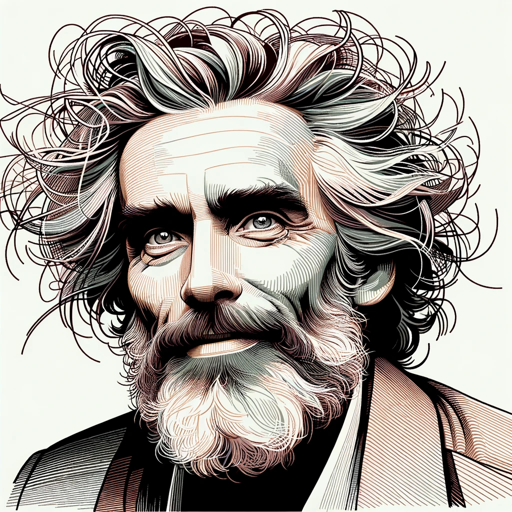
Skye: The Personalized Companion
AI-powered conversations that adapt to you.

Brick Avatar
Transform your photos into Lego-style avatars with AI.

- Business Planning
- Startup Growth
- Fundraising
- Investor Relations
- Pitch Deck
Investor Deck Assistant - Q&A
What is the primary purpose of Investor Deck Assistant?
Investor Deck Assistant helps startups and businesses create professional, investor-ready pitch decks using a proven structure. It simplifies the deck-building process by providing step-by-step guidance and customizable templates tailored for investor presentations.
What is the 'DocSend' structure?
The 'DocSend' structure is a widely accepted format for pitch decks, consisting of key sections such as problem, solution, market size, business model, competition, and financials. This structure is used to ensure clarity, conciseness, and impact in investor presentations.
How customizable is the pitch deck generated?
The decks generated by Investor Deck Assistant are highly customizable. Users can modify each section, adjust content, and include personalized data, images, and company branding. This ensures the final product meets specific business needs.
Can I use Investor Deck Assistant for industries outside of tech?
Yes, Investor Deck Assistant is versatile and can be used across various industries such as healthcare, finance, education, and more. The tool provides industry-agnostic templates that can be tailored to any business model.
How can Investor Deck Assistant help with market sizing and financial projections?
The tool provides guidance on calculating Total Addressable Market (TAM), Serviceable Available Market (SAM), and Serviceable Obtainable Market (SOM). It also includes templates for projecting financials, such as revenue, cash flow, and other relevant metrics, over the next 3-5 years.