Character Art Creator-AI-powered character illustration
AI-driven character creation tool
Monster
Adorable
Funny looking
--help
Related Tools
Load More
Character Creation
This GPT will help you create characters, with backstory, growth arc, goals, etc for your story or game, it will even generate a concept art image for them.

D n D Character Image Creator
A D&D character image generator, guiding users through an interactive creation process which allows for multiple art styles and an intuitive design. It is meant to create high quality images for D&D characters and dungeon masters to refine their character

Character Crafter
Assists authors in character creation with archetype identification and Dall-E art.

Character Creator
An artistic GPT specializing in consistent character and background design. It can also modify presented images.

Anime Character Creator
Create your own animated character step by step. Assign them traits and background stories. Remember that GPT cannot emulate the style of any specific artist or company.

Character Architect
Crafting Characters, Cultivating Connections
20.0 / 5 (200 votes)
Character Art Creator: An Overview
Character Art Creator is designed to facilitate the creation of highly detailed and visually compelling character illustrations through automated image generation. This system leverages a structured set of parameters, which are converted into descriptive prompts, known as Converted Value Sets (CVS), to produce specific and thematically consistent images. The design purpose is to aid users in generating character art with precision and creativity, without requiring advanced artistic skills. For instance, a user may input a concept such as 'medieval knight', and Character Art Creator will transform this into a detailed visual description that includes aspects like the knight's armor, pose, environment, and more, resulting in a cohesive and high-quality image.

Core Functions of Character Art Creator
Parameter Conversion to CVS
Example
A user inputs 'cyberpunk warrior', and the system converts this into a series of descriptive prompts detailing the character's type, appearance, environment, and other visual elements.
Scenario
This function is crucial in scenarios where precise and theme-aligned character art is required, such as in game design or concept art development.
Customizable Image Orientation and Size
Example
A user can specify '--p' for portrait mode, '--l' for landscape, or '--s' for square images, tailoring the output to their project needs.
Scenario
This is particularly useful for users creating content for different media formats, ensuring that the generated images fit perfectly into their design layouts.
Variation Generation
Example
After generating an image, a user can request variations with low, medium, or high variance to explore different artistic interpretations of the same concept.
Scenario
Ideal for creative projects that require multiple versions of a character to explore different visual styles or to use in different contexts.
Target User Groups for Character Art Creator
Game Developers and Designers
This group benefits from the tool's ability to create detailed character concepts quickly, aiding in the visualization and development of characters for video games, tabletop games, or other interactive media.
Graphic Novel and Comic Artists
Artists in this field can use Character Art Creator to generate consistent and visually rich characters, helping to maintain stylistic continuity across different scenes and issues.

Detailed Guidelines for Using Character Art Creator
Visit the website
Visit aichatonline.org for a free trial without login, also no need for ChatGPT Plus.
Input your concept
Enter your desired concept into the chat, such as 'warrior', along with optional modifiers like '--p' for portrait mode, '--l' for landscape, or '--s' for square.
Choose themes
Use commands like '--list (number)' to generate a list of themes based on your concept, and select one to refine your image generation.
Generate and refine images
Generate images based on your concept and theme. Use '--v (low, medium, or high)' to create variations of an image, adjusting the level of detail and changes as needed.
Review and download
Review the generated images, and download the ones that best fit your needs. Utilize further commands to explore additional ideas or modify existing images.
Try other advanced and practical GPTs
ArticleGPT
AI-Powered Article Creation

Caricature Creator
AI-Powered Fun for Face Exaggeration!

Property Law Tutor
AI-powered Property Law tutoring tool
Cooking4two
Your AI-powered culinary companion.
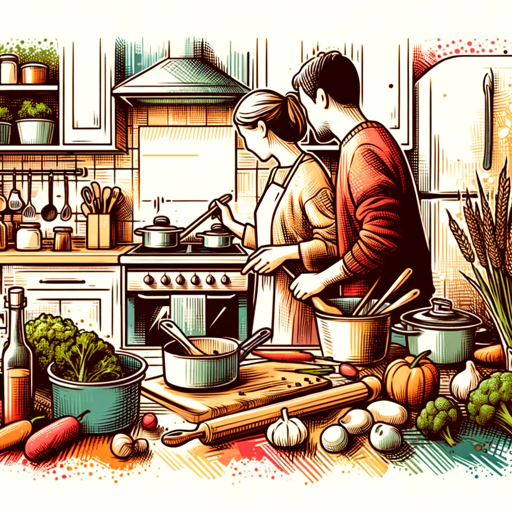
PIKA 1.0 Prompt Specialist
AI-powered video generation at your command

Business Rechtschreibung und Formulierung
AI-powered German business writing enhancement

LLM Prompt Guide
Optimize your prompts with AI insights.

Human Rights GPT
AI-powered research for human rights insights.

NESTED
AI-powered custom solutions for businesses.

Investor Deck Assistant
AI-powered investor decks in minutes

code
AI-powered code for faster development.

Prompt Engineering Helper
Enhance AI responses with custom prompts

- Creative Projects
- Character Design
- Concept Art
- Visual Storytelling
- Digital Illustration
Q&A About Character Art Creator
What is the main function of Character Art Creator?
Character Art Creator is designed to generate detailed character illustrations based on user-provided concepts and themes. It uses AI to convert concepts into visual art prompts that produce high-quality images.
How do I choose the orientation for my image?
You can choose the orientation by adding '--p' for portrait, '--l' for landscape, or '--s' for square to the end of your concept. This determines the image's aspect ratio and orientation.
Can I generate multiple image variations?
Yes, you can generate variations of an image by using the '--v (low, medium, or high)' command, which adjusts the level of change from the original image to create diverse results.
What types of themes can I apply to my concepts?
You can apply various themes such as medieval, sci-fi, or horror to your concepts. Use the '--theme (theme)' command to specify a theme or '--list (number)' to generate a list of theme options.
Is it necessary to have a ChatGPT Plus subscription to use Character Art Creator?
No, you do not need a ChatGPT Plus subscription to use Character Art Creator. The tool is available for free, and no login is required.