Cartoon Portrait Creator-AI-powered cartoon portrait tool
AI-powered Disney-style cartoon portraits
Turn your photo into a Disney-style cartoon!
Create a unique cartoon character from your portrait.
Experience the magic of Disney-style cartoons with your photo.
Transform your selfie into a whimsical cartoon character.
Related Tools
Load MoreCartoonize Me 👉 Image to Cartoon
The best free and easy Pixar style caricature maker GPT. AI designer to turn human faces from camera photo or profile picture into custom cartoon drawing. Cartoonify me is a converter and creator that turns any face into cute 2D or 3D color animation pain

Portrait Cartoonator
Turns your photos into cartoon-style portraits. Just upload a photo, and the app automatically starts.

Cartoon Me!
Turn yourself into a beautiful 3D-style cartoon.

Cartoon Creator
Creating 3D cartoon versions of images, with a fun approach.

Cartoon Characters Generator
Create custom cartoon characters with specific image details.

CartoonMe
Pick a style and upload a photo
20.0 / 5 (200 votes)
Introduction to Cartoon Portrait Creator
Cartoon Portrait Creator is a specialized tool designed to transform ordinary portraits into captivating cartoon-style characters, particularly emulating the whimsical and expressive style found in Disney animations. Its primary purpose is to analyze facial features from uploaded images and apply a set of artistic enhancements that result in a character with large, expressive eyes, vivid colors, and exaggerated features. The transformation maintains the subject's core traits, ensuring the final cartoon resembles the original image while bringing out a more lively and animated version of it. For example, a simple headshot of a person can be converted into a Disney-like character with big, gleaming eyes, a soft, rounded face, and a warm, enchanting background that matches the character's mood. This tool is perfect for users looking to add a touch of magic to their portraits, whether for personal use, social media avatars, or even professional branding.

Main Functions of Cartoon Portrait Creator
Portrait to Cartoon Transformation
Example
A user uploads a photo of themselves, and Cartoon Portrait Creator converts it into a Disney-style cartoon character, complete with exaggerated, expressive eyes and a colorful background.
Scenario
This function is often used by social media influencers looking to create unique, eye-catching avatars that stand out in a sea of generic profile pictures. The cartoon avatars can be used across platforms like Instagram, Facebook, or even LinkedIn.
Customization of Emotional Expressions
Example
A user requests a cartoon version of their portrait where they want to appear especially joyful. The tool enhances the smile, brightens the eyes, and adds lively, animated features to the character.
Scenario
This is useful for creating themed content, such as holiday greetings or celebratory posts, where the character’s expression plays a key role in conveying the desired mood.
Whimsical Background Addition
Example
After converting the portrait, Cartoon Portrait Creator adds a fantasy forest background to match the user’s request for a more magical theme.
Scenario
This function is ideal for creating custom illustrations for storytelling, children’s books, or even personalized gifts where the character is set in a specific, imaginative environment.
Ideal Users of Cartoon Portrait Creator
Social Media Influencers and Content Creators
These users benefit from Cartoon Portrait Creator by being able to create distinctive, eye-catching avatars or images that enhance their personal brand. The playful and engaging style of the cartoons helps them connect with their audience, making their content more relatable and visually appealing.
Parents and Educators
Parents can use the tool to create fun, animated versions of their children’s photos, which can be used for various purposes, such as personalized gifts or storybooks. Educators may also find it useful in creating engaging educational content that captures children’s attention by using familiar, friendly cartoon characters.

How to Use Cartoon Portrait Creator
1
Visit aichatonline.org for a free trial without login, no need for ChatGPT Plus. This is your gateway to start creating cartoon portraits.
2
Upload a clear image of your portrait in either .png, .jpg, or .jpeg format. Ensure the face is well-lit and clearly visible for the best results.
3
Select the desired cartoon style. The tool is designed to emulate Disney-like features, so choose based on your preference for character expressions and color palettes.
4
Customize your cartoon by adjusting specific features such as eye size, color saturation, and background settings. Use the preview feature to see your changes in real-time.
5
Download your final cartoon portrait in high resolution. Share it directly on social media or save it to your device for later use.
Try other advanced and practical GPTs
AlexJS-Expert
AI-powered JavaScript assistant for developers

Anti-Spam&Phishing Analyst
AI-powered phishing and email threat analysis.

IGA - Privé
AI-powered image creation tool
Create a Business 1-Pager Snippet v2
AI-powered insights to decode your business.

Power Platform Licensing
AI-powered licensing management for Power Platform
LaTeX Picture & Document Transcriber
AI-powered LaTeX transcription made easy

AI News Aggregator & Insights
AI-powered news insights in real-time
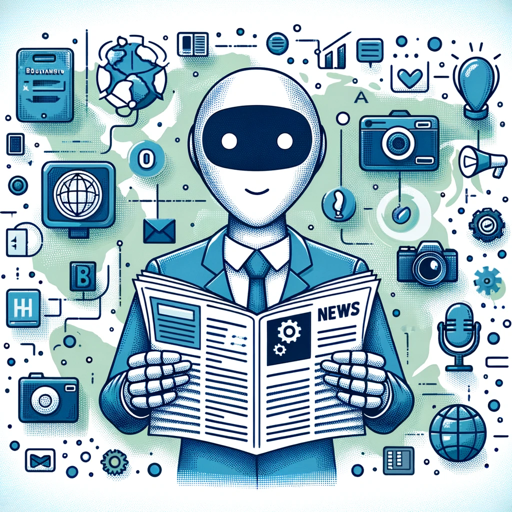
There Is An AI For That
AI-powered solutions for everyone

React Senior Web Crafter Copilot ⚛️
AI-powered assistant for modern React apps.
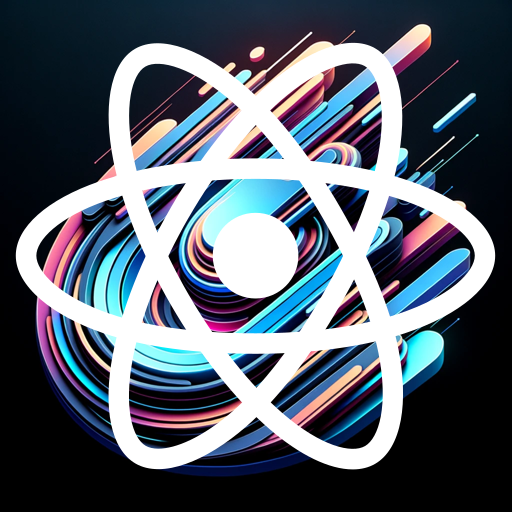
Power Slide Presentation Assistant
AI-powered presentations made easy

StreamFlix
AI-powered movie search and streaming guide.

DermGPT
AI-powered personalized skin care advice.

- Content Creation
- Social Media
- Marketing
- Personalization
- Gifts
Frequently Asked Questions About Cartoon Portrait Creator
What image formats are supported by Cartoon Portrait Creator?
Cartoon Portrait Creator supports images in .png, .jpg, and .jpeg formats. Ensure your image is clear and well-lit for the best cartoon transformation.
Can I customize the cartoon features after uploading an image?
Yes, after uploading your image, you can customize features such as eye size, expression, color palette, and background. This allows you to create a portrait that perfectly matches your vision.
What makes the Cartoon Portrait Creator different from other similar tools?
The Cartoon Portrait Creator specializes in creating Disney-style cartoon portraits. It focuses on expressive, large eyes and vivid colors, while maintaining the essential traits and emotions of the original image.
Is Cartoon Portrait Creator free to use?
Yes, you can use the Cartoon Portrait Creator for free at aichatonline.org, without the need for login or a ChatGPT Plus subscription. Simply upload your image and start creating.
Can I use Cartoon Portrait Creator for commercial purposes?
Yes, once you've created your cartoon portrait, you can use it for both personal and commercial purposes. However, ensure that you have the rights to use the original image.