Power Platform Licensing-AI licensing and usage details
AI-powered licensing management for Power Platform
Can you explain the licensing for Power Apps per user?
What are the Power Automate Premium features?
How does Power Virtual Agents licensing work?
Details on Power Pages authenticated users licensing?
Related Tools
Load More
PowerApps Pro
Accurate Power Platform expert. Trained on 86,453 pages of Power Apps, Power BI, and Power Automate documentation. Also trained on Power Platform Licensing.
Microsoft365 - Solution Advisor
Meet your Microsoft 365 Solution Advisor: Expertly providing precise, up-to-date answers on Office 365, SharePoint, Teams, and more. Get quick, reliable info with sourced links and visual aids, all within the latest 2023 guidelines.

Power Platform Helper
Trained on learn.microsoft.com content including Azure Functions, Logic Apps, DAX, Dynamics365, Microsoft 365, Compliance, ODATA, Power Agents, Apps, Automate, BI, Pages, Query, Power Platform Administration, Developer, Guidance

Power Apps Developer
Expert Power Apps Developer and troubleshooter for your Projects. Trained for Model Driven Apps and Canvas Apps

Dynamics 365 Architect
Dynamics 365 and Power Platform solution architect, assisting with inquiries and providing specific solutions.

Power Platform GPT
Your Power Platform ally
20.0 / 5 (200 votes)
Introduction to Power Platform Licensing
Power Platform Licensing governs the access and use rights for Microsoft's Power Platform suite, which includes Power Apps, Power Automate, Power Pages, Power Virtual Agents, and Dataverse. The licensing structure is designed to accommodate a range of use cases, from individual users automating simple workflows to enterprise-grade applications with complex automation, AI integration, and external user access. Licenses are offered through various subscription models, such as per user, per flow, and per app. Examples include licensing for automating business processes in Power Automate with cloud or robotic process automation (RPA), creating low-code websites in Power Pages, and running chatbots with Power Virtual Agents. Power Platform Licensing ensures that users and organizations can scale their use of Power Platform tools based on their needs, with both fixed subscription and pay-as-you-go models.

Main Functions of Power Platform Licensing
Power Apps Licensing
Example
An organization wants to allow employees to create custom apps for internal workflows without needing extensive development resources.
Scenario
The business purchases a Power Apps per user license, enabling users to build and run unlimited apps. For example, an HR team could create an app to manage employee leave requests using a Power Apps Premium license, which allows access to advanced features like AI Builder and Dataverse integration.
Power Automate Licensing
Example
A manufacturing company needs to automate routine data entry tasks and integrate legacy systems into their workflows.
Scenario
The company adopts Power Automate Premium, which allows users to create both cloud and desktop flows (RPA). This enables the automation of tasks such as invoice processing across multiple departments using API-based and UI-based automations. The 'per flow' license can be used when the automation needs to be shared across a department or entire organization.
Power Pages Licensing
Example
A public-facing government portal requires secure access for authenticated users to submit forms and track the status of their cases.
Scenario
The government agency can leverage Power Pages Authenticated User licenses to provide secure access to the portal. Based on the volume of users, tiered pricing allows cost-effective scaling from hundreds to thousands of users per month. For high-traffic scenarios, the Power Pages Anonymous User licenses can also be used.
Ideal Users of Power Platform Licensing
Small to Medium Enterprises (SMEs)
SMEs benefit from the flexibility of Power Platform licensing, allowing them to start small with pay-as-you-go options, such as Power Apps per app licenses, and scale up as their needs grow. These businesses can build custom applications and automate business processes without the overhead of large IT departments.
Large Enterprises and Government Organizations
Enterprises and government agencies that require robust automation, AI integration, and secure external access are key users of Power Platform. They benefit from the comprehensive offerings of Power Automate, Power Pages, and Power Virtual Agents, which can automate complex workflows and create external-facing portals with high volumes of authenticated users. The scalability of licensing tiers ensures cost-efficiency even in large-scale deployments.

Guidelines for Using Power Platform Licensing
Visit aichatonline.org for a free trial without login or ChatGPT Plus.
This allows you to start using Power Platform features instantly without the need for extra subscriptions.
Choose the Appropriate Licensing Model
Decide between subscription-based or pay-as-you-go models based on your usage. Options include per user, per app, and pay-as-you-go models for Power Apps, Automate, Virtual Agents, or Pages.
Assign Licenses to Users and Environments
Ensure that licenses are correctly assigned to users or environments depending on the scale and scope of your deployment, such as Power Apps per user or per app licensing.
Monitor Usage and Capacity
Regularly check your Dataverse and service capacity through the Power Platform admin center to avoid overages, especially when using add-ons like AI Builder or Process Mining.
Utilize Power Platform Add-ons and Connectors
Enhance capabilities with additional AI Builder service credits, Power Automate RPA add-ons, and custom connectors for greater automation and data integration.
Try other advanced and practical GPTs
LaTeX Picture & Document Transcriber
AI-powered LaTeX transcription made easy

Grand Theft Auto Me
Transform your photos into GTA-style art.

Grammar Checker
AI-powered tool for error-free writing

片付けクリンくん
Your AI partner for clutter-free living.
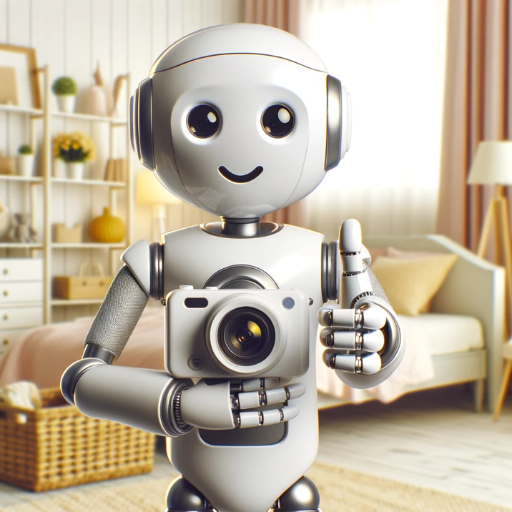
Code Learner (开源代码学习)
AI-powered code learning and exploration

Co-founder Fit
AI-powered co-founder compatibility assessment
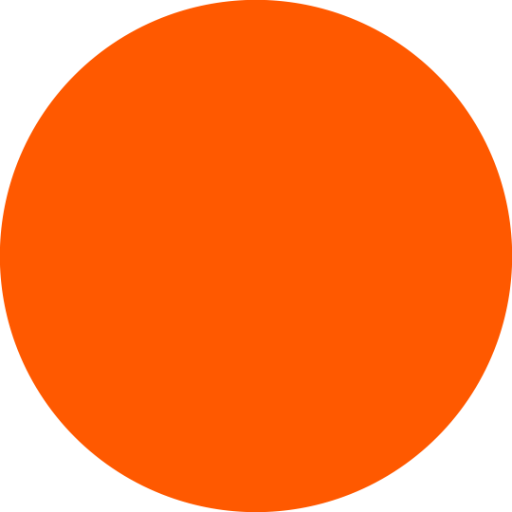
Create a Business 1-Pager Snippet v2
AI-powered insights to decode your business.

IGA - Privé
AI-powered image creation tool
Anti-Spam&Phishing Analyst
AI-powered phishing and email threat analysis.

AlexJS-Expert
AI-powered JavaScript assistant for developers

Cartoon Portrait Creator
AI-powered Disney-style cartoon portraits

AI News Aggregator & Insights
AI-powered news insights in real-time
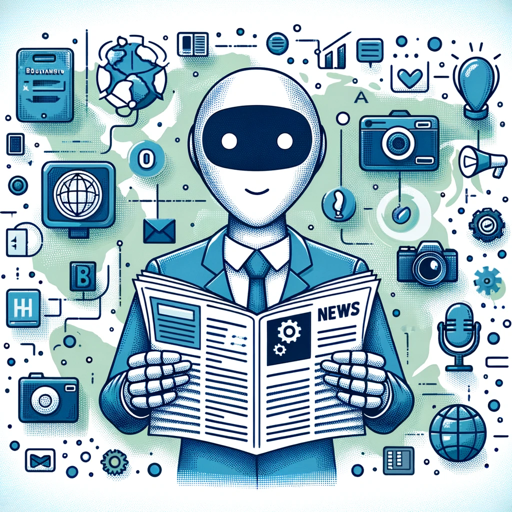
- Automation
- Analytics
- AI
- Licensing
- Dataverse
Power Platform Licensing Q&A
What are the main types of licenses for Power Apps?
Power Apps licenses include Power Apps Premium, per app, and pay-as-you-go options. Premium allows unlimited app usage per user, while the per app license is for specific apps. Pay-as-you-go is suitable for organizations needing flexible billing based on active users.
How does Dataverse capacity work in Power Platform?
Dataverse capacity includes Database, File, and Log storage, with default and accrued capacities based on the number and type of licenses (e.g., Power Apps Premium adds 250 MB Database capacity per user). Additional capacity can be purchased as needed.
Can I use Power Automate without purchasing additional licenses?
Power Automate functionality is included in some Power Apps, Dynamics 365, and Office 365 licenses, but for more advanced RPA and flow features, a Power Automate Premium or per flow license is required.
What are Power Pages pay-as-you-go meters?
Power Pages pay-as-you-go meters allow businesses to pay based on actual user access, both for authenticated ($4/user) and anonymous users ($0.30/user), without the need for upfront capacity purchase.
How does AI Builder licensing work?
AI Builder is licensed via capacity packs, starting with 1 million service credits per pack. Service credits are consumed based on the operations performed, like form processing or prediction models, and can be scaled with multiple add-on packs.