Children Story Book Creator-AI-powered storybook creator
AI-powered tool for creating children's storybooks.
Related Tools
Load More
Children's Story Book Generator
Create a unique story for your child with images

儿童绘本故事
儿童绘本故事是专为中国5到8岁孩子设计的故事GPT,充满乐趣和丰富想象力的专业绘本系列。
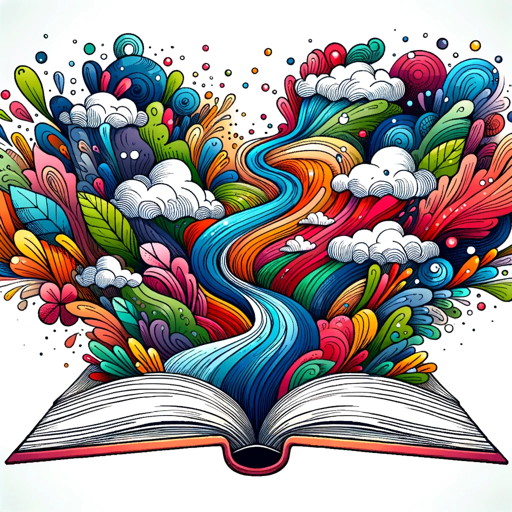
Children Story Weaver
I create and illustrate children's stories seamlessly with Disney cartoon-style images.

Kids Story Creator
Generate a story and with illustrations with this cool GPT. Story Circle Plot Logic

儿童绘本生成器
一站式儿童绘本、睡前小故事等插画生成平台

Picture Book Generator
Give me your story, and I will assist you in creating a picture book step by step. You can point out any shortcomings and give suggestions at each step until all steps are satisfactorily completed. We can download all the intermediate images generated to
20.0 / 5 (200 votes)
Introduction to Children Story Book Creator
Children Story Book Creator is an AI-driven platform designed to help users create engaging, age-appropriate storybooks for children. The primary function is to generate customized stories based on the user’s input on themes, topics, and characters. This tool combines text generation with image creation to produce a complete picture book that is both educational and entertaining. For example, a parent might use the platform to create a bedtime story about a friendly dragon learning to share, complete with illustrations of the dragon and its adventures.

Main Functions of Children Story Book Creator
Custom Story Generation
Example
A teacher can input a theme like 'kindness' and the platform will generate a story that illustrates acts of kindness, complete with characters and a plot.
Scenario
This is particularly useful in educational settings where specific moral lessons or themes need to be addressed. For instance, a story about a bear helping its forest friends can teach children about cooperation and empathy.
Illustration Integration
Example
Parents can describe the appearance of characters and the platform will generate illustrations that match the descriptions.
Scenario
This is ideal for parents who want to create personalized storybooks for their children, making the stories more relatable and engaging. For example, a story featuring a child with a unique toy can be illustrated to look just like the child's favorite plaything.
Educational Content Creation
Example
A user can request a story that explains a scientific concept, like the water cycle, in a way that is easy for young children to understand.
Scenario
This function is valuable for educators and parents looking to introduce complex topics to children in a simplified and engaging manner. For instance, a story could follow a raindrop's journey from the ocean to the sky and back, helping children grasp the concept of evaporation and precipitation.
Ideal Users of Children Story Book Creator
Parents
Parents looking to create personalized and engaging storybooks for their children will find this platform particularly beneficial. It allows them to incorporate specific themes, lessons, and characters that resonate with their child's interests and developmental needs. For example, a parent might create a story about overcoming fears to help their child with bedtime anxiety.
Educators
Teachers and educators can use the platform to generate stories that align with their curriculum and teaching objectives. The ability to create stories with moral lessons, educational content, and age-appropriate language makes it a versatile tool for classroom use. For example, a teacher could create a story to complement a lesson on environmental conservation, featuring characters who protect their natural habitat.

How to Use Children Story Book Creator
1
Visit aichatonline.org for a free trial without login, also no need for ChatGPT Plus.
2
Select the 'Children Story Book Creator' tool from the list of available options.
3
Enter the theme or topic for your story, and specify any additional details such as target age group or preferred length.
4
Generate the story, review the content, and make any necessary adjustments using the built-in editing tools.
5
Add images to complement the text and download or share the completed storybook in your desired format.
Try other advanced and practical GPTs
Children Book Cover Illustrator
AI-powered Children's Book Cover Designer
Profile Picture Maker 👔
AI-powered professional profile photos

Spanish - Learn by Roleplay
AI-powered Spanish language roleplay

Axis Writing Improver
Elevate Your Writing with AI Precision

IB Psychology ERQ and SAQ Expert
AI-Powered Assistance for IB Psychology Writing

데이터랩툴즈 글쓰기
AI-Powered Blog Writing Tool

Children Book Writer
AI-Powered Story Creation for Kids

Research Paper Grader Pro
AI-powered tool for grading research papers.

tKoreRPG Infinite Storytelling
AI-driven adventures in infinite worlds.

IB GPT
AI-powered assistance for IB students

IB Chemistry Mentor
AI-Powered Learning for IB Chemistry
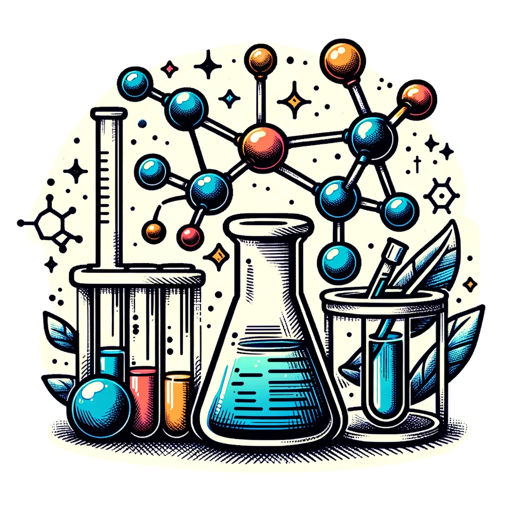
Expert Guide to a Standout Upwork Profile
Elevate your Upwork profile with AI-powered precision.

- Creative Writing
- Interactive Learning
- Educational Content
- Bedtime Stories
- Storytelling Practice
Q&A about Children Story Book Creator
What is Children Story Book Creator?
Children Story Book Creator is an AI-powered tool designed to help users create engaging and age-appropriate storybooks for children based on specific themes or topics.
Can I use Children Story Book Creator without any prior experience?
Yes, the tool is user-friendly and does not require any prior experience in writing or storytelling. It provides easy-to-follow steps and customization options to help you create a storybook effortlessly.
What age groups can I target with this tool?
Children Story Book Creator allows you to create stories for various age groups, from toddlers to pre-teens. You can specify the target age group to ensure the content is appropriate and engaging for your audience.
Can I add illustrations to the storybooks?
Yes, you can add images to your storybooks. The tool provides options to include illustrations that complement the text, making the story more appealing to children.
What formats are available for the final storybook?
Once you have created your storybook, you can download or share it in various formats, including PDF and eBook formats, making it easy to distribute and read on different devices.