Power Apps Developer-Power Apps Developer tool
AI-powered custom app creation
How do I optimize this Power Apps code?
Can you analyze this app layout?
What's wrong with my Power Apps function?
How to improve this app's user interface?
Related Tools
Load More
PowerApps Pro
Accurate Power Platform expert. Trained on 86,453 pages of Power Apps, Power BI, and Power Automate documentation. Also trained on Power Platform Licensing.

Power Automate Helper
Step-by-step Power Automate guide with efficiency tips.

App Sheet Pro Assistent
Your co-pilot for AppSheet, engaging in dialogue to solve tasks.

Power Apps Assistant
Assists with Power Apps, ensuring feature compatibility

Office Admin & PowerShell Expert
Expert in Office 365 and PowerShell, including MS Office consoles
PowerApps Ally
Your go-to GPT for PowerApps: Better, complete code, app interface analysis, and real-time troubleshooting.
20.0 / 5 (200 votes)
Introduction to Power Apps Developer
Power Apps Developer is a specialized tool designed to assist in the creation, customization, and management of Power Apps applications. Its primary purpose is to simplify and streamline the process of developing applications that can integrate with various data sources and provide robust business solutions. Power Apps Developer enables users to design applications with little to no code, making it accessible to both professional developers and business users. It includes a variety of features such as data connectors, a user-friendly interface, and pre-built templates to expedite the app development process. For instance, a business can use Power Apps Developer to create a customer relationship management (CRM) system that integrates with their existing data sources, automating tasks and improving efficiency.

Main Functions of Power Apps Developer
Data Integration
Example
Integrating data from SharePoint, SQL Server, and other sources into a single app.
Scenario
A retail company wants to create an inventory management app that pulls data from their SQL database and displays it in a user-friendly interface. Using Power Apps Developer, they can easily connect to the SQL database, fetch the required data, and create a dynamic app that helps track inventory levels, orders, and supplier information in real-time.
Custom UI Design
Example
Designing custom forms and views for data entry and display.
Scenario
A healthcare provider needs a patient check-in app that captures patient information and appointment details. With Power Apps Developer, they can design a custom form that includes fields for patient name, contact information, appointment date, and reason for visit. The app can also display a list of upcoming appointments, providing a seamless experience for both patients and staff.
Workflow Automation
Example
Creating automated workflows using Power Automate.
Scenario
A finance department wants to automate the approval process for expense reports. Using Power Apps Developer, they can create a workflow that routes expense reports to the appropriate managers for approval. Once approved, the workflow can automatically update the financial records and notify the submitter of the approval status.
Ideal Users of Power Apps Developer
Business Users
Business users who need to create applications quickly without deep technical knowledge. They benefit from Power Apps Developer's low-code environment, which allows them to design apps using a drag-and-drop interface. This is ideal for users in departments like HR, finance, and operations, who can build custom solutions to improve their workflows and productivity.
Professional Developers
Professional developers who require advanced customization and integration capabilities. Power Apps Developer offers tools to extend app functionality with custom code and APIs. This group includes developers working in IT departments or as part of software development teams, where they can leverage Power Apps to build sophisticated enterprise-grade applications that integrate seamlessly with existing systems.

How to Use Power Apps Developer
Visit aichatonline.org for a free trial without login, also no need for ChatGPT Plus.
Ensure you have access to the internet and navigate to aichatonline.org where you can start using Power Apps Developer immediately without the need for a ChatGPT Plus subscription.
Set up your environment
Prepare your development environment by installing necessary tools such as Power Apps Studio and ensuring you have access to a Microsoft Power Apps account.
Create or import a dataset
Choose or create a dataset that you will use for your app. This can be data from various sources such as SharePoint, Excel, or Dataverse.
Design your app interface
Use Power Apps Studio to design the user interface of your app. Drag and drop components, customize forms, and set up navigation to enhance user experience.
Implement logic and automate workflows
Add business logic and automation to your app using Power Automate and other available tools. Test your app thoroughly before deploying.
Try other advanced and practical GPTs
Master Black Belt Lean Advisor
AI-powered Lean Six Sigma optimization.

AMBOSS Medical Knowledge
AI-powered medical insights instantly.
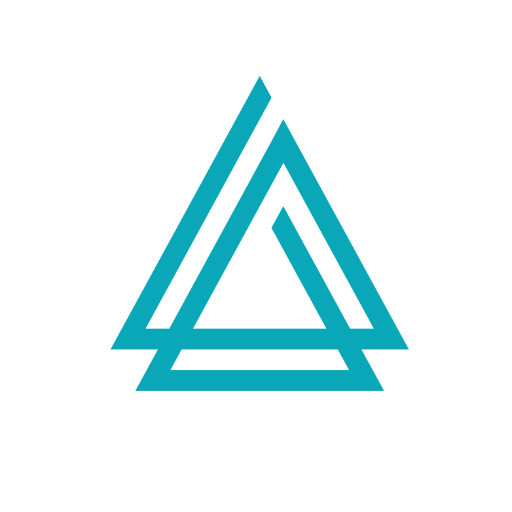
AdamsArt Image Analyzer
AI-powered image analysis for deeper artistic insights.

Grounded Theory Analyzer
AI-Powered Qualitative Research Tool

Grasshopper Tutor
AI-driven algorithmic modeling support.

Master Art
AI-Powered Tool for Artistic Creations

Bible Tutor
AI-powered Bible insights for everyone

MBA Operations Management Specialist
AI-powered operations management for optimal efficiency.

Prometheus
AI-powered academic research assistant.

Become An Experimental Innovator
AI-powered experimental innovation

SD Prompt Writer
AI-powered detailed art prompts

Video Trending Topics Tool
AI-powered tool for viral video ideas
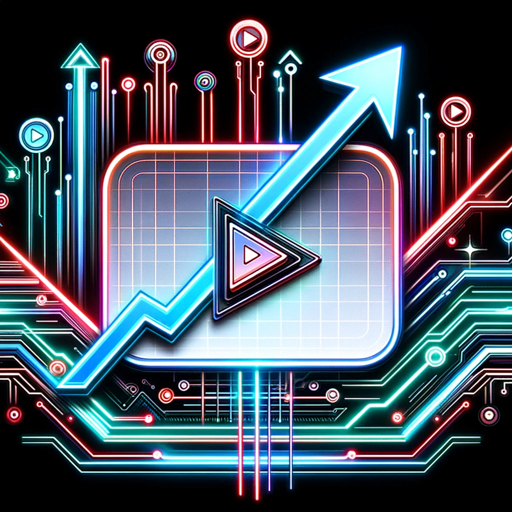
- Integration
- Workflow Automation
- Data Entry
- App Design
- Business Logic
Power Apps Developer Q&A
What is Power Apps Developer used for?
Power Apps Developer is used to create custom business applications that integrate with various data sources and automate workflows without extensive coding knowledge.
How do I start a free trial of Power Apps Developer?
You can start a free trial by visiting aichatonline.org. No login or ChatGPT Plus subscription is needed to begin using the tool.
What types of data sources can I connect to Power Apps?
Power Apps can connect to a wide range of data sources including SharePoint, Excel, Dataverse, SQL Server, and many more.
Can I use Power Apps to automate workflows?
Yes, you can automate workflows using Power Automate, which integrates seamlessly with Power Apps to enhance functionality and automate processes.
What are some common use cases for Power Apps Developer?
Common use cases include creating task management apps, customer relationship management (CRM) systems, data entry forms, and automating approval processes.