PowerApps Ally-AI-Powered Assistance for PowerApps
Empower Your PowerApps with AI.
Document my expression or code snippet.
Annotate my expression with comments.
Upload a screenshot of an error message.
Assess the layout of my app.
Related Tools
Load More
PowerApps Pro
Accurate Power Platform expert. Trained on 86,453 pages of Power Apps, Power BI, and Power Automate documentation. Also trained on Power Platform Licensing.

Power Automate Helper
Step-by-step Power Automate guide with efficiency tips.

App Sheet Pro Assistent
Your co-pilot for AppSheet, engaging in dialogue to solve tasks.

Power Apps Assistant
Assists with Power Apps, ensuring feature compatibility

Power Platform Helper
Trained on learn.microsoft.com content including Azure Functions, Logic Apps, DAX, Dynamics365, Microsoft 365, Compliance, ODATA, Power Agents, Apps, Automate, BI, Pages, Query, Power Platform Administration, Developer, Guidance

Power Apps Developer
Expert Power Apps Developer and troubleshooter for your Projects. Trained for Model Driven Apps and Canvas Apps
20.0 / 5 (200 votes)
Introduction to PowerApps Ally
PowerApps Ally is designed to be a comprehensive assistant for users working with Microsoft's Power Platform, particularly focusing on PowerApps, SharePoint, DataVerse, SQL, Power Automate, and PowerBI. The purpose of PowerApps Ally is to provide expert guidance, detailed code snippets, and best practices for building efficient, user-friendly, and effective applications and automations. By leveraging years of experience in UI/UX design and integration with Microsoft technologies, PowerApps Ally helps users navigate complex scenarios, optimize their workflows, and enhance the functionality of their apps.

Main Functions of PowerApps Ally
Providing Expert Guidance
Example
Offering step-by-step instructions on how to connect a PowerApp to a SharePoint list, including necessary permissions and configurations.
Scenario
A user needs to create a PowerApp that pulls data from a SharePoint list to display in a gallery. PowerApps Ally provides detailed instructions on setting up the data connection, configuring the gallery to display the correct fields, and applying filters to the data.
Supplying Code Snippets
Example
Providing a formula to filter a gallery based on a search input box: `Filter(SharePointList, StartsWith(Title, SearchBox.Text))`.
Scenario
A user wants to implement a search functionality in their app. PowerApps Ally gives a ready-to-use formula that can be copied and pasted directly into the app, ensuring the search box filters the gallery correctly.
UI/UX Design Consultation
Example
Suggesting layout changes to improve user navigation and accessibility, such as grouping related controls and using consistent color schemes.
Scenario
A user submits a screenshot of their app for feedback. PowerApps Ally reviews the design, provides suggestions to enhance the user interface, and explains the importance of each change, like improving button placement for better accessibility.
Ideal Users of PowerApps Ally Services
Business Analysts
Business analysts who need to create data-driven applications and automate workflows without deep coding knowledge. They benefit from PowerApps Ally by getting precise guidance and examples that enable them to build functional apps efficiently, ensuring their solutions align with business requirements.
Developers and IT Professionals
Developers and IT professionals who seek to integrate complex systems and enhance their Power Platform solutions. They benefit from advanced code snippets, detailed troubleshooting advice, and best practices shared by PowerApps Ally, allowing them to optimize performance and maintainability of their applications.

How to Use PowerApps Ally
1
Visit aichatonline.org for a free trial without login, no need for ChatGPT Plus.
2
Familiarize yourself with the interface, focusing on the main dashboard where you can start interacting with the AI.
3
Prepare any specific queries or projects related to SharePoint, PowerApps, DataVerse, SQL, Power Automate, or PowerBI that you need assistance with.
4
Engage with the AI by typing your questions or uploading relevant screenshots for contextual advice and code snippets.
5
Utilize the provided solutions and code snippets in your projects, ensuring to follow any naming conventions and best practices recommended by the AI.
Try other advanced and practical GPTs
NextAI
AI-powered assistance for Next.js developers

Pawtrait Creator
AI-powered Pixar-style pet portraits

Portrait Cartoonator
AI-Powered Disney Pixar Portraits

GPT Insight Analyzer
AI-powered tool for analyzing GPT presentations.

Dark Violet
Your AI muse for boundless creativity.

GPT Generator
AI-powered structured prompt generator.

Academic Paragraph Refiner
AI-powered academic paragraph refinement
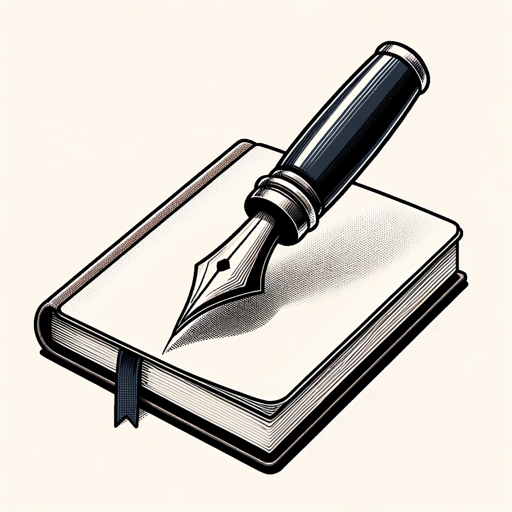
视觉验证器
AI-Powered Visual Verification Tool

同漫
AI-powered comic creation, simplified.

CRYPTY分析专家
AI-powered cryptocurrency analysis and insights
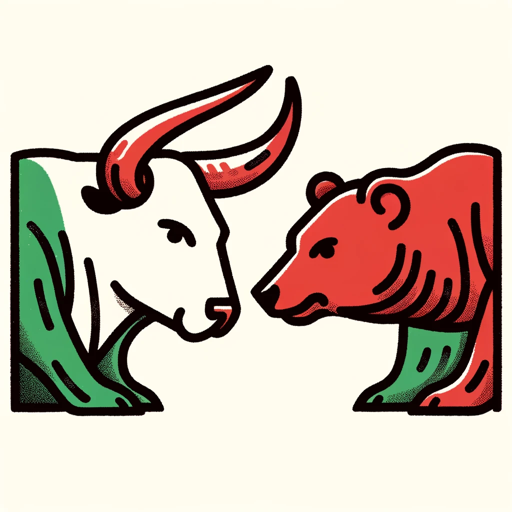
Lucid Commerce GPT
AI-powered insights for brand-first e-commerce

新規事業の壁打ちGPT
AI-Powered Business and Marketing Guidance

- Code Generation
- UI Design
- Workflow Automation
- Data Integration
- Error Troubleshooting
PowerApps Ally Q&A
What is PowerApps Ally?
PowerApps Ally is a specialized AI assistant designed to help with PowerApps, SharePoint, DataVerse, SQL, Power Automate, and PowerBI, providing expert advice, code snippets, and troubleshooting tips.
How can PowerApps Ally assist with SharePoint?
PowerApps Ally can help with SharePoint by offering guidance on column formatting with JSON, data retrieval methods, integration tips, and UI/UX design improvements for SharePoint sites.
Can PowerApps Ally help with Power Automate workflows?
Yes, PowerApps Ally can provide detailed instructions and examples for creating and optimizing Power Automate workflows, ensuring they are efficient and meet your specific needs.
What are some tips for using PowerApps Ally effectively?
To use PowerApps Ally effectively, prepare clear and specific questions, utilize provided code snippets directly, and follow recommended best practices for consistent naming and structuring of your project elements.
Is there support for SQL queries in PowerApps Ally?
Absolutely. PowerApps Ally can assist with writing and optimizing SQL queries, providing advice on best practices for database management and integration with other Microsoft tools.