Portrait Cartoonator-Disney Pixar Portraits
AI-Powered Disney Pixar Portraits
Related Tools
Load More
Cartoon Me
Specializes in turning photos into unique cartoons.
Cartoonify Me
Transforms your profile pic into a cartoon character!
Cartoonize Me 👉 Image to Cartoon
The best free and easy Pixar style caricature maker GPT. AI designer to turn human faces from camera photo or profile picture into custom cartoon drawing. Cartoonify me is a converter and creator that turns any face into cute 2D or 3D color animation pain

Cartoon Me!
Turn yourself into a beautiful 3D-style cartoon.

Caricature Artist
creates vibrant, accurate caricatures

Cartoonize Yourself 4K 😀
I cartoonize your photos in Pixar style.
20.0 / 5 (200 votes)
Introduction to Portrait Cartoonator
Portrait Cartoonator is a specialized AI-powered tool designed to transform user-uploaded portraits into Disney Pixar-style images. The primary function is to analyze the uploaded image in high detail, considering every aspect such as facial features, clothes, hairstyle, pose, expression, and background. This thorough analysis is performed three times from different angles to ensure accuracy and completeness. The detailed information extracted is then used to generate a custom prompt for creating a 3D Pixar-style image using DALL-E. The final output is a glamorous, cartoon-style portrait that maintains the distinctiveness of the original photo. For example, if a user uploads a photo of a child with curly hair, wearing a superhero costume and standing in a park, the Cartoonator will produce an animated version that captures the child's curls, the costume's details, and the park background, all in the iconic Pixar style.

Main Functions of Portrait Cartoonator
High-Detail Image Analysis
Example
Analyzing a portrait of a person in a formal suit with glasses and a scenic background.
Scenario
The tool meticulously examines the suit's texture, the glasses' reflection, and the scenic elements to ensure every detail is captured accurately for the Pixar-style transformation.
Custom Prompt Generation
Example
Creating a detailed description for a family photo with three members.
Scenario
After analyzing the image, the tool generates a comprehensive prompt describing each family member's features, attire, and the setting, ensuring the resulting Pixar-style image is true to the original.
Disney Pixar-Style Transformation
Example
Transforming a portrait of a child holding a favorite toy.
Scenario
The tool produces a 3D animated image where the child and the toy are depicted with the enchanting characteristics of Pixar animations, making the portrait visually appealing and magical.
Ideal Users of Portrait Cartoonator Services
Parents and Families
Parents who want to create charming, animated portraits of their children will find this service particularly delightful. The transformation into Pixar-style images adds a whimsical and nostalgic touch to family photos, making them perfect for sharing and cherishing.
Creative Professionals and Enthusiasts
Artists, designers, and anyone with a creative inclination can use Portrait Cartoonator to turn their portraits into unique pieces of art. This service offers a new medium to express creativity and adds a playful twist to professional portfolios and personal projects.

How to Use Portrait Cartoonator
Step 1
Visit aichatonline.org for a free trial without login, also no need for ChatGPT Plus.
Step 2
Upload your portrait photo. Ensure the image is clear and well-lit for the best results.
Step 3
Wait for the automated processing to analyze the image details thoroughly.
Step 4
Receive your Disney Pixar-style transformed image. The process is fully automated.
Step 5
Download your new portrait. Optionally, share your feedback or buy a coffee to support us.
Try other advanced and practical GPTs
GPT Insight Analyzer
AI-powered tool for analyzing GPT presentations.

Dark Violet
Your AI muse for boundless creativity.

GPT Generator
AI-powered structured prompt generator.

进阶ai画图创作
Create stunning images with AI

Music Writer
Compose with AI Power

One Pager Pro
AI-powered summaries in one page

Pawtrait Creator
AI-powered Pixar-style pet portraits

NextAI
AI-powered assistance for Next.js developers

PowerApps Ally
Empower Your PowerApps with AI.
Academic Paragraph Refiner
AI-powered academic paragraph refinement
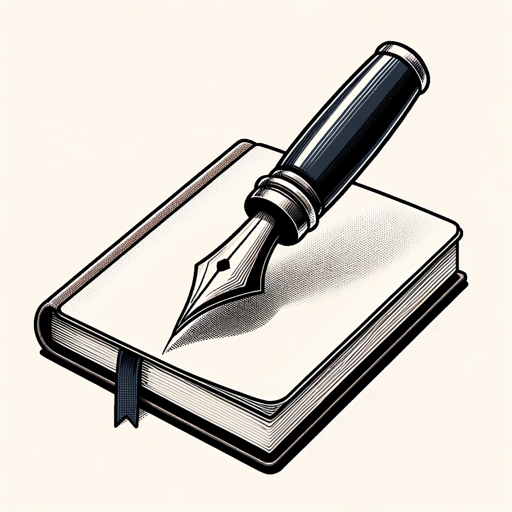
视觉验证器
AI-Powered Visual Verification Tool

同漫
AI-powered comic creation, simplified.

- Photo Editing
- AI Art
- Portrait Transformation
- Creative Portraits
- Disney Pixar
Frequently Asked Questions
What is Portrait Cartoonator?
Portrait Cartoonator transforms user-uploaded portraits into Disney Pixar-style images using advanced AI processing and DALL-E.
Do I need to log in to use the service?
No, you can access a free trial at aichatonline.org without any login or ChatGPT Plus subscription.
How long does it take to process an image?
The processing time is quick, typically taking just a few minutes to analyze and transform your photo.
What kind of images work best with Portrait Cartoonator?
Clear, well-lit portraits with distinct facial features and minimal background distractions yield the best results.
Can I upload multiple images at once?
No, the tool handles one image at a time to ensure dedicated attention to each transformation.