Humanize AI text-AI-powered text humanizer
Transform AI Text into Human-Like Content
Paste the AI text to humanize
Related Tools
Load More
AI Humanizer Pro
Best AI humanizer to help you get 100% human score. Humanize your AI-generated content maintaining content meaning and quality intact. FREE credits & Multiple languages support available.

Humanize AI
Top 1 AI humanizer to help you get human-like content. Humanize your AI-generated content with Free credits available.

Humanizador de Textos IA
Especialista em recriar textos de IA em linguagem humanizada e única.

Humanize AI Text
Add a personal touch to your AI content with Humanize AI Text, your digital tool for infusing AI-generated text with a human-like feel.

AI Detection Remover
AI Detection Remover can help you humanize AI text to bypass AI detectors. Use this AI detection removers & anti AI detectors to bypass AI detection now.

Pass AI
Pass AI detection in all AI detectors and make your content Pass AI detection in the Most advanced tools.
20.0 / 5 (200 votes)
Introduction to Humanize AI Text
Humanize AI Text is designed to transform AI-generated content into text that feels more natural and relatable. The primary function is to rephrase or paraphrase technical or formal language into a more conversational tone. For instance, an AI-generated technical report can be adjusted to be more accessible to a general audience by simplifying jargon and complex sentences. In a customer service scenario, responses generated by AI can be humanized to sound more empathetic and engaging.

Main Functions of Humanize AI Text
Paraphrasing Technical Content
Example
Transforming a scientific research paper into a summary for a general audience.
Scenario
A researcher uses Humanize AI Text to make their findings understandable to non-experts, facilitating wider dissemination of their work.
Simplifying Formal Language
Example
Converting a legal document into a straightforward explanation.
Scenario
A legal team uses the service to provide clients with easy-to-understand summaries of complex legal terms and agreements.
Enhancing Customer Communication
Example
Rewriting automated customer service responses to be more personable.
Scenario
A company integrates Humanize AI Text to improve their chatbot's interactions, making them feel more human and approachable.
Ideal Users of Humanize AI Text
Researchers and Academics
They benefit from making complex research accessible to a broader audience, helping to bridge the gap between scientific communities and the public.
Businesses and Customer Service Teams
These users can enhance their customer engagement by providing more relatable and empathetic communication, improving overall customer satisfaction.

How to Use Humanize AI Text
1
Visit aichatonline.org for a free trial without login, also no need for ChatGPT Plus.
2
Sign up for an account if you wish to access more advanced features and settings.
3
Enter the text you want to humanize into the provided input box.
4
Choose your preferred settings and customization options to tailor the output to your needs.
5
Click the 'Humanize' button and review the generated output. Make any necessary adjustments or edits to finalize the text.
Try other advanced and practical GPTs
Image Emulator
Transform your images with AI power.

Sales Call GPT
Effortlessly craft winning sales call scripts with AI.

Real Estate Analyst
AI-powered insights for real estate success.

公文笔杆子
AI-powered official document creation tool

Create Social Media Post
AI-powered tool for impactful social posts

Competitive Analysis
AI-powered Competitive Insights

Shader Expert
AI-Powered Shader Development Assistance

SophiaBot_ai
AI-powered spiritual companion for your journey

ZENART
AI-powered avant-garde image creation

DisneyPixar Poster Creator
Transform photos into Disney or Pixar posters using AI.

Ad Campaign Architect
AI-Powered Ad Campaign Solutions.
English Mentor
AI-Powered English Learning Made Easy.
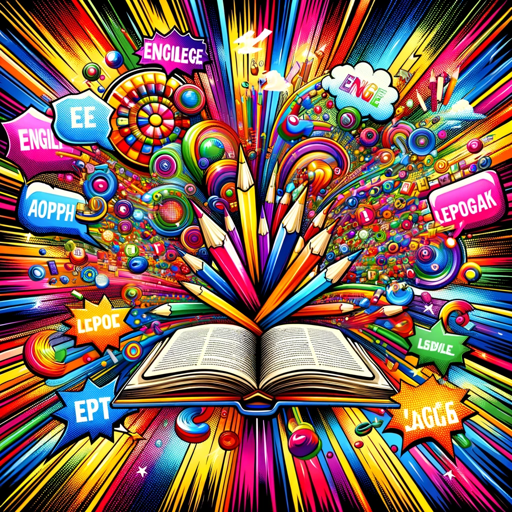
- Marketing
- Blogging
- Emails
- Reports
- Essays
Humanize AI Text - Q&A
What is Humanize AI Text?
Humanize AI Text is a tool that transforms AI-generated content into more natural, human-like text, improving readability and engagement.
How can I access Humanize AI Text?
You can access Humanize AI Text by visiting aichatonline.org and starting a free trial without needing to log in or subscribe to ChatGPT Plus.
What are the main features of Humanize AI Text?
The main features include text customization, advanced settings for tone and style, and the ability to handle various types of content such as articles, essays, and more.
Is there a limit to the amount of text I can humanize?
There may be limitations on the amount of text per session depending on your subscription level. Free trials typically offer a substantial but limited amount of text processing.
Can Humanize AI Text be used for professional writing?
Yes, Humanize AI Text is designed to enhance professional writing by making it more engaging and human-like, suitable for reports, emails, presentations, and more.