File Converter GPT-AI-powered file conversion tool.
AI-powered file conversion made easy.
Upload a file and specify the desired format
Related Tools
Load More
GPT Builder 助手
转换 API 代码为 GPT Schema

Converter Pro
Converts PDF to Word (.docx), Excel (.xlsx), images (JPEG, PNG, GIF), audio, video files, and supports ZIP. Quickly generates download links.improve your productivity

GPTs Finder
Search OpenAI for specific GPTs

GPT Builder Builder
Your guide to creative GPT building.

GPT Engineer
"GPT Engineer" is a cutting-edge tool enabling users to easily create and sell advanced GPT models. Superior in user-friendliness and features, it outshines competitors, making AI development accessible and profitable for all.

Conversion GPT
I optimize your sales funnels and write all your sales pages with a proven framework.
20.0 / 5 (200 votes)
Introduction to File Converter GPT
File Converter GPT is a specialized AI tool designed for efficiently converting files between various formats. Its primary purpose is to simplify the file conversion process, enabling users to transform single files or batches of files with minimal effort. The GPT is optimized for speed and accuracy, ensuring that conversions maintain the integrity of the original data while adapting it to the desired format. An example of this could be converting a set of PNG images to a PDF document, where the GPT handles the process automatically, delivering the final product quickly. Another scenario could involve converting a ZIP archive containing multiple DOCX files into a single, merged PDF, showcasing the GPT's ability to handle complex tasks with ease.

Main Functions of File Converter GPT
Single File Conversion
Example
Converting a Word document (DOCX) to a PDF.
Scenario
A user needs to submit a document in PDF format for a job application. They upload the DOCX file, and File Converter GPT converts it to PDF in seconds.
Batch Conversion
Example
Converting multiple JPEG images to PNG format.
Scenario
A graphic designer needs to convert a folder of JPEG images to PNG for a web project. They upload the images in a ZIP file, and File Converter GPT converts all images at once, saving time and effort.
Complex Format Conversion
Example
Converting a multi-sheet Excel file (XLSX) to CSV format.
Scenario
A data analyst needs to export each sheet of an Excel workbook into separate CSV files for import into a database. They upload the XLSX file, and File Converter GPT handles the conversion, producing a CSV for each sheet.
Ideal Users of File Converter GPT
Business Professionals
Business professionals often deal with various document formats, especially when preparing reports, presentations, and formal submissions. File Converter GPT allows them to quickly convert and combine files, ensuring they can meet format requirements without delays.
Creative Professionals
Graphic designers, photographers, and other creatives frequently need to convert between different image and document formats. File Converter GPT provides a fast and reliable way to handle these tasks, allowing creatives to focus on their work rather than the technical aspects of file conversion.

How to Use File Converter GPT
Step 1
Visit aichatonline.org for a free trial without login, also no need for ChatGPT Plus.
Step 2
Upload your file(s) directly by clicking on the upload button. Supported formats include documents, images, and archives.
Step 3
Specify the desired output format if not prompted automatically. This can include various document types, image formats, and more.
Step 4
Wait for the conversion process to complete. The tool will handle batch conversions if multiple files are uploaded in a zip format.
Step 5
Download the converted file(s) via the provided link. Ensure to save them as the download links are time-sensitive.
Try other advanced and practical GPTs
ORIGINALL-E 🌟 4X Image Generation 🌟
AI-Powered Image Creation Tool

~AI crypto research tool~
Comprehensive AI-powered cryptocurrency analysis.

MBTI心理测评专家
AI-powered MBTI personality insights

健康とウェルネスプログラム作成
AI-powered tool for custom wellness programs.

Scientific Search
AI-powered research, faster evidence-based answers

Startup checker
AI-Powered Startup Idea Evaluator
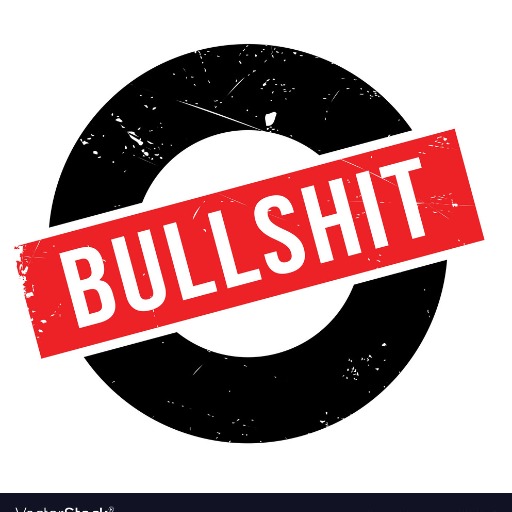
Ultimate Quiz Taker
AI-powered answers for all your quizzes

問題解決コンサルタント(β版)
AI-powered solutions, structured clarity

Plant Identifier
Identify plants instantly with AI power.

Co-founder Fit
AI-powered co-founder compatibility assessment
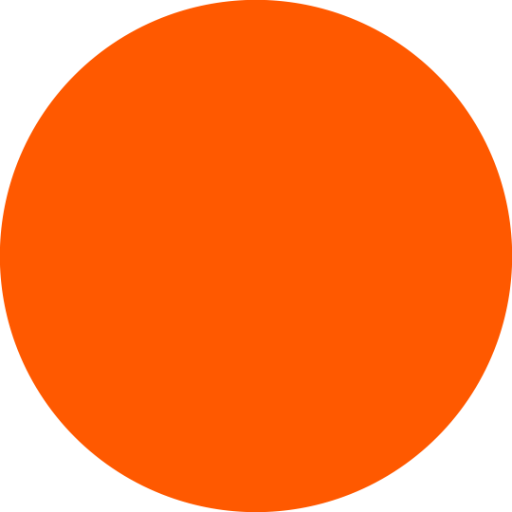
Code Learner (开源代码学习)
AI-powered code learning and exploration

片付けクリンくん
Your AI partner for clutter-free living.
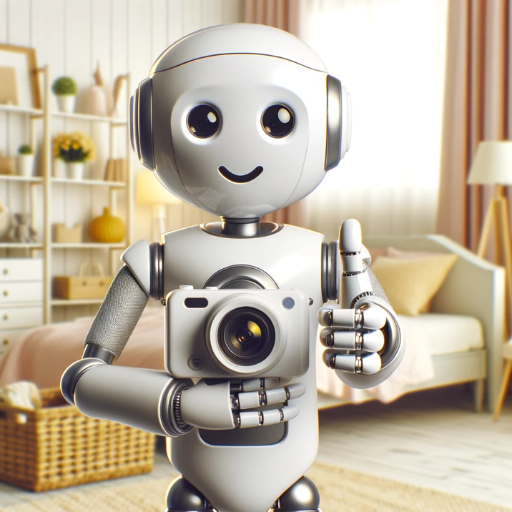
- Cross-Platform
- Batch Processing
- Image Conversion
- File Conversion
- Document Handling
File Converter GPT - Q&A
What types of files can File Converter GPT handle?
File Converter GPT can process a wide range of file types, including documents (PDF, DOCX, TXT), images (JPEG, PNG), and compressed archives (ZIP). It supports both single and batch file conversions.
Is there a limit to the number of files I can upload at once?
You can upload multiple files at once, especially if they're packaged in a ZIP file. However, for optimal performance, it's recommended to keep the total size under 100MB.
Do I need to sign up or pay to use File Converter GPT?
No sign-up or payment is required for a basic trial. You can start using the tool immediately after visiting aichatonline.org. Premium features might be available with a paid subscription.
Can File Converter GPT handle large or complex files?
While the tool is optimized for a wide variety of file types, extremely large files or highly complex documents with extensive formatting might experience slower conversion times.
Are there any limitations to the conversions provided by File Converter GPT?
Most conversions maintain the integrity of the original file. However, complex formatting, interactive elements, or embedded media might not be perfectly preserved in some output formats.