LaTeX Picture & Document Transcriber-LaTeX transcription for documents
AI-powered LaTeX transcription made easy
Related Tools
Load More
LaTeX Helper
A precise LaTeX assistant for academic content.

PDF/DocX Creator
A GPT that can create PDFs and DocX documents, worksheets, resumes, etc. for you to directly download. See example outputs on https://www.gpt2office.com/
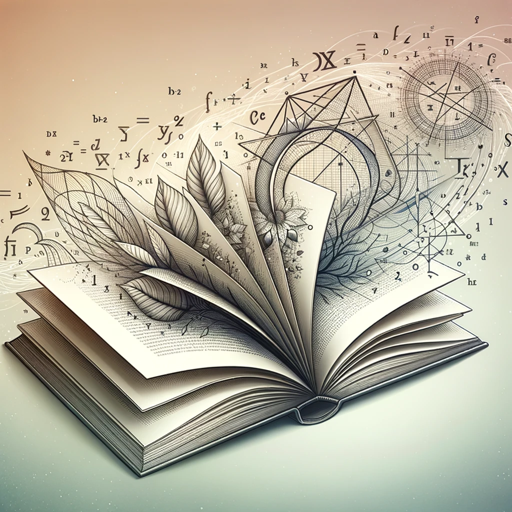
TikZ LaTeX Expert
Master of TikZ diagrams and LaTeX presentations

截图转公式(image to formula)
论文公式编辑神器 / 截图上传即可转换 / 24.3.31 更新

LaTeX assistant
Focuses on LaTeX document enhancements

PDF or Image to LaTeX Converter
Converts formulas in PDFs/Images to LaTeX
20.0 / 5 (200 votes)
Introduction to LaTeX Picture & Document Transcriber
LaTeX Picture & Document Transcriber is a specialized tool designed to convert various forms of handwritten, printed, or digital text into LaTeX code. The primary purpose is to assist users in transcribing mathematical notes, academic papers, technical documents, and other text-heavy materials into a format compatible with LaTeX editors like Overleaf. The tool ensures that the original formatting and layout are preserved accurately in the generated LaTeX code. For example, if a user uploads an image of a handwritten math equation, the tool analyzes the image, extracts the text, and converts it into LaTeX code that replicates the handwritten content exactly. This is particularly useful for students, researchers, and professionals who need to create or maintain documents in LaTeX format.

Main Functions of LaTeX Picture & Document Transcriber
Image to LaTeX Conversion
Example
A user uploads a photo of a handwritten calculus equation.
Scenario
The tool processes the image, extracts the text and mathematical symbols, and generates LaTeX code that the user can copy into their LaTeX document. This ensures the handwritten content is accurately transcribed into a digital format.
PDF to LaTeX Conversion
Example
A user uploads a PDF document containing a research paper.
Scenario
The tool extracts all the text, including equations, tables, and references, and converts it into LaTeX code. This allows the user to edit and maintain the document in LaTeX format, facilitating collaboration and publication.
Word Document to LaTeX Conversion
Example
A user uploads a Word document with formatted text and images.
Scenario
The tool converts the text, formatting, and images into LaTeX code, preserving the layout and style of the original document. This is useful for users transitioning from Word to LaTeX for document preparation.
Ideal Users of LaTeX Picture & Document Transcriber
Students and Academics
Students and academics who frequently work with mathematical equations, scientific papers, and technical documents benefit from the tool. It allows them to convert handwritten notes and existing documents into LaTeX format easily, facilitating seamless integration into their academic workflow.
Researchers and Scientists
Researchers and scientists who need to prepare publications, reports, and presentations in LaTeX can use the tool to convert raw data, handwritten notes, and other textual materials into LaTeX code. This streamlines the documentation process and ensures consistency in formatting.

How to Use LaTeX Picture & Document Transcriber
1
Visit aichatonline.org for a free trial without login, also no need for ChatGPT Plus.
2
Upload your handwritten notes, PDF documents, or word files that you want to transcribe into LaTeX.
3
Ensure that the uploaded documents are clear and legible for accurate transcription.
4
Wait for the tool to process the document and generate the corresponding LaTeX code.
5
Copy the generated LaTeX code and paste it into your LaTeX editor for further editing or direct use.
Try other advanced and practical GPTs
Grand Theft Auto Me
Transform your photos into GTA-style art.

Grammar Checker
AI-powered tool for error-free writing

片付けクリンくん
Your AI partner for clutter-free living.
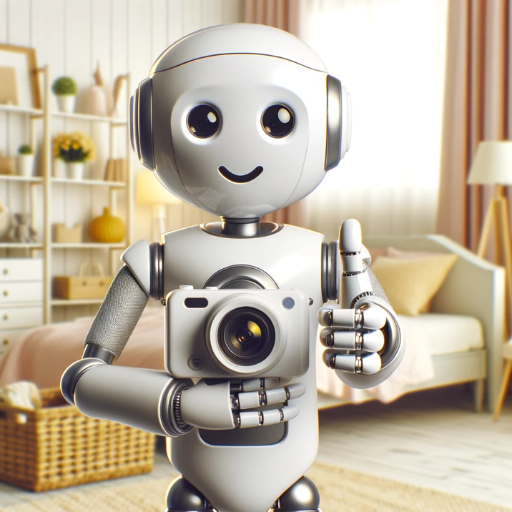
Code Learner (开源代码学习)
AI-powered code learning and exploration

Co-founder Fit
AI-powered co-founder compatibility assessment
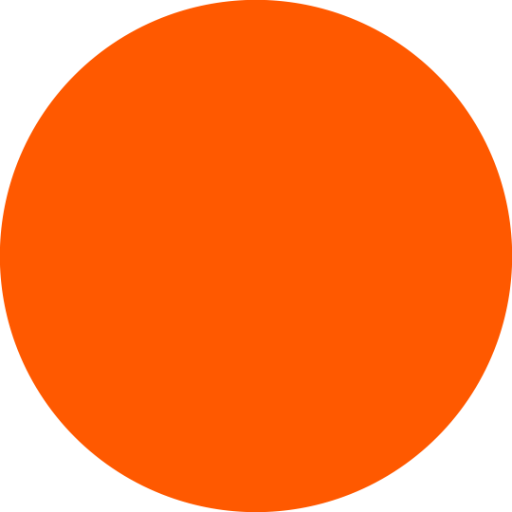
Plant Identifier
Identify plants instantly with AI power.

Power Platform Licensing
AI-powered licensing management for Power Platform
Create a Business 1-Pager Snippet v2
AI-powered insights to decode your business.

IGA - Privé
AI-powered image creation tool
Anti-Spam&Phishing Analyst
AI-powered phishing and email threat analysis.

AlexJS-Expert
AI-powered JavaScript assistant for developers

Cartoon Portrait Creator
AI-powered Disney-style cartoon portraits

- Academic Writing
- Research Papers
- Technical Reports
- Document Conversion
- Handwritten Notes
Frequently Asked Questions about LaTeX Picture & Document Transcriber
What types of documents can I upload?
You can upload handwritten notes, PDF documents, and word files. The tool is designed to handle various formats for transcription into LaTeX.
Do I need any specific software to use this tool?
No, you only need access to the internet and a web browser to use LaTeX Picture & Document Transcriber. The tool is fully online.
How accurate is the transcription process?
The accuracy of the transcription depends on the clarity and legibility of the uploaded documents. Clear and high-quality images yield the best results.
Can I edit the generated LaTeX code?
Yes, you can copy the generated LaTeX code and paste it into any LaTeX editor to make further edits and adjustments as needed.
Is there any cost associated with using this tool?
The tool offers a free trial without requiring login or a ChatGPT Plus subscription. For extended use, please refer to the website for any pricing details.