D2 Container Diagram Generator-D2 container diagram tool online
AI-powered container diagram generator for structured visualizations.
Generate a D2 Container Diagram for the code below
For the article below, generate the main topics and concepts as a D2 Container Diagram
Draw a sample architecture diagram for a typical REST API application, implemented in AWS, all shapes are rectangle except for the servers use the following shape url https://icons.terrastruct.com/tech/022-server.svg
Related Tools
Load More
Design Sequence Diagram & Implement
Generate Sequence Diagram and Rest API to implement it

Class Diagram Creator
I generate class diagrams from software concepts.

DFD Assistant
Provides PlantUML code for Data Flow Diagrams.

Flow Diagram Producer
Specializes in precise flow diagrams.

DrawIo Diagram Helper
Generates precise Draw.io diagram code

Code to Diagrams Generator
Turns code into diagrams swiftly.
20.0 / 5 (200 votes)
Introduction to D2 Container Diagram Generator
The D2 Container Diagram Generator is a tool designed to simplify and streamline the process of creating container-based diagrams using a declarative language known as D2. Its primary function is to translate code structures or processes into visual representations, making it easier to conceptualize complex software systems, data flow, and architecture. The generator leverages containers as core building blocks that can be customized with labels, shapes, and connections to represent relationships between components. For instance, a developer can use this tool to diagram a microservices architecture, where each microservice is a container and the interactions between them are depicted with directional arrows. This approach is highly efficient for system architects and developers, enabling them to convey information visually with minimal manual effort.

Key Functions of the D2 Container Diagram Generator
Visualizing Software Architecture
Example
For example, in a microservices architecture, each service is represented as a container (e.g., 'API Service', 'Database', 'Auth Service') with arrows to show the flow of data between them.
Scenario
A software architect designs a system for an e-commerce application where the API service communicates with a database and an external payment gateway. The D2 Container Diagram Generator would allow the architect to visually depict these relationships in a diagram.
Defining Data Flow
Example
A container can be used to represent a data storage system, while arrows between containers show how data is passed through different stages of a pipeline.
Scenario
A data engineer creates a data pipeline diagram that shows how raw data flows from a source system to a storage database and then gets processed by an analytics tool. The D2 diagram generator makes it easy to map out these components and their relationships.
Modeling Cloud Infrastructure
Example
Cloud resources such as VPCs, EC2 instances, and databases can be represented as containers, each depicting specific cloud services with icons and labels.
Scenario
A cloud architect uses the tool to design the architecture for a scalable web application hosted on AWS, with containers representing VPC, EC2 instances, and S3 buckets, all interconnected to show the infrastructure setup.
Target Users for D2 Container Diagram Generator
Software Architects
Software architects benefit from D2 Container Diagram Generator as it allows them to visually communicate the architecture of complex systems. By breaking down components into containers and illustrating their connections, architects can effectively convey system design to both technical and non-technical stakeholders.
DevOps Engineers
DevOps professionals use the tool to represent cloud infrastructure, automation workflows, and CI/CD pipelines. The visual nature of the diagrams makes it easier to monitor system architectures, and update or debug workflows as needed.

How to Use D2 Container Diagram Generator
Step 1
Visit aichatonline.org for a free trial without login, no need for ChatGPT Plus.
Step 2
Once on the website, select the D2 Container Diagram Generator tool. Ensure you have a basic understanding of D2 diagram notation to make the most of the tool’s capabilities.
Step 3
Input your code, system architecture, or desired diagram structure using the tool's intuitive editor. You can describe system processes, relationships, and hierarchies between components.
Step 4
Customize the diagram using various shapes, labels, and icons. Use the image feature for well-known products or services, and ensure connections between containers are accurately represented.
Step 5
Export your diagram or save it directly. The tool supports various formats such as PNG, SVG, and more, making it easy to integrate with documentation or presentations.
Try other advanced and practical GPTs
Professional Profile Optimizer
AI-Powered LinkedIn and Resume Enhancements

API Documentation
AI-powered API tool for easy integration
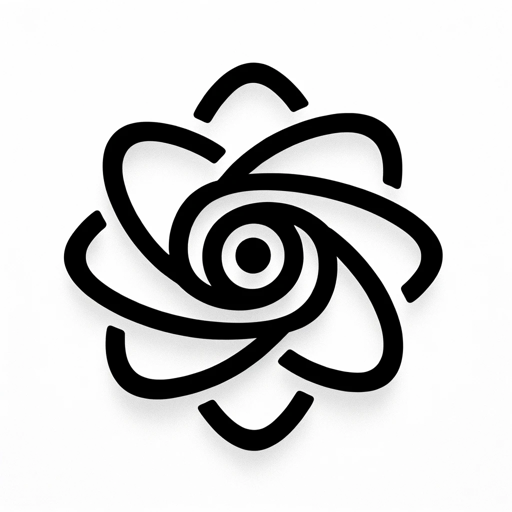
Learn German Quest
AI-powered immersive German learning adventure

$100M AI Assistant
AI-powered solutions for every need

Magic Judge
Master Magic: The Gathering with AI

Canvas Hero
AI-powered storytelling for resilience.

Word Weaver
AI-powered tool for creating contextual vocabulary exercises.

Competitive Analysis
AI-powered Competitive Insights

Create Social Media Post
AI-powered tool for impactful social posts

公文笔杆子
AI-powered official document creation tool

Real Estate Analyst
AI-powered insights for real estate success.

Sales Call GPT
Effortlessly craft winning sales call scripts with AI.

- Project Planning
- Process Mapping
- Network Design
- Software Architecture
- Educational Diagrams
Common Questions about D2 Container Diagram Generator
What is D2 Container Diagram Generator used for?
The D2 Container Diagram Generator is designed to create structured diagrams, representing systems, workflows, and architectures. It's commonly used for illustrating software architecture, network setups, and process flows.
Do I need programming knowledge to use D2 Container Diagram Generator?
Basic familiarity with D2 diagram notation is helpful, but no deep programming knowledge is required. The tool is intuitive, and templates or examples can guide you in creating effective diagrams.
What file formats can I export my diagrams to?
You can export your diagrams in multiple formats including PNG, SVG, and PDF. This allows you to use them in various contexts, such as reports, presentations, or technical documentation.
Can I use custom icons or images in my diagrams?
Yes, the tool supports the use of custom images or icons, which is especially useful for representing well-known services or components. You can link to publicly available icons from websites like Wikipedia.
What are the common use cases for D2 Container Diagram Generator?
Common use cases include software development architecture, cloud infrastructure diagrams, project workflows, database design visualization, and even teaching complex systems in educational settings.