Recognize Handwriting-AI-powered handwriting transcription.
AI-powered handwriting recognition made easy.
Can you transcribe this handwritten note?
I need a text file of this handwriting.
What does this handwritten image say?
Please convert this handwriting to text and provide a file.
Related Tools
Load More
AI Signature Generator
Generates handwritten signature suggestions in various styles using AI.

Handwriting to Text GPT
Upload an image of your notes/sketches/documents and convert them into digital text.

Picture to Text Reader
Reads and pastes text from images.
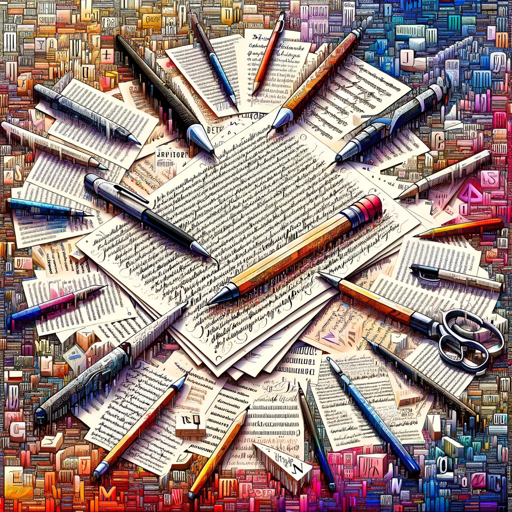
Journal Recognizer OCR
Optimized OCR for Handwritten Notebooks, up to 10 image transcript copy w/1-click. No text prompt necessary. Reads journals, reports, notes. All handwriting transcribed verbatim, then text summarized, graphic image features described. Ask to change any b

Digitize Handwritten Notes
Helpful assistant for accurate and easily copyable handwriting transcription. .png, .jpg, and .webp formats are supported.

Text Scanner
I transcribe text from images and PDF files into text format.
20.0 / 5 (200 votes)
Introduction to Recognize Handwriting
Recognize Handwriting is a specialized AI tool designed to accurately transcribe handwritten text from images into digital text. This tool is tailored to handle a variety of handwriting styles, including those that may be difficult to decipher. The primary design purpose of Recognize Handwriting is to bridge the gap between analog handwritten content and digital data, ensuring that valuable information captured in handwritten notes, letters, or documents is easily accessible and usable in digital form. For example, imagine a researcher with a collection of handwritten historical documents. Instead of manually transcribing each document, the researcher can use Recognize Handwriting to quickly convert the entire collection into searchable digital text. This not only saves time but also preserves the original content's accuracy. Another scenario could involve a student who has handwritten lecture notes that they wish to digitize for easier reference and organization. Recognize Handwriting can swiftly convert these notes into a text file, making them searchable and easier to edit.

Main Functions of Recognize Handwriting
Handwriting Transcription
Example
A medical professional has written patient notes by hand. Recognize Handwriting can convert these notes into a digital format for easier inclusion in electronic medical records (EMRs).
Scenario
This function is crucial in the medical field, where handwritten notes need to be accurately transcribed into patient records. It reduces the chance of errors that can occur during manual transcription and ensures that all patient information is recorded correctly.
Multiple Interpretations of Unclear Text
Example
A user uploads an image of a hastily written note where certain words are difficult to make out. Recognize Handwriting offers up to four possible interpretations for the unclear sections, providing the user with options to choose the correct one.
Scenario
In legal or historical document analysis, where the exact wording can be critical, offering multiple interpretations helps avoid misinterpretations of the content. This function is also useful in cases where the handwriting is particularly poor or ambiguous, ensuring that users have a better chance of understanding the original intent.
Downloadable Transcription Files
Example
After transcribing a page of handwritten recipes, a user can download the transcription as a text file to store in their digital recipe collection.
Scenario
This function is beneficial for users who need to keep digital records of handwritten content, such as authors, researchers, or students. By providing a downloadable text file, Recognize Handwriting makes it easier to archive, share, or further edit the transcribed content.
Ideal Users of Recognize Handwriting
Researchers and Historians
Researchers and historians often deal with a large volume of handwritten documents, such as letters, journals, or historical records. Recognize Handwriting allows them to digitize these documents quickly, making it easier to analyze and preserve the content. By providing accurate transcriptions, this tool helps ensure that valuable historical information is not lost and can be studied in detail.
Students and Educators
Students and educators frequently create and use handwritten notes, whether for lectures, study materials, or research. Recognize Handwriting helps them convert these notes into a digital format, which is easier to organize, search, and share. This tool is especially useful for students who need to compile study materials or educators who want to create digital resources from their handwritten content.

How to Use Recognize Handwriting
Step 1
Visit aichatonline.org for a free trial without login, also no need for ChatGPT Plus.
Step 2
Upload your handwritten image or take a picture of your handwriting using your device’s camera. Ensure that the handwriting is clear and well-lit for the best results.
Step 3
Allow the AI to process the image. The tool will analyze the handwriting and generate a transcription. You may be presented with up to four possible interpretations for challenging handwriting.
Step 4
Review the transcription provided by the AI. You can edit or select the most accurate interpretation if multiple options are presented.
Step 5
Download the transcription as a text file if desired. You will be prompted to confirm if you want to receive a downloadable text file of the transcription.
Try other advanced and practical GPTs
School Admin Mentor
AI-powered leadership mentor for schools

Find My Celebrity Look Alike
Discover Your Celebrity Twin with AI

Refaii (Front-end)
AI-powered code structuring for React

Advanced Front-end Dev Expert
AI-powered front-end development expert

Front-End Wizard
AI-powered support for modern front-end development

Laravel & Front-End Expert
AI-powered solutions for Laravel & Front-End.

Growth Consultant
AI-Powered Growth Strategies for Startups.

Flat Icon Designer
AI-powered icon creation made easy

Clothes Design
AI-Powered Clothes Design

Design Insider
AI-powered insights for design professionals.

Data Interpreter
AI-powered analysis for diverse data

Data Weaver
AI-powered data structuring and visualization

- Meeting Minutes
- Personal Journals
- Academic Notes
- Historical Documents
- Legal Records
Frequently Asked Questions about Recognize Handwriting
What types of handwriting can Recognize Handwriting process?
Recognize Handwriting can process a wide range of handwriting styles, from cursive to print. It works best with legible handwriting but can provide multiple interpretations for more difficult-to-read scripts.
Is there a limit to the number of handwritten images I can process?
There is no strict limit during the trial period. However, heavy users may be prompted to sign up for additional features or continued use after the trial period ends.
Can Recognize Handwriting transcribe handwritten notes from different languages?
Yes, the tool can transcribe handwriting in multiple languages, as long as the characters are supported by the AI model. For best results, ensure the handwriting is clear and consistent.
How accurate is the transcription provided by Recognize Handwriting?
The accuracy of the transcription depends on the clarity of the handwriting. For clear and legible writing, the tool is highly accurate. In cases of unclear or complex handwriting, multiple interpretations may be offered to improve accuracy.
Can I edit the transcription before downloading it?
Yes, you can review and edit the transcription directly within the tool before downloading it as a text file. This ensures that any minor errors or personal preferences can be adjusted.