Text Scanner-text extraction from images
AI-Powered Text Extraction Tool
Upload an image for text transcription
Need text from a photo? Upload it here
Send me an image, and I'll extract the text
Convert image text to written text? Upload the image
Related Tools
Load More
Image to Text Extractor
Assists in extracting text from images into formatted and unformatted text.

日本語 OCR
画像から日本語テキストを読み取り、アクションの選択肢を提示

Extract Text from Image
Upload an image (gif, jpg, png) and extract the text.

File Reader
Reads and interprets files, providing summaries and answers.
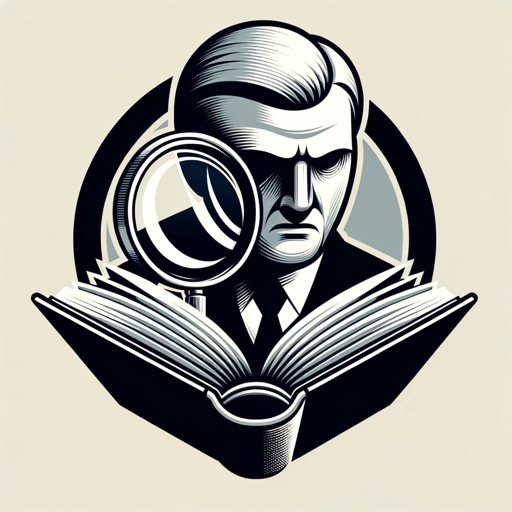
Thorough Reader
Expert at in-depth text analysis and summarization.

OCR - Text Extractor
An OCR assistant for accurately extracting text from images.
20.0 / 5 (200 votes)
Introduction to Text Scanner
Text Scanner is designed to transcribe text from various visual media, including images and PDF files, into text format. This tool is built to efficiently convert text from screenshots, JPEG images, scanned documents, and other similar sources into a readable and editable format. One of its key features is the ability to process and extract text from PDF files and format it for easy integration into WordPress posts or pages. For example, if a user has a scanned image of a book page, Text Scanner can convert the image into a text file, preserving the structure and organization for better readability and usability.

Main Functions of Text Scanner
Image to Text Conversion
Example
Converting a screenshot of a handwritten note into digital text.
Scenario
A student takes a photo of their handwritten lecture notes and uses Text Scanner to transcribe them into a digital document for easier study and sharing.
PDF to WordPress Format Conversion
Example
Extracting text from a research paper PDF and formatting it for a WordPress blog post.
Scenario
A blogger wants to publish sections of a research paper on their WordPress site. Text Scanner extracts and formats the text, ensuring it can be easily copied and pasted into a blog post while maintaining the paper's structure.
Bulk Document Processing
Example
Transcribing text from multiple scanned invoices into a single text file.
Scenario
A small business owner scans a batch of invoices and uses Text Scanner to transcribe and compile all the text into a spreadsheet for easier accounting and record-keeping.
Ideal Users of Text Scanner Services
Students and Academics
Students and researchers who need to convert handwritten notes, textbooks, or research papers into digital text for easier study, analysis, and sharing. Text Scanner helps them efficiently digitize and organize their study materials.
Content Creators and Bloggers
Bloggers, writers, and content creators who need to extract text from various sources, such as PDFs or images, and integrate it into their digital content. Text Scanner simplifies the process of converting and formatting text for online publishing.

How to Use Text Scanner
1
Visit aichatonline.org for a free trial without login, also no need for ChatGPT Plus.
2
Upload the document or image containing the text you wish to scan. Ensure the file is clear and legible for accurate transcription.
3
Select the desired output format (e.g., plain text, formatted text for WordPress). Adjust any settings for text recognition accuracy if available.
4
Initiate the scanning process and wait for the tool to process and extract the text. This may take a few moments depending on the file size and complexity.
5
Review the transcribed text for any necessary corrections. Copy the text to your clipboard or download it for use in your projects.
Try other advanced and practical GPTs
Text Polisher
AI-powered text polishing for clarity and precision.

Revise text
Revise Text: AI-powered writing improvement

Works Cited
AI-powered tool for easy citation generation.

のGoogle Gemini AI - docs, sheets, ads and more
Boost productivity with AI-powered Google tools.

PyTest Generator
AI-powered PyTest Generator for seamless testing

Infographs Creator
AI-powered infographics: Expert-driven, Creator-designed.

Humanify Text - Rewrite & Generate Human-like text
AI-powered tool for human-like text

Emoji Suggester 😎
AI-powered emoji recommendations for every situation.

ChatPDF
AI-Powered PDF Summarization & Analysis

ChatPDF
AI-powered insights from your PDFs.

Llama Index, Chroma, and RAG Consultant
AI-Powered Data Retrieval and Indexing

Image2TextGPT (Extract Text From Images)
AI-powered tool for extracting text from images

- Academic Writing
- Research
- Data Extraction
- Note-Taking
- Document Conversion
Text Scanner Q&A
What types of files can Text Scanner process?
Text Scanner can process a variety of file types including PDF, JPEG, PNG, and other common image formats. It is optimized for clear, legible documents.
Do I need any special software to use Text Scanner?
No special software is required. Text Scanner is a web-based tool accessible through your browser. Simply visit the site and upload your documents.
Can Text Scanner handle handwritten text?
Text Scanner is primarily designed for printed text. While it may recognize some handwritten text, accuracy is significantly better with typed documents.
Is there a limit to the file size Text Scanner can handle?
Text Scanner can handle large files, but extremely large documents may take longer to process. It's best to keep files under 100MB for optimal performance.
How accurate is Text Scanner in transcribing text?
Text Scanner offers high accuracy for printed text, especially with clear and high-resolution documents. Accuracy may vary with complex layouts or poor quality images.