OCR - Text Extractor-OCR text extraction tool
AI-powered text extraction made easy.
Related Tools
Load More
OCR
Extract text and content from images or PDF documents

Image to Text Extractor
Assists in extracting text from images into formatted and unformatted text.

OCR
Perform OCR from images, PDFs. Start with Start. 画像、PDFからOCRを実行します。スタートで始めてください。
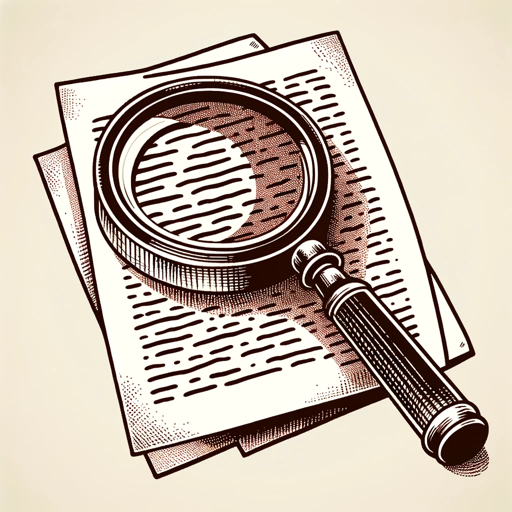
OCR
Enhanced Image Text Recognition Expert

Text Scanner
I transcribe text from images and PDF files into text format.

OCR WIZ
Expert in Optical Character Recognition (OCR), assisting in text extraction and analysis.
20.0 / 5 (200 votes)
Introduction to OCR - Text Extractor
OCR - Text Extractor is a specialized tool designed to convert different types of documents, such as scanned paper documents, PDF files, or images captured by a digital camera, into editable and searchable data. Its primary function is to accurately and efficiently recognize text within these images and translate it into a machine-readable format. This tool is particularly useful in scenarios where manual data entry would be time-consuming or prone to errors. For instance, a business might use OCR to digitize paper records, making it easier to search and retrieve information. Another example is converting printed text from books or articles into digital format for editing or archiving.

Main Functions of OCR - Text Extractor
Text Recognition
Example
Converting a scanned image of a typed document into editable text.
Scenario
A law firm uses OCR to digitize client contracts, allowing for easier search and modification of document content.
Data Extraction
Example
Extracting specific information from forms, such as names, addresses, and dates.
Scenario
A hospital employs OCR to extract patient information from scanned medical forms, streamlining the input of data into their electronic health record (EHR) system.
Language Translation
Example
Translating text from an image in one language into another language.
Scenario
A multinational corporation uses OCR to translate scanned documents in various languages into English, facilitating better communication and documentation management.
Ideal Users of OCR - Text Extractor Services
Businesses
Companies that handle a large volume of paper documents benefit from OCR by digitizing and organizing these documents, making data retrieval faster and reducing physical storage needs. This includes sectors such as legal, finance, and real estate, where maintaining accurate and accessible records is critical.
Academic Institutions
Schools, colleges, and universities can use OCR to digitize textbooks, research papers, and historical documents. This not only preserves these materials but also makes them more accessible to students and researchers who need to search and analyze text data.

Guidelines for Using OCR - Text Extractor
Step 1
Visit aichatonline.org for a free trial without login, also no need for ChatGPT Plus.
Step 2
Upload your image containing the text you want to extract. Ensure the image is clear and the text is legible for optimal results.
Step 3
Select the OCR - Text Extractor tool from the available options.
Step 4
Wait for the tool to process the image and extract the text. This usually takes a few seconds.
Step 5
Review the extracted text and make any necessary edits. You can then copy or download the text for your use.
Try other advanced and practical GPTs
BetterSleep
AI-powered solutions for better sleep.
Python Tsundere Tutor
AI-powered Python tutor with a twist

El Estadístico
AI-powered data analysis for researchers

El Contable
AI-powered financial statement interpreter.

Songwriter & Composer: Music Creation Guide
AI-powered tool for songwriting and music creation

GAIN | Real-Time Generative AI News Tracker 🤖
Real-time AI insights, powered by AI.

EventsGPT CoPilot
AI-Powered Event Planning Simplified

🖼️ Image Editor Agent (#1 Copyright-Safe Copies)
AI-powered copyright-safe image editor.
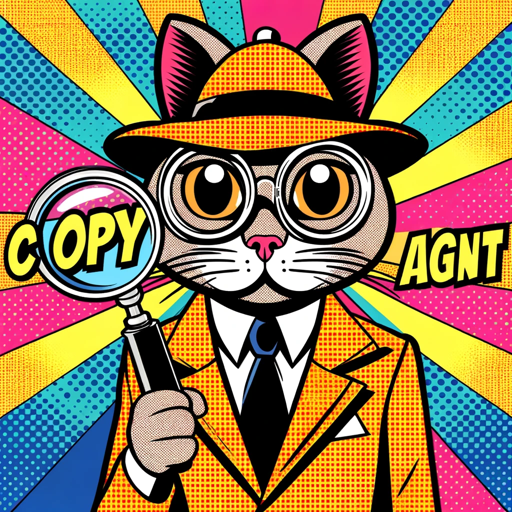
Blog Wizard For Professionals
AI-powered Blog Post Creation
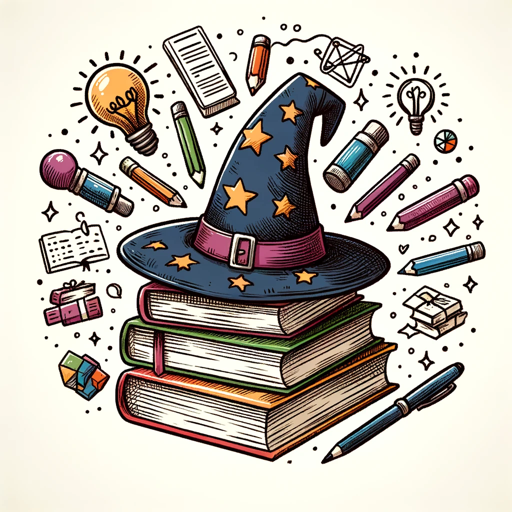
Alchemist GPT
AI-powered insights through myth and symbolism.

GPT Finder
AI-Powered Search for Specialized Tools

GPT Builder
Create custom AI for any task.

- Academic Research
- Image Processing
- Business Cards
- Document Digitization
- Book Scanning
Frequently Asked Questions about OCR - Text Extractor
What types of images can OCR - Text Extractor handle?
OCR - Text Extractor can handle a variety of image formats including JPEG, PNG, and TIFF. It works best with clear images where the text is not obscured or blurred.
Is there a limit to the amount of text OCR - Text Extractor can process?
While there is no strict limit, extremely large documents or very dense text may take longer to process. For best results, use images with a moderate amount of text.
Can OCR - Text Extractor handle handwritten text?
OCR - Text Extractor is primarily designed for printed text. It can handle some types of clear, legible handwritten text, but accuracy may vary.
How accurate is OCR - Text Extractor?
The accuracy of OCR - Text Extractor depends on the quality of the image and the clarity of the text. High-quality, well-lit images of printed text typically yield very accurate results.
What are common use cases for OCR - Text Extractor?
Common use cases include digitizing printed documents, extracting text from scanned books, converting business cards into digital contacts, and processing text from images for academic research.