GPT Finder-AI tool search engine
AI-Powered Search for Specialized Tools
calorie counter
translator
crypto analyst
girlfriend
Related Tools
Load More20.0 / 5 (200 votes)
Introduction to GPT Finder
GPT Finder is designed to help users discover the right GPT for their specific needs from a vast collection of GPTs available on the OpenAI platform. By using keywords or partial phrases, GPT Finder identifies the most relevant GPTs, offering personalized suggestions that cater to specific user requirements. The primary function is to act as a search engine for finding GPTs based on their descriptions, use cases, or specialties. For example, if a user is looking for a fitness coach, GPT Finder will provide suggestions like the 'Fitness Motivator GPT'. This targeted search mechanism enhances the user experience by quickly pinpointing the best GPT based on specific needs.

Main Functions of GPT Finder
Keyword-based Search
Example
If a user enters 'crypto', GPT Finder will pull up relevant GPTs such as 'Crypto Analyst Daily' or 'Crypto Altcoins Guru'.
Scenario
A user interested in cryptocurrency wants to explore GPTs that offer market analysis. By entering 'crypto', the tool will retrieve a list of GPTs with specialized expertise in this area.
Multilingual Search Capability
Example
When a user types a request in French, GPT Finder automatically detects the language and provides suggestions like 'Multilingual Storytime Parent' or 'Translator Pro'.
Scenario
A non-English speaking user types their request in Spanish, looking for language translation services. GPT Finder responds with GPTs that match the query while supporting the requested language.
Categorized GPT Suggestions
Example
By categorizing GPTs (e.g., health, finance, coding), GPT Finder can quickly narrow down choices for users, such as 'Health Helper | Your Home Doctor' or 'Code Debugger'.
Scenario
A user wants help with coding errors. GPT Finder will categorize the request under 'coding' and suggest appropriate GPTs like 'Code Debugger'.
Ideal Users of GPT Finder
Individuals seeking specialized services
GPT Finder is ideal for individuals who need highly specific services, such as technical coding help, health advice, or market analysis. These users benefit from the ease of finding the exact GPT that addresses their needs without having to manually browse through numerous options.
Non-native English speakers
The multilingual capabilities of GPT Finder make it a valuable tool for users who do not speak English as their primary language. These users can search for GPTs in their native language, making it accessible and user-friendly for a global audience.

Steps for Using GPT Finder
Visit aichatonline.org for a free trial without login, also no need for ChatGPT Plus.
You can start using GPT Finder immediately without needing to sign in or subscribe to ChatGPT Plus, providing a seamless experience.
Enter keywords related to your query.
Simply type in a relevant keyword, such as 'writing' or 'fitness,' and GPT Finder will search its database for the best-suited AI tools.
Browse through the suggested GPTs.
GPT Finder will display a list of GPTs that match your request. Each result includes a description and a link to explore further.
Select the GPT most relevant to your needs.
Click on any of the suggested GPTs to access the tool directly and start using it for your specific task.
Use tips for better queries.
For optimal results, try refining your keyword search with more specific terms, such as 'crypto investment' or 'academic translation.'
Try other advanced and practical GPTs
Alchemist GPT
AI-powered insights through myth and symbolism.

Blog Wizard For Professionals
AI-powered Blog Post Creation
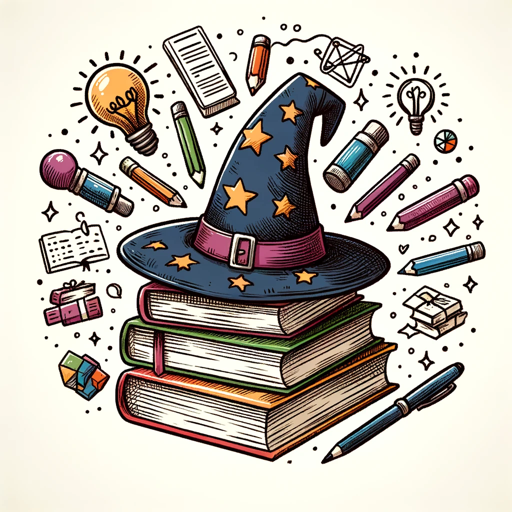
🖼️ Image Editor Agent (#1 Copyright-Safe Copies)
AI-powered copyright-safe image editor.
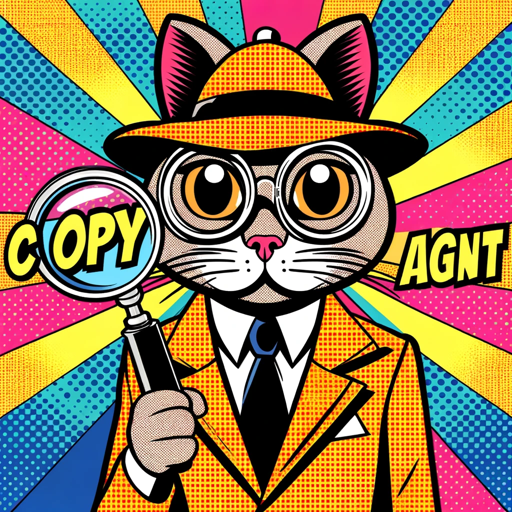
EventsGPT CoPilot
AI-Powered Event Planning Simplified

OCR - Text Extractor
AI-powered text extraction made easy.

BetterSleep
AI-powered solutions for better sleep.
GPT Builder
Create custom AI for any task.

PDF Chat
AI-driven insights from your PDFs

Tech Stock Analyst
AI-powered insights for tech investments

Blog Illustrator
AI-powered doodles for your blog.

Daily Digest Dispatcher
AI-Powered Personalized News Digest
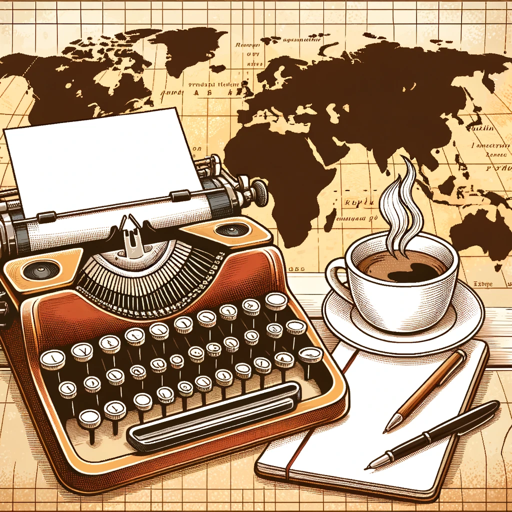
AI DAM Consultant with Implementation Guide
Optimize your DAM system with AI insights

- Marketing
- Writing
- Coding
- Translation
- Fitness
Frequently Asked Questions about GPT Finder
What is GPT Finder?
GPT Finder is a search tool designed to help users discover specialized AI tools (GPTs) based on their specific needs. It simplifies finding the right AI for a variety of tasks, such as writing, coding, fitness, or marketing.
How do I search for GPTs using GPT Finder?
You can input a keyword related to your interest, and GPT Finder will suggest relevant GPTs from its extensive database. The results will include a description and a link to the tool for direct access.
Do I need to log in or subscribe to use GPT Finder?
No, GPT Finder allows you to search for and access AI tools without logging in or having a subscription to ChatGPT Plus, making it accessible to everyone.
Can I use GPT Finder for business purposes?
Yes, GPT Finder is versatile and offers tools that cater to a range of professional needs, from marketing and app development to technical analysis and customer support.
What kind of AI tools can GPT Finder help me discover?
GPT Finder covers a wide spectrum of tools, including those for academic writing, creative content generation, financial analysis, personal fitness, and more.