Blog Illustrator-black-and-white blog illustrations
AI-powered doodles for your blog.
A man doing a handstand on a rooftop in Tokyo
An indie hacker shipping his next feature
A vlogger giving a makeup tutorial
A couple jogging through Central Park
Related Tools
Load More
Blog Writer
Crafts detailed, 1500+ character Japanese blogs with varied content

Blog Post Creator
Writes engaging blogs with anchors and image generation.
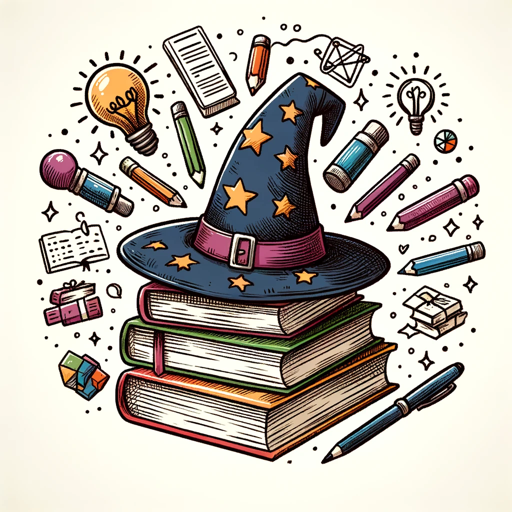
Blog Wizard For Professionals
Your formal yet fun guide for detailed, SEO-friendly blog writing and visuals for lawyers, doctors and consultants and other knowledge workers from a provided Blog Outline. You can ask for an example outline and how its created easily.

Blog Bro
Crafts engaging, bro-style blog posts with images, sans 'bro' terms.
Blog SEO Expert
Crafts professional SEO-friendly articles in multiple languages.

Blog Writer
I'll write 100% SEO optimized, human written articles.
20.0 / 5 (200 votes)
Introduction to Blog Illustrator
Blog Illustrator is a specialized AI tool designed to create visually appealing, minimalist illustrations for blog posts. The tool focuses on a simple, black-and-white doodle style with a touch of realism, ensuring the illustrations cover the entire 16:9 space without leaving any unutilized margins. Blog Illustrator's primary role is to transform textual descriptions from blog posts into clear, hand-drawn-like illustrations that capture the essence of the content. The design language emphasizes simplicity, using varying line thicknesses to define details while maintaining an expressive yet minimal aesthetic. For example, if a blog post discusses the concept of balance in life, Blog Illustrator can transform this idea into a visual representation—such as a doodle of a person balancing on a tightrope, with bold lines for the rope and softer, sketch-like lines for the surrounding elements. The goal is to create images that complement the narrative while being easy to understand at a glance.

Main Functions of Blog Illustrator
Text-to-Visual Transformation
Example
A blog post explaining 'Work-Life Balance' might be transformed into a visual showing a seesaw, with work-related objects on one side and personal life elements on the other.
Scenario
Bloggers or content creators can use this function to visually communicate abstract ideas or complex concepts in a way that is easy for readers to grasp quickly.
Edge-to-Edge Illustration
Example
For a post about a 'Road to Success,' the illustration might depict a doodled road winding through challenges represented by abstract shapes, with no blank space left on the canvas.
Scenario
In cases where a blog post needs a strong visual that fully engages readers, this function ensures the illustration occupies the entire image space, providing maximum visual impact.
Simple, Whimsical Design
Example
A blog post about 'Creativity' could be accompanied by a simple drawing of a lightbulb with creative sparks drawn in thin, playful lines around it.
Scenario
Ideal for content that needs to maintain a light, friendly tone, Blog Illustrator's simple, doodle-like designs keep visuals approachable and engaging, helping readers connect emotionally with the content.
Ideal Users of Blog Illustrator
Bloggers and Content Creators
This group consists of writers, bloggers, and online content creators who want to enhance their articles with visual aids. They would benefit from Blog Illustrator by quickly generating custom images that match their blog’s tone and message without needing extensive graphic design skills. The doodle style ensures a unique, personal touch while being simple enough to work across various topics.
Digital Marketers and Social Media Managers
Digital marketers and social media managers who regularly produce content for platforms like Instagram, Twitter, or newsletters can use Blog Illustrator to add quick, engaging illustrations to their posts. The simple, black-and-white designs stand out in a crowded feed, drawing attention to the content they are promoting while keeping the focus on the message itself.

How to Use Blog Illustrator
Step 1
Visit aichatonline.org for a free trial without login, also no need for ChatGPT Plus.
Step 2
Prepare a brief, clear description of the scene or concept you want illustrated. Ensure it’s detailed but concise, emphasizing the most important visual elements.
Step 3
Specify whether you want the illustration to be in a doodle style with a touch of realism and confirm that you want an exclusively black and white color scheme on a pure white background.
Step 4
Review the output, ensuring that the illustration effectively captures the scene described and that the entire space is filled, extending to the edges without blank margins.
Step 5
Once satisfied, download the final image, making sure it is in the correct format and ready for use in your blog or content.
Try other advanced and practical GPTs
Tech Stock Analyst
AI-powered insights for tech investments

PDF Chat
AI-driven insights from your PDFs

GPT Builder
Create custom AI for any task.

GPT Finder
AI-Powered Search for Specialized Tools

Alchemist GPT
AI-powered insights through myth and symbolism.

Blog Wizard For Professionals
AI-powered Blog Post Creation
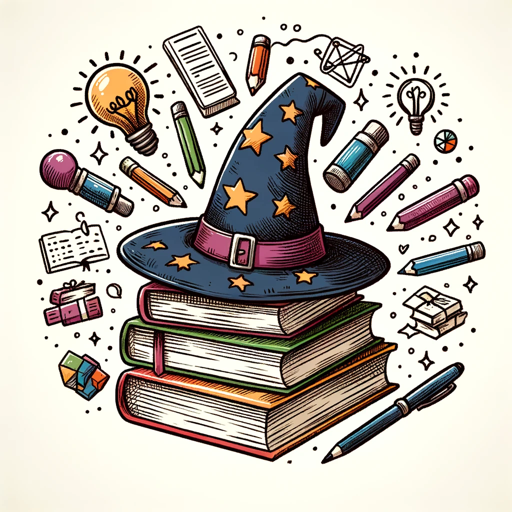
Daily Digest Dispatcher
AI-Powered Personalized News Digest
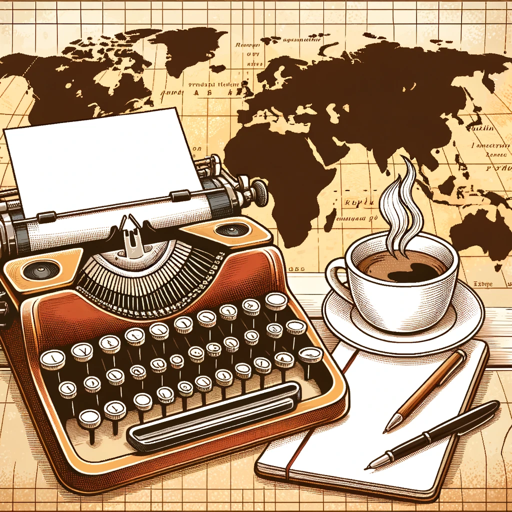
AI DAM Consultant with Implementation Guide
Optimize your DAM system with AI insights

Web Developer GPT
AI-Powered Assistance for Web Developers

Manga Creator
Create Manga Stories with AI.

FAQ Creator
AI-powered FAQ creation tool.

SUPER PROMPT GENERATOR
AI-Powered Custom GPT Prompts

- Social Media
- Marketing
- Education
- Business
- Blog Posts
Common Questions about Blog Illustrator
What kind of illustrations does Blog Illustrator create?
Blog Illustrator specializes in simple, hand-drawn doodles with a touch of realism, all in black and white. Each illustration fully covers a 16:9 canvas and focuses on visual clarity and simplicity, ideal for blogs and other web content.
Can I use Blog Illustrator for detailed or complex designs?
While Blog Illustrator excels in creating clear, simple, and expressive designs, it is best suited for minimalistic illustrations. Complex or highly detailed requests may not fit within the tool’s stylistic limits.
What are some common use cases for Blog Illustrator?
Blog Illustrator is frequently used for blog post illustrations, educational content, quick conceptual sketches, social media visuals, and even business presentations where simple, impactful imagery is required.
How long does it take to generate an illustration?
Most illustrations are generated almost instantly, typically within a few seconds. This ensures a quick turnaround for bloggers, content creators, and marketers in need of fast visual content.
Can I customize the illustration style beyond black and white doodles?
No, the tool is specifically designed for black and white doodles with a touch of realism. It maintains this style to ensure simplicity, quick output, and ease of use across various platforms.