AutoCAD Master-AI-powered AutoCAD support tool
AI-powered tool for AutoCAD optimization
How do I create a 3D model in AutoCAD?
What are the best practices for asset management in AutoCAD?
Can you help me with a script for AutoCAD?
How do I make a plugin for AutoCAD?
Related Tools
Load More
AutoCAD and CAD Expert
🔷#𝟏 𝐀𝐮𝐭𝐨𝐂𝐀𝐃 𝐚𝐧𝐝 𝐂𝐀𝐃 𝐀𝐬𝐬𝐢𝐬𝐭𝐚𝐧𝐭🔷

3D CAD Pro🔍 : CATIA, Automation
CATIA V5 & 3DEXPERIENCE Specialist (https://twitter.com/ejlee0)

AutoCAD Master
Desktop-integrated AutoCAD expert
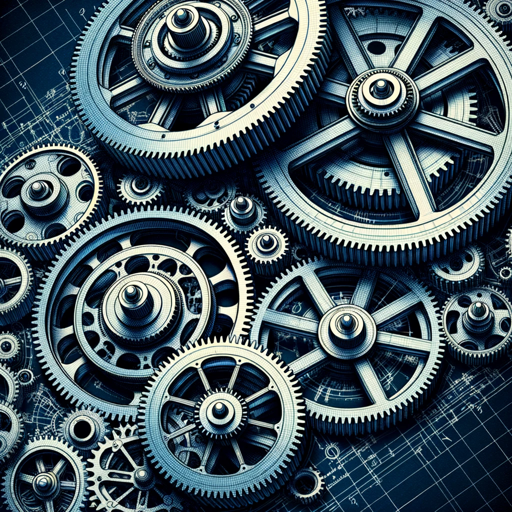
Mechanical Engineer Master
The ultimate mechanical engineering expert

AutoCAD Assistant
Your AutoCAD friend for learning about construction drawings and CAD

SolidWorks Mentor
A friendly guide for beginners learning SolidWorks
20.0 / 5 (200 votes)
AutoCAD Master: Design Purpose and Core Functionality
AutoCAD Master is designed to be a comprehensive, expert-level assistant tailored specifically for AutoCAD users. Its primary function is to provide advanced guidance, troubleshooting, and support for CAD professionals, architects, engineers, and designers who use AutoCAD for drafting, modeling, and automation. It is not just a basic help tool, but a detailed resource that helps users optimize workflows, manage complex projects, and leverage the full potential of AutoCAD’s features. AutoCAD Master provides advice on drafting techniques, best practices for 3D modeling, custom scripting, asset management, and plugin development. For instance, a user working on a large commercial building project can use AutoCAD Master to learn how to efficiently manage layers, streamline annotations, or automate repetitive tasks using AutoLISP scripts, saving hours of manual work.

Core Functions of AutoCAD Master
Drafting and Drawing Optimization
Example
Providing best practices for creating technical drawings for mechanical parts or architectural layouts.
Scenario
A mechanical engineer designing a complex assembly needs precise tolerances and clear layer management to differentiate parts and machining instructions. AutoCAD Master helps by guiding the user on how to set up dimension styles, layer properties, and precise object snapping for improved accuracy.
3D Modeling and Visualization Support
Example
Offering detailed instructions for constructing 3D models, such as terrain models for civil engineering projects.
Scenario
A civil engineer working on a large infrastructure project can ask for advice on creating a 3D topographic model using surface modeling tools. AutoCAD Master could guide them through advanced modeling techniques like mesh creation, extrusion, and surface smoothing to represent realistic terrain accurately.
Custom Automation and Scripting
Example
Assisting users in automating repetitive tasks, like batch processing multiple drawings or generating parametric designs using AutoLISP or VBA.
Scenario
An architect who frequently designs floor plans for residential projects may need to automate room labeling and dimensioning. AutoCAD Master provides scripting solutions, such as AutoLISP routines, to auto-generate these labels based on room size, reducing manual work significantly.
Target Users of AutoCAD Master
Architects and Urban Planners
These users benefit from AutoCAD Master’s ability to manage large-scale projects, ensuring consistency in drawings, layers, and annotations. They can also automate routine tasks like labeling, dimensioning, and space planning using AutoLISP, speeding up the design process for residential, commercial, and urban development projects.
Mechanical and Civil Engineers
Engineers working on complex assemblies or infrastructure projects can rely on AutoCAD Master to guide them through precise 2D drafting and 3D modeling. The ability to generate accurate models, manage layers efficiently, and simulate designs makes it indispensable for creating detailed designs of machines, roads, bridges, and pipelines.

How to Use AutoCAD Master
Visit aichatonline.org
Go to aichatonline.org to access AutoCAD Master for a free trial, without needing to sign in or subscribe to ChatGPT Plus.
Explore key functionalities
Navigate through the interface to explore features related to AutoCAD drafting, modeling, scripting, and plugin development. Familiarize yourself with specific tools for optimizing your AutoCAD workflows.
Integrate with AutoCAD
Install any relevant plugins or scripts that AutoCAD Master provides guidance on. Learn how to optimize settings, shortcuts, and asset management within AutoCAD for efficient use.
Seek detailed assistance
Ask in-depth questions related to best practices, troubleshooting, or new features in AutoCAD. AutoCAD Master can provide precise technical advice to optimize your projects.
Implement recommendations
Apply the detailed tips and guidelines provided by AutoCAD Master into your AutoCAD projects. Whether it's improving drafting techniques or automating workflows, ensure optimal performance.
Try other advanced and practical GPTs
Chem Tutor
AI-powered chemistry tutoring for all levels
UX Copilot
AI-powered insights for UX design.

【マーケティング AI】
Optimize your marketing with AI.

Tester Assistant
AI-powered tool for optimized code.

SwiftGPT
SwiftGPT: AI-powered concise responses

Фоторадник
AI-powered tool for generating captivating photo ideas

Trello Assistant'
AI-powered assistant for smarter productivity.

Open GeneaGPT
AI-Powered Genealogical Insights and Research
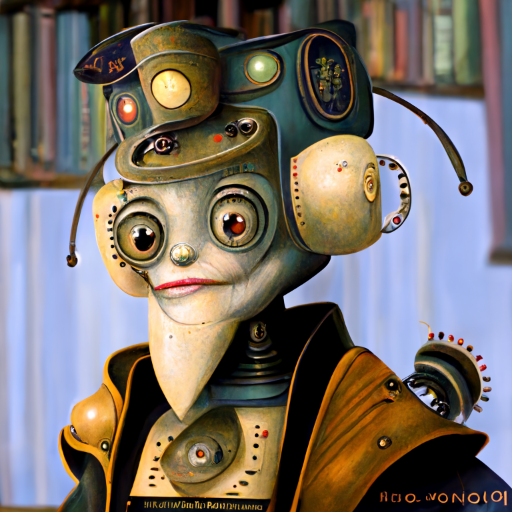
Brewers AI
AI-powered personalized beer brewing
🎥 画像生成スタジオ
AI-powered image generation for creative projects

Best Whisky: Expert on choosing the perfect Whisky
AI-powered whisky selection made easy

GUS - Universe Website Builder
AI-powered websites, no coding needed.
- Optimization
- Troubleshooting
- Scripting
- Modeling
- Drafting
AutoCAD Master Q&A
What is AutoCAD Master?
AutoCAD Master is an advanced AI tool designed to assist with all aspects of AutoCAD, including drafting, 3D modeling, managing assets, creating scripts, and providing insights on best practices and troubleshooting.
How does AutoCAD Master integrate with AutoCAD?
AutoCAD Master offers guidance on creating and using custom scripts, plugins, and shortcuts to improve efficiency within AutoCAD. It can suggest optimizations for project settings and workflows to enhance your CAD performance.
Can AutoCAD Master help with AutoCAD customization?
Yes, AutoCAD Master provides in-depth advice on customizing the AutoCAD interface, developing LISP routines, and utilizing APIs for creating specialized plugins tailored to your specific project needs.
What AutoCAD versions does AutoCAD Master support?
AutoCAD Master offers support and advice compatible with all major versions of AutoCAD, including the latest releases, and can provide guidance on leveraging the latest features or transitioning from older versions.
Does AutoCAD Master provide real-time assistance?
AutoCAD Master offers near real-time advice on AutoCAD-related queries, providing technical insights, tips, and best practices for ongoing projects, helping users optimize their workflows instantly.