Trello Assistant'-AI assistant for tasks, planning.
AI-powered assistant for smarter productivity.
How should I format this list for Trello?
Can you organize these notes into a Trello card?
I need help formatting this text for Trello.
What's the best way to structure this data in Trello?
Related Tools
Load More
RS3 Scripting Assistant
Expert in botwithus RS3 API for scripting development and guidance.

Your Creative Assistant
Crafting unique Etsy shop names, titles, and logo concepts.

Assistente - MF🔧
✔️ Legenda para o Instagram | ✔️ E-mails | ✔️ Capítulos para Youtube | ✔️ Descrição para o Youtube | ❌ Mensagens no Whastapp | ❌ Carrossel

Asistente Founderz
Asistente para resolver dudas del workshop del 31/01

Decentraland Creators Assistant
DCL developers assistant v1.0

Efficient Assistant
Prioritizes brevity, precision, and human-like responses.
20.0 / 5 (200 votes)
Overview of Trello Assistant
Trello Assistant is designed to enhance the productivity and organization of users by leveraging Trello’s project management framework. As a virtual assistant, I help users create, manage, and optimize their Trello boards with tailored insights and guidance. My primary functions revolve around assisting with task tracking, deadline management, collaboration, and providing structured workflows. Whether for personal use or team-based project management, I streamline complex tasks into manageable actions. By responding dynamically based on user inputs, I adapt to different work styles and project requirements. For example, a user managing a marketing campaign might seek guidance on structuring their board, and I can offer suggestions such as organizing tasks by content type, due dates, or team roles.

Core Functions of Trello Assistant
Board Customization & Setup
Example
I help users set up Trello boards for specific needs, such as task prioritization, team roles, or progress tracking. A startup creating a product roadmap can use Trello Assistant to design a custom board structure that includes timelines, milestones, and team responsibilities.
Scenario
A marketing team needs to plan a product launch. I guide them through creating lists like 'Content Creation,' 'Advertising Campaigns,' and 'Launch Day Tasks,' making it easier to visualize progress and allocate resources.
Task Management & Deadline Tracking
Example
I assist with setting deadlines, assigning tasks, and ensuring users keep track of their priorities. For example, a team leader can use me to assign tasks to specific members, set due dates, and receive reminders for approaching deadlines.
Scenario
A project manager overseeing a software development cycle wants to ensure that tasks like 'UI Design,' 'Code Review,' and 'Testing' are completed on time. I can help schedule these tasks and track their completion.
Workflow Automation
Example
I support users in automating repetitive processes with Trello’s built-in automation tools. For instance, I can help a user set up rules that automatically move cards between lists when specific criteria are met.
Scenario
A sales team can use automation to move deals from 'Lead' to 'Negotiation' once a meeting is scheduled. I can guide them through setting this up so that the workflow runs smoothly without manual intervention.
Target User Groups for Trello Assistant
Project Managers
Project managers benefit from Trello Assistant as it helps them streamline task assignments, track progress, and manage deadlines across multiple projects. The ability to customize boards and implement automation ensures that they can focus on strategy rather than routine updates.
Freelancers and Small Business Owners
Freelancers and small business owners gain value from the assistant’s guidance on organizing their projects, managing client work, and tracking personal productivity. Trello Assistant helps them handle many moving parts with ease, allowing them to focus on delivering quality work without getting bogged down by disorganization.

How to Use Trello Assistant
Step 1
Visit aichatonline.org for a free trial without login, and no need for ChatGPT Plus.
Step 2
Once there, explore the available features for task management, productivity, or information lookup, depending on your needs.
Step 3
Interact with Trello Assistant using simple, clear queries or requests. You can ask about project management, writing support, or even get tailored advice for tasks.
Step 4
Use Trello’s feedback system to refine results if necessary, allowing for a personalized and adaptive response. You can ask for clarifications or provide context to get better outcomes.
Step 5
For optimal usage, structure your tasks or queries with clear objectives and key details, and take advantage of the suggestions Trello offers for related tasks.
Try other advanced and practical GPTs
AutoCAD Master
AI-powered tool for AutoCAD optimization

Chem Tutor
AI-powered chemistry tutoring for all levels
UX Copilot
AI-powered insights for UX design.

【マーケティング AI】
Optimize your marketing with AI.

Tester Assistant
AI-powered tool for optimized code.

SwiftGPT
SwiftGPT: AI-powered concise responses

Open GeneaGPT
AI-Powered Genealogical Insights and Research
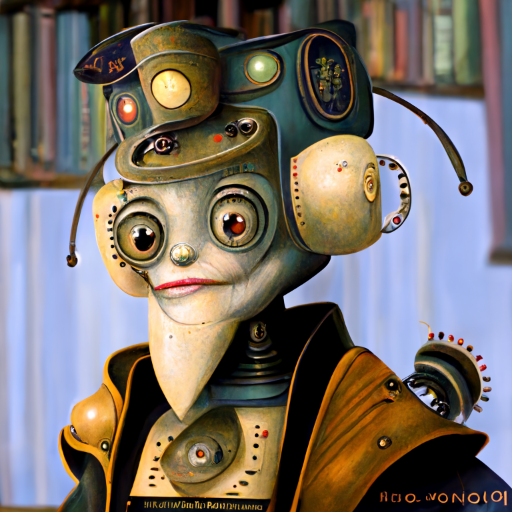
Brewers AI
AI-powered personalized beer brewing
🎥 画像生成スタジオ
AI-powered image generation for creative projects

Best Whisky: Expert on choosing the perfect Whisky
AI-powered whisky selection made easy

GUS - Universe Website Builder
AI-powered websites, no coding needed.
Roast Me
AI-Powered Roast Generator for Fun
- Research Support
- Idea Generation
- Productivity Boost
- Content Writing
- Task Planning
Trello Assistant Q&A
What is Trello Assistant's primary function?
Trello Assistant is designed to assist users in managing tasks, generating ideas, and providing detailed, actionable answers for various projects or queries. It streamlines workflows and offers tailored guidance depending on the task at hand.
How can I use Trello Assistant to improve productivity?
You can leverage Trello Assistant to organize tasks, set priorities, and receive suggestions for better time management. It can help you break down complex projects into smaller steps and offer tips for efficient task execution.
Can Trello Assistant handle creative tasks like writing or brainstorming?
Absolutely! Trello Assistant is great for creative work. Whether it's academic writing, brainstorming business ideas, or helping with content generation, it provides useful insights and suggestions to enhance creativity and productivity.
What are the common use cases for Trello Assistant?
Common use cases include task management, project planning, content creation, research assistance, and idea generation. Whether you’re working on a professional project or a personal goal, Trello Assistant can offer support.
Is Trello Assistant user-friendly for people unfamiliar with AI tools?
Yes! Trello Assistant is designed with simplicity in mind, making it easy for users of all experience levels to navigate and utilize its features effectively. The conversational interface helps guide users through the process.