Content Creator-SEO tool for content creation.
AI-powered tool for SEO optimization.
I need a title for my video
Need title, description, keypoints
Suggest a SEO strategy
Create a thumbnail concept
Related Tools
Load More
Content Creator
A supportive and creative assistant for content creation.

The Video Content Creator Coach
A content creator coach aiding in YouTube video content creation, analysis, script writing and storytelling. Designed by a successful YouTuber to help other YouTubers grow their channels.

Website Content Creator - Keywords & CTA Optimized
Creates Impactful, SEO-friendly website or landing page content for marketing your business. Includes SEO optimization and real-time topic research. > > > Just give it a topic.

Content Creator Actions
Help you build custom GPTs with actions from Nexa AI's Content Creator APIs

Content Creator Assistant
Assistente per la creazione di contenuti con uno stile personalizzato.

Content Assistant
Your main social media content creator! You add a link to the main article, and the assistant creates a short article of 2-3 paragraphs
20.0 / 5 (200 votes)
Introduction to Content Creator
Content Creator is a specialized tool designed to help YouTube creators optimize their video content for maximum reach and engagement through SEO-driven recommendations. It assists creators by generating SEO-friendly titles, descriptions, and key points, while also offering thumbnail suggestions to enhance visual appeal. The primary goal of this service is to enhance video discoverability, improve audience retention, and boost engagement by leveraging search engine optimization principles. An example scenario: a creator working on a video about fitness might use Content Creator to identify top-performing keywords for that niche, ensuring their video appears in relevant search results.

Core Functions of Content Creator
SEO-Optimized Title Generation
Example
A YouTuber creating a tech review video asks Content Creator for SEO-optimized titles based on trending keywords around the latest smartphone release.
Scenario
A tech reviewer uploads a video about a new smartphone. By using Content Creator, they input the topic and request relevant keywords, receiving multiple title suggestions such as 'Latest Smartphone 2024 Review: Is It Worth the Hype?' or 'Top Features of the New Smartphone - Complete Guide'. This boosts the video's chance of appearing in search results related to smartphones.
Keyword-Rich Descriptions
Example
A travel vlogger uses Content Creator to write a description for a video on top destinations in Italy, incorporating the most effective keywords.
Scenario
A travel content creator uploads a video about visiting Rome. Content Creator analyzes relevant keywords and suggests a description like: 'Explore Rome with this ultimate travel guide! Discover the best spots to visit, including the Colosseum, Vatican, and more. Perfect for first-time visitors to Italy.' This description is optimized to attract search traffic for Rome travel.
Thumbnail Suggestions
Example
A gaming YouTuber wants a strong visual thumbnail for a video about a new game release. Content Creator provides design recommendations that align with YouTube's 1280x720 resolution and trends in gaming thumbnails.
Scenario
A gamer uploads a video about the newest installment of a popular game series. Content Creator suggests vibrant thumbnail concepts with bold text like 'NEW GAMEPLAY!' alongside an action-packed screenshot. This visual optimization encourages higher click-through rates.
Ideal Users of Content Creator
YouTube Content Creators
YouTubers who want to increase their video visibility through SEO techniques will benefit from Content Creator. Whether they produce educational content, vlogs, tutorials, or entertainment, optimizing titles, descriptions, and thumbnails is crucial for growing their channel and reaching a broader audience.
Digital Marketers and Brand Managers
Marketers looking to leverage YouTube for brand promotion can use Content Creator to ensure their content is discoverable and aligned with popular search trends. It helps businesses craft engaging, SEO-optimized videos to improve organic reach and drive conversions.

How to Use Content Creator
Step 1
Visit aichatonline.org for a free trial without login; no need for ChatGPT Plus.
Step 2
Identify your specific needs—like SEO optimization, keyword research, or content suggestions—and gather any relevant information or keywords to enhance your session.
Step 3
Input your queries or requests directly, specifying any particular areas of focus, such as YouTube SEO, descriptions, titles, or keyword optimization.
Step 4
Review the generated outputs, which will include SEO-optimized titles, descriptions, key points, and thumbnail suggestions. Make adjustments or requests for refinements as needed.
Step 5
Utilize the tailored content directly in your videos, blogs, or other digital platforms to maximize reach and engagement, and iterate based on performance feedback.
Try other advanced and practical GPTs
Распаковщик личности
AI-powered personality insights tool

GoRD
AI-powered assistant for Godot 4
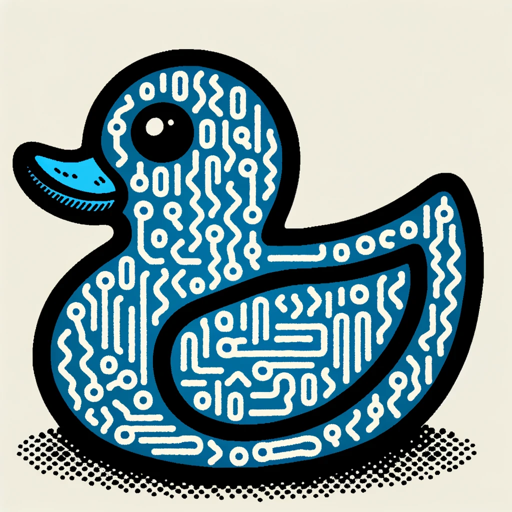
Fonde og legater: Hjælp til ansøgningen
AI-powered assistance for grant applications

WriteCanva
AI-driven tool for Canva-ready content

JournalGPT
AI-powered journaling for personal growth.

Sensual Babble Bot
AI-powered quirky sensual baby talk

Custom Resume
AI-Powered Resumes Tailored to You.
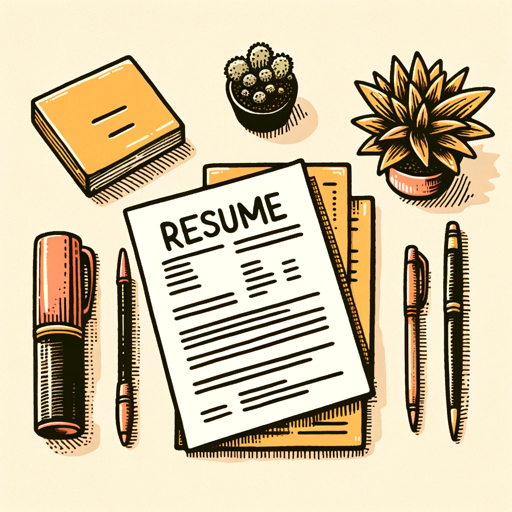
AI Visual Novel
Create dynamic stories with AI-powered visuals.

Create a Similar Site
AI-powered website replication

双语翻译器
AI-Powered English-Chinese Translation Tool

Rewrite This Song: Lyrics Generator
AI-powered song lyric rewriting tool

🫰💰Active Coupon Code Finder💰🫰
AI-powered savings at your fingertips

- Content Creation
- SEO Optimization
- Keyword Research
- Title Generation
- Video Descriptions
Q&A About Content Creator
What is Content Creator, and how does it help with SEO?
Content Creator is an AI-powered tool designed to optimize digital content for better search engine performance. It helps creators by generating SEO-friendly titles, descriptions, keywords, and thumbnail ideas to enhance content visibility and viewer engagement.
Can Content Creator be used for platforms other than YouTube?
Yes, Content Creator is versatile and can be used for various digital platforms, including blogs, websites, and social media, to optimize content with effective SEO strategies, ensuring it reaches a broader audience.
Do I need specific keywords to use Content Creator effectively?
While specific keywords enhance the effectiveness of the tool, Content Creator can also perform keyword research for you. It suggests the best keywords and phrases based on current trends, ensuring your content remains relevant and optimized.
What are the unique features of Content Creator?
Content Creator offers a range of features, including keyword research, SEO-optimized titles and descriptions, content refinement, and thumbnail suggestions tailored to YouTube’s resolution standards, helping creators boost content visibility and engagement.
How can Content Creator improve my content’s reach?
By generating SEO-friendly elements like titles, descriptions, and keywords, Content Creator enhances the discoverability of your content. It ensures that your content is structured to appeal to search algorithms, thus driving more traffic and engagement.