Translate GPT-multilingual text translation tool
AI-powered translation at your fingertips
Translate this to Spanish:
What does this mean in English?
How do you say this in French?
Provide a German translation for:
Related Tools
Load More
Translate GPT
Experience our ChatGPT Translation, a sophisticated tool that provides accurate and context-aware translations across multiple languages, bridging communication gaps seamlessly.

GPT Instruction Genius
[V4] Crafts detailed instructions from your ideas, to create GPTs that provide structured and consistent outputs. Tip: Write '/changelog' to see the latest changes!

Correct English GPT
Write English like a native speaker. Type any text in English or any other language and receive corrected output in English that you can copy and paste anywhere. To improve the style of the corrected text, send "s"

Translate - GPT
AI powered language translation in all languages.

翻译 GPT
体验我们的 ChatGPT 翻译,这是一款复杂的工具,可提供跨多种语言的准确且上下文感知的翻译,无缝地弥合沟通差距。

Translate GPT (Chinese to English Translation)
Translate GPT will help you translate from Chinese to English for any text.
20.0 / 5 (200 votes)
Introduction to Translate GPT
Translate GPT is a language model specifically designed to facilitate accurate and contextual translations between languages, either from English to another language or vice versa. It operates under a simplified framework that focuses on two primary tasks: translation from the user's language to English, and translation from English to the user's preferred language. Its design purpose is to serve individuals or businesses requiring precise language translation in various scenarios, such as real-time communication, document translation, or understanding foreign content. For example, if a user inputs text in French, Translate GPT will automatically detect the language and provide a translation in English. Conversely, if a user enters a query in English and specifies a target language, such as Spanish, Translate GPT will translate the query accordingly. By maintaining context and ensuring the nuances of both the source and target languages are captured, Translate GPT provides reliable, high-quality translations.

Main Functions of Translate GPT
Bidirectional Translation
Example
A user inputs a sentence in German: 'Wie geht es dir?' Translate GPT translates this to: 'How are you?' Similarly, a user inputs a sentence in English: 'How are you?' and requests a translation in German, receiving: 'Wie geht es dir?'
Scenario
This function is useful in real-time conversations between speakers of different languages, enabling clear communication. It is especially effective for language learners, business travelers, or diplomats who need to communicate in multiple languages.
Contextual Translation
Example
A user provides the sentence in Japanese: '仕事が終わったら、飲みに行きませんか?' Translate GPT offers: 'Shall we go for a drink after work?'
Scenario
This function shines in scenarios where the meaning depends heavily on context. For example, idioms or phrases common in one language may not have a direct translation in another. Translate GPT understands and accounts for these nuances, delivering accurate translations based on situational and cultural context.
Multilingual Document Translation
Example
A user uploads a long-form document written in Italian and requests it be translated into English. Translate GPT processes the text and provides a cohesive English version while maintaining the original tone and intent.
Scenario
This function is particularly useful for professionals, such as international researchers, content creators, or legal teams, who need detailed translations of lengthy or complex documents. The translation preserves the document's structure and meaning, ensuring clarity and continuity across languages.
Ideal Users of Translate GPT
Multilingual Professionals
This group includes individuals such as translators, international business professionals, and academics who frequently need to switch between languages in their work. Translate GPT is beneficial to them because it allows fast, context-aware translation, cutting down on the time and effort needed to convert texts or conversations into multiple languages without losing accuracy.
Language Learners and Educators
Language learners and educators who are immersed in teaching or acquiring new languages benefit greatly from Translate GPT. It helps learners understand foreign texts by providing translations alongside explanations of difficult terms or phrases. Educators can also use it to translate educational materials into a learner’s native language, enhancing the learning experience.

How to Use Translate GPT
Step 1
Visit aichatonline.org for a free trial without login, also no need for ChatGPT Plus.
Step 2
Once on the site, input your text in any language that you want to translate. The tool supports multiple languages automatically.
Step 3
If your input text is in English, specify the target language for translation. Translate GPT will handle translation tasks with ease.
Step 4
Review the translation provided by Translate GPT. You can make adjustments and resubmit for refinement if needed.
Step 5
For optimal results, keep sentences clear and concise. This ensures Translate GPT can provide the most accurate translations.
Try other advanced and practical GPTs
! Keeping Up with Clinical Trials News
AI-Powered Insights into Clinical Trials.

computer science teacher
AI-powered guidance for mastering computer science.

Economical Airfare Scout
AI-powered tool for finding cheap flights.

Marcus Aurelius - Teaches Stoicism
AI-powered Stoic philosophy guide.
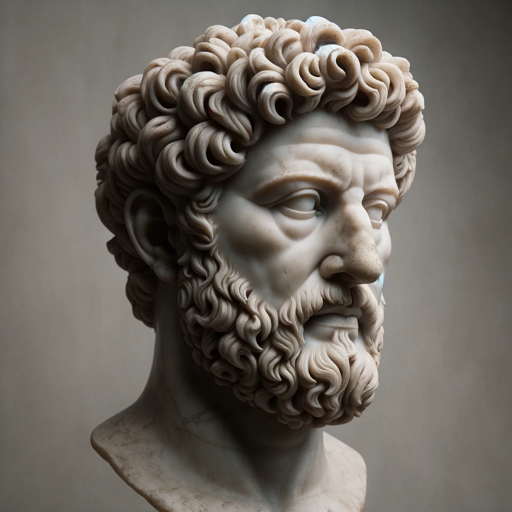
Trendy
AI-powered outfit creation and shopping assistant.

Coloring Book Generator
AI-Powered Custom Coloring Books
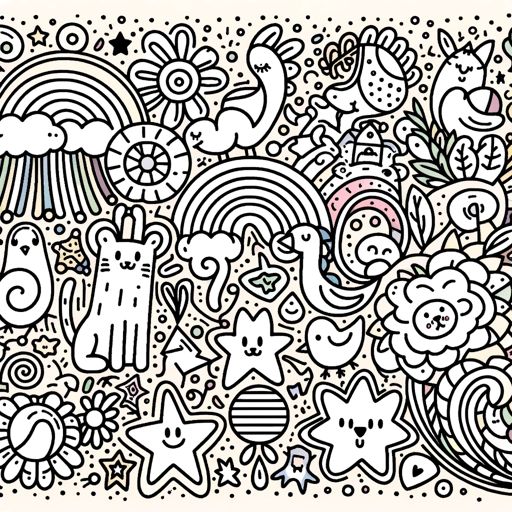
Pet Story
Bring your pet’s adventures to life with AI!

AI Topical Keyword Mapper
AI-powered keyword insights for smarter content.

Bouncy Bear Dynamic Image Creator
Transform static images with AI

SocionicsGPT
AI-powered Socionics analysis tool

小红书文案生成
AI-powered Content Creation for 小红书

Turkish Coffee Fortune Telling
AI-powered Turkish coffee readings.

- Academic Writing
- Social Media
- Technical Documentation
- Travel Assistance
- Business Translation
Common Questions about Translate GPT
What languages does Translate GPT support?
Translate GPT supports a wide range of languages, including popular options like Spanish, French, German, Chinese, Arabic, and more. You can input text in almost any language and Translate GPT will handle it seamlessly.
Is there any cost involved in using Translate GPT?
No, there is no cost to use the core translation features of Translate GPT. You can visit aichatonline.org and start using the tool without needing a subscription, account, or ChatGPT Plus.
Can Translate GPT handle complex or technical text?
Yes, Translate GPT is capable of handling a variety of text types, including technical, academic, and casual language. However, for highly specialized jargon, it's recommended to review the output to ensure the translation is contextually accurate.
Do I need to specify the source and target languages?
If you're translating non-English text, Translate GPT automatically detects the source language. If you are working in English, you'll need to specify the target language for the translation.
Is Translate GPT suitable for large documents?
Translate GPT works best with shorter text passages, but it can handle sections of larger documents effectively. For larger texts, it’s recommended to break them into smaller sections for more accurate and coherent translations.