Bouncy Bear Dynamic Image Creator-AI-powered dynamic image generator
Transform static images with AI
Upload an image for animation
Need a dynamic version of your photo?
Want to animate a static image?
Show me your image, and I'll add some motion!
Related Tools
Load More
ASCII Art Creator
Converts images to ASCII art using Python.

Billedgenerator
Denne billedgenerator er et AI-program, der er designet til at skabe billeder ud fra tekstbeskrivelser. Bare ved at indtaste en simpel tekst kan brugerne få kreative billeder, hvilket gør det fantastisk for kunstnere, designere eller andre, der ønsker at
Bingo Image Creator
Bing Image Creator clone

Image to Code by Rob Shocks
Converts Designs and Screenshots to HTML, CSS, Next,js Tailwind, Bootstrap and many others

Animated Image Generator
Transforms photos into animated styles like Studio Ghibli or MAPPA.
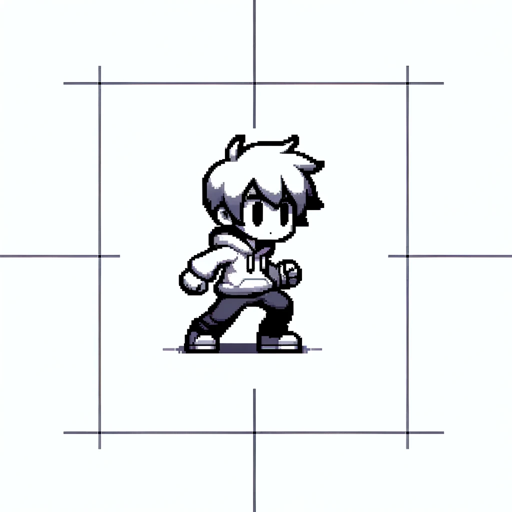
GIF画像生成(β版)
入力されたテーマでGIF画像を生成します。
20.0 / 5 (200 votes)
Overview of Bouncy Bear Dynamic Image Creator
Bouncy Bear Dynamic Image Creator is an advanced AI-based tool designed to generate dynamic images based on user-provided descriptions or references. Its primary purpose is to create visual content that can convey complex ideas, scenarios, or moods in a highly customizable and detailed manner. The tool leverages the latest AI technologies to interpret and translate textual prompts into vivid and accurate images. For example, users can describe a scene, and Bouncy Bear will create an image that matches the description, capturing specific details like lighting, background, and character expressions. This makes it an invaluable resource for creatives, educators, and marketers who need to visualize concepts without traditional graphic design skills.

Core Functionalities of Bouncy Bear Dynamic Image Creator
Custom Image Generation
Example
A user can describe a futuristic cityscape, and the tool will generate a detailed image based on the description.
Scenario
Ideal for authors or game designers who want to visualize fictional worlds without hiring an artist.
Character and Scene Customization
Example
Users can specify characteristics like age, clothing, and mood for characters in the image.
Scenario
Useful for creating illustrations for stories or educational materials where specific character details are crucial.
Background and Environment Design
Example
A marketer can describe a peaceful beach setting for a travel brochure, and the tool will generate a suitable image.
Scenario
Beneficial for businesses needing high-quality visuals for advertising, where the environment is a key aspect of the message.
Target Audience for Bouncy Bear Dynamic Image Creator
Creative Professionals
This includes writers, artists, and game designers who require visual representations of their concepts. They benefit by saving time and resources on hiring illustrators, while still achieving high-quality visual outputs.
Educators and Trainers
Teachers and trainers can use the tool to create engaging educational materials, visual aids, and scenario-based learning tools. This helps make complex concepts more accessible and engaging for students.

Guidelines for Using Bouncy Bear Dynamic Image Creator
1
Visit aichatonline.org for a free trial without login, also no need for ChatGPT Plus.
2
Upload a static image or describe the desired image in detail, including subject, background, posture, and expressions.
3
Select the output format and resolution that best fits your needs.
4
Use the preview feature to review and make any necessary adjustments before finalizing the image.
5
Download the generated dynamic image or share it directly through integrated social media options.
Try other advanced and practical GPTs
AI Topical Keyword Mapper
AI-powered keyword insights for smarter content.

Pet Story
Bring your pet’s adventures to life with AI!

Translate GPT
AI-powered translation at your fingertips

! Keeping Up with Clinical Trials News
AI-Powered Insights into Clinical Trials.

computer science teacher
AI-powered guidance for mastering computer science.

Economical Airfare Scout
AI-powered tool for finding cheap flights.

SocionicsGPT
AI-powered Socionics analysis tool

小红书文案生成
AI-powered Content Creation for 小红书

Turkish Coffee Fortune Telling
AI-powered Turkish coffee readings.

GlycoBot
AI-driven insights for academic success.

TEW AI Designer
AI-Powered Designs for Wrestling Promotions

Logistics and Trade Guide
AI-powered logistics and trade support.

- Social Media
- Marketing
- Education
- Presentations
- Art Projects
Bouncy Bear Dynamic Image Creator Q&A
What is Bouncy Bear Dynamic Image Creator?
Bouncy Bear Dynamic Image Creator is an AI-powered tool that transforms static images into dynamic, animated images based on user specifications.
Can I use Bouncy Bear Dynamic Image Creator for free?
Yes, you can access a free trial without login or ChatGPT Plus subscription by visiting aichatonline.org.
What kind of images can I create with Bouncy Bear Dynamic Image Creator?
You can create a wide range of images, including animated portraits, lively landscapes, and dynamic social media posts.
What are the prerequisites for using Bouncy Bear Dynamic Image Creator?
You need an internet connection and a device to access the tool. Optionally, a static image to transform or a detailed description of the desired image.
Are there any tips for optimizing my experience with Bouncy Bear Dynamic Image Creator?
For best results, provide detailed descriptions and use high-resolution images as inputs. Utilize the preview feature to ensure the output meets your expectations.