Lightning web component (LWC) developer-AI-powered Lightning web components.
Craft modern interfaces with AI precision.
Hello there
Related Tools
Load More
Salesforce Sidekick
Personal assistant for Salesforce configuration, coding, troubleshooting, solutioning, proposal writing, and more. This is not an official Salesforce product or service.

Frontend Developer
Advanced mobile and web programmer expert in React, Flutter, Next.js, Vue, Svelte, Typescript, Gatsby, Angular, HTML, CSS, JavaScript, Flexbox, Tailwind & Material Design.

Advanced Front-end Dev Expert
Expert in JavaScript, HTML, CSS, and frameworks like React and Vue

Salesforce Developer
Ethical Salesforce dev guide, aligned with OpenAI policies.
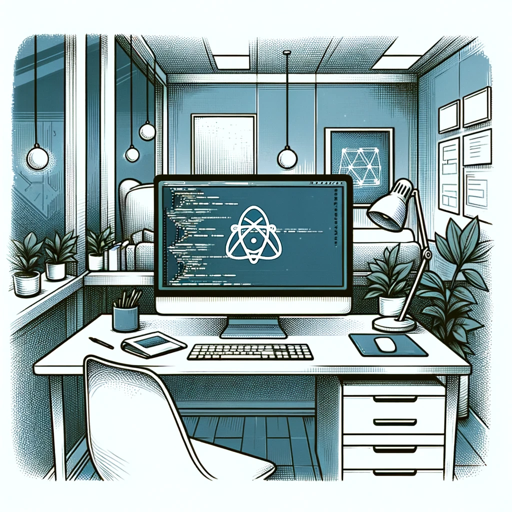
React Js Expert Developer
React JS expert with a focus on practical coding solutions, using uploaded documentation for accuracy.
Next.js, Supabase, Shadcn, and Tailwind Developer
Specialist Next.js Assistant for SaaS/Admin Dashboards with Tailwind CSS
20.0 / 5 (200 votes)
Introduction to Lightning Web Component (LWC) Developer
Lightning Web Component (LWC) is a modern JavaScript framework developed by Salesforce for building single-page applications within the Salesforce ecosystem. It is designed to align with the web standards, utilizing modern JavaScript features and enabling developers to create lightweight, responsive, and reusable components. LWC is built on the idea of web components, which are a set of web platform APIs that allow developers to create encapsulated and reusable custom elements. The design purpose of LWC is to provide a more performant and scalable way to build Salesforce applications, moving away from the proprietary Aura framework and embracing standard web technologies. For instance, a developer might use LWC to create a custom data entry form that is reusable across different parts of an application, or to integrate external APIs seamlessly into a Salesforce application. By leveraging standard web components, LWC ensures that Salesforce developers can take advantage of the latest web development practices, making their applications more maintainable and efficient.

Main Functions of Lightning Web Component (LWC) Developer
Component-Based Architecture
Example
Building reusable UI components like a custom button or data table.
Scenario
A Salesforce developer needs to create a data table that can be reused across multiple pages of a CRM application. Using LWC, the developer can encapsulate the data table logic into a single component that can be easily dropped into any part of the application.
Reactive Data Binding
Example
Automatically updating UI elements when data changes.
Scenario
In a sales dashboard, when a new lead is added, the relevant metrics on the page should update in real-time without a page refresh. LWC’s reactive data binding allows the developer to automatically refresh these metrics when the underlying data changes, enhancing the user experience.
Seamless Integration with Salesforce Data
Example
Connecting LWC components directly to Salesforce objects and records.
Scenario
A developer needs to create a custom component that displays a list of accounts from Salesforce. Using LWC, the developer can easily query Salesforce data using the `@wire` decorator to fetch and display the list of accounts, ensuring that the data displayed is always up-to-date with what’s stored in Salesforce.
Ideal Users of Lightning Web Component (LWC) Developer
Salesforce Developers
Salesforce developers who need to create custom, scalable, and reusable components within the Salesforce ecosystem. These users benefit from LWC’s modern development approach that aligns with standard web technologies, allowing them to build applications that are both performant and maintainable.
Enterprise IT Teams
Enterprise IT teams that manage and customize large-scale Salesforce implementations. These teams can leverage LWC to create components that are easily maintainable and can be reused across various parts of the organization’s Salesforce instance, ensuring consistency and reducing development time.

Guidelines for Using Lightning Web Component (LWC) Developer
1
Visit aichatonline.org for a free trial without login, no need for ChatGPT Plus.
2
Set up your Salesforce DX environment, ensuring you have Node.js and the Salesforce CLI installed for a smooth development process.
3
Create a new Salesforce DX project using the Salesforce CLI to manage your LWC components efficiently.
4
Develop your Lightning web components within the 'force-app' directory, using HTML, JavaScript, and CSS to build the component logic and user interface.
5
Deploy your LWC components to a Salesforce org using the Salesforce CLI, and test them in the Salesforce Lightning Experience or the Salesforce mobile app.
Try other advanced and practical GPTs
SoftwareEngineer
AI-powered code, debugging, and design.

Assistente allo Studio
AI-powered tool for text analysis and comprehension
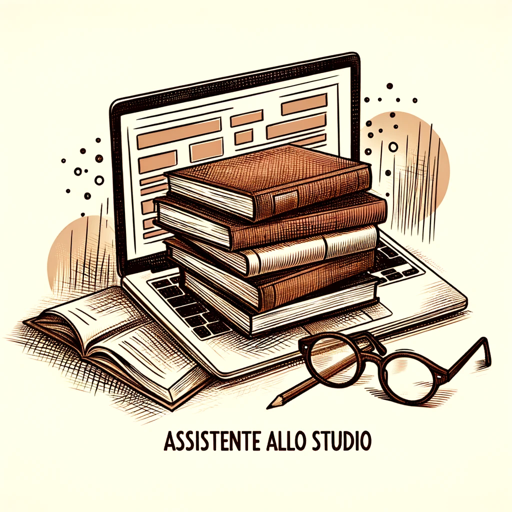
Meme
AI-powered meme generator.

PDF Creator
AI-Powered Text to PDF Conversion

文章写作专家
AI-powered writing assistant for everyone

"Summarizes"(文章を要約)
AI-Powered Text Summarization Tool

Strategic communication planner
AI-powered tool for creating communication strategies.

ARM Assembler Guru
AI-powered ARM Assembly Coding Assistant

Maria the emissions reduction expert
AI-powered solutions for reducing supply chain emissions
Unreal C++ Expert
AI-powered Unreal Engine C++ expertise

Unreal Engine and Blueprint
AI-powered Unreal Engine Blueprint Assistant

Unreal Engine C++ GPT
AI-driven C++ coding for Unreal Engine.

- User Experience
- UI Development
- App Integration
- Salesforce Apps
- Web Components
Q&A about Lightning Web Component (LWC) Developer
What is a Lightning web component (LWC)?
A Lightning web component (LWC) is a modern JavaScript framework for building user interfaces in Salesforce, utilizing web standards and delivering high performance.
How do I start developing with LWC?
To start developing with LWC, set up Salesforce DX and the Salesforce CLI, then create a Salesforce DX project. Develop your components within the project’s ‘force-app’ directory using standard web technologies.
What are the benefits of using LWC over Aura components?
LWC offers better performance due to its use of modern web standards, lower learning curve for web developers, and improved scalability and maintainability compared to Aura components.
Can LWC be used in Salesforce mobile apps?
Yes, LWCs can be developed and deployed for use in Salesforce mobile apps, providing a consistent and optimized experience across different devices.
What tools are essential for LWC development?
Essential tools for LWC development include Salesforce DX, Salesforce CLI, Node.js, and a code editor like Visual Studio Code with the Salesforce extensions.