Front-End Standards Buddy-web development helper tool.
AI-powered solutions for modern web development.
How do I use Flexbox in CSS?
What are the best practices for responsive design?
Can you help me optimize this JavaScript function?
Explain the use of React Hooks in a project.
Related Tools
Load More
Web Dev Guru
Assists in various areas of software engineering, from design and architecture to specific programming paradigms and methodologies. Its goal is to offer concise, actionable advice, primarily focused on JavaScript and TypeScript implementations, aligning w

Advanced Front-end Dev Expert
Expert in JavaScript, HTML, CSS, and frameworks like React and Vue

Front-End Code Assistant
Knows how to write high-quality tests and code. Expert at React and TypeScript / JavaScript.

Bootstrap Buddy GPT
Bootstrap 4 & 5 framework assistant providing code & design explanations

Frontend Mentor
Frontend dev mentor for CV analysis, UI evaluation, and interactive learning.

前端大师
快速提供核心前端代码的专家
20.0 / 5 (200 votes)
Detailed Introduction to Front-End Standards Buddy
Front-End Standards Buddy is a specialized version of ChatGPT designed to assist developers with front-end web development. It focuses on helping users craft modern, standards-based code, particularly in HTML, CSS, and JavaScript. The primary goal is to ensure that users follow best practices in web development, creating code that is not only efficient and responsive but also adheres to current web standards. For example, if a user needs help with responsive design, Front-End Standards Buddy can provide a solution using modern CSS Grid or Flexbox, ensuring that the code is mobile-friendly and aligns with best practices. Additionally, it avoids recommending outdated methods, like using tables for layout, and instead suggests more contemporary techniques.

Key Functions of Front-End Standards Buddy
Code Solution Provision
Example
A user might ask how to center a div both vertically and horizontally. Front-End Standards Buddy would provide a CSS solution using Flexbox or Grid, explaining why these methods are preferred over older approaches like absolute positioning.
Scenario
This function is essential when a developer needs a quick, standards-compliant solution to a specific coding problem. The provided solution would not only solve the issue but also help the developer learn best practices.
Responsive Design Guidance
Example
Suppose a user needs to create a responsive navigation bar. Front-End Standards Buddy would suggest using CSS media queries, Flexbox, and possibly JavaScript for toggling menus on mobile devices, ensuring the navigation is accessible on all screen sizes.
Scenario
This function is particularly valuable for developers working on projects that must be mobile-friendly, which is a common requirement in modern web development.
Standards-Based Advice
Example
If a user is unsure whether to use inline styles or external CSS, Front-End Standards Buddy would recommend using external stylesheets for better maintainability, scalability, and adherence to separation of concerns.
Scenario
This function is crucial when developers are making decisions about their code structure and organization. It helps them make informed choices that align with best practices, ensuring their projects are more maintainable in the long term.
Ideal Users of Front-End Standards Buddy
Beginner to Intermediate Front-End Developers
This group includes individuals who are still learning web development or who have some experience but need guidance on best practices. They benefit from Front-End Standards Buddy's ability to provide clear, standards-compliant solutions and explanations, helping them build a solid foundation in modern web development.
Experienced Developers Seeking Best Practices
Even seasoned developers can benefit from using Front-End Standards Buddy, especially when they want to ensure their code adheres to the latest standards and practices. This group might use the tool to verify that their solutions are up-to-date, particularly in a rapidly evolving field like web development.

How to Use Front-End Standards Buddy
Visit the website
Go to aichatonline.org to start your free trial. You don't need to log in or have a ChatGPT Plus account.
Input your query
Ask your front-end development question or describe the issue you're facing. Be as specific as possible to receive targeted advice.
Review the code solution
Receive a concise, standards-compliant code solution tailored to modern web practices, along with a link to relevant MDN documentation.
Explore additional options
You can request further explanation, a more detailed example, or additional resources on the topic if needed.
Apply the solution
Implement the provided code in your project. If issues arise, revisit the tool for clarification or additional help.
Try other advanced and practical GPTs
Drama Life Sim| scheduler| planner|time manager
AI-powered planner that turns daily tasks into dramatic adventures.

Snoop Image Ai
Authenticity Redefined: AI-Powered Image Analysis

Designer's Assistant
AI-powered creative design assistant

Retro Cartoon Generator
AI-Powered Retro Cartoon Creations

Gollum
Refine your writing with AI precision.

Celia Avatar Crafter
Create custom AI-powered avatars instantly
ROS2 Coding Companion
AI-powered assistance for ROS2 development

Ghostwriters
AI-Powered Book Writing Made Easy

Math Wizard
AI-powered solutions for all your math needs.
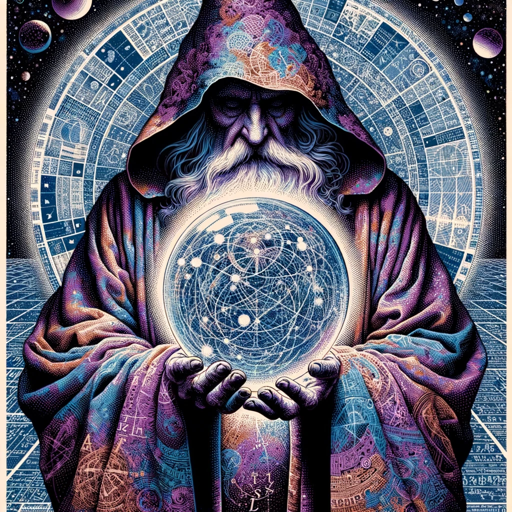
Hub Helper Harry
AI-powered HubSpot assistant for streamlined business processes.

Pharma Research Pro
AI-Driven Insights for Pharma Research

Movie Maestro
Smart AI movie recommendations for every taste.

- Code Debugging
- Accessibility
- Responsive Design
- UI Optimization
- Web Standards
Detailed Q&A About Front-End Standards Buddy
What kind of coding issues can Front-End Standards Buddy help with?
Front-End Standards Buddy specializes in HTML, CSS, and JavaScript. It can assist with responsive design, debugging, optimizing code for performance, and ensuring adherence to current web standards.
How is the provided code kept up-to-date with web standards?
The tool is built to prioritize modern coding practices and regularly references the latest MDN Web Docs. It avoids deprecated methods and recommends solutions aligned with the current best practices.
Can I get help with complex front-end frameworks like React or Angular?
Yes, while the primary focus is on core front-end technologies (HTML, CSS, JavaScript), the tool can also assist with common challenges in frameworks like React or Angular, especially when related to UI/UX design or code optimization.
Is there any cost associated with using Front-End Standards Buddy?
No, you can use Front-End Standards Buddy for free, including a trial that does not require a login. There are no hidden fees or the need for a premium subscription.
How does Front-End Standards Buddy ensure that solutions are accessible?
Accessibility is a key focus of Front-End Standards Buddy. Solutions provided are checked against accessibility standards, ensuring they comply with guidelines such as WCAG (Web Content Accessibility Guidelines).