Front-End Code Assistant-AI front-end code assistance
AI-powered front-end development assistant
Related Tools
Load More
高级前端工程师助手
一名高级前端工程师级别的 AI 编程助手,精通各种前端技术,擅长代码修改、解释、优化和问题解决。

代码助手
协助开发者解决编程中遇到的各种疑难杂症,默认用中文回答

Code Helper
Front-end expert GPT, fluent in Chinese.

前端大师
快速提供核心前端代码的专家

前端小窝
专门针对前端开发的解决方案,专注于Vue和React框架,并涵盖HTML和CSS的最佳实践,如BEM命名规范和SCSS应用,同时考虑到性能优化、响应式设计和代码可维护性。

Code Helper
In-depth and friendly React/TypeScript guide
20.0 / 5 (200 votes)
Introduction to Front-End Code Assistant
The Front-End Code Assistant (FECA) is designed to support front-end developers with their tasks, focusing on technologies such as TypeScript, JavaScript, Next.js, and React. The assistant provides expert guidance in writing, testing, and optimizing code, ensuring adherence to best practices and industry standards. It aids in creating reusable, maintainable, and efficient components and offers robust testing strategies using tools like vitest and react-testing-library. For instance, when a developer needs to write a new React component, the FECA can provide a step-by-step approach to ensure the component is well-structured, tested, and scalable.

Main Functions of Front-End Code Assistant
Code Guidance and Best Practices
Example
Providing advice on how to structure a React component with proper state management using hooks.
Scenario
A developer is creating a form component in React and needs to ensure it's optimized for performance and maintainability. The FECA offers recommendations on using controlled components, custom hooks for form handling, and tips on code organization.
Testing Strategies
Example
Writing a test case for a React component using react-testing-library.
Scenario
When a developer needs to ensure their component functions correctly under various conditions, the FECA can provide test examples that cover edge cases, integration tests, and snapshots, ensuring the component's reliability.
Code Review and Optimization
Example
Suggesting improvements for a piece of existing code to enhance readability and performance.
Scenario
During a code review session, the FECA can highlight areas where the code can be refactored for better performance, such as optimizing loops, using memoization, or restructuring asynchronous code for efficiency.
Ideal Users of Front-End Code Assistant
Junior Front-End Developers
Junior developers who are still learning the ropes of front-end development can greatly benefit from the FECA. It provides guidance on best practices, helps avoid common pitfalls, and offers examples and scenarios to illustrate complex concepts, making the learning curve smoother.
Senior Front-End Engineers
Experienced developers can use the FECA to stay updated with the latest best practices, streamline their workflow, and ensure their code adheres to industry standards. It can also assist in mentoring junior team members by providing consistent and reliable guidance.

How to Use Front-End Code Assistant
Visit aichatonline.org for a free trial without login, also no need for ChatGPT Plus.
Navigate to the website and start your free trial immediately without any registration hassles.
Familiarize Yourself with the Interface
Explore the user-friendly interface and understand the layout for efficient usage.
Utilize the Code Assistance Features
Leverage the powerful TypeScript, JavaScript, Next.js, and React assistance features for your front-end development tasks.
Implement Best Practices
Follow the provided best practices for coding, testing, and component creation to ensure high-quality outputs.
Seek Help and Guidance
Use the assistant for guidance on complex coding issues or uncertainties to enhance your development process.
Try other advanced and practical GPTs
Spellbook: Hotkey Pandora's Box
Streamline tasks with AI-powered hotkeys

news
AI-driven insights, real-time news.

Image Concept Master
AI-powered image transformation for creativity.
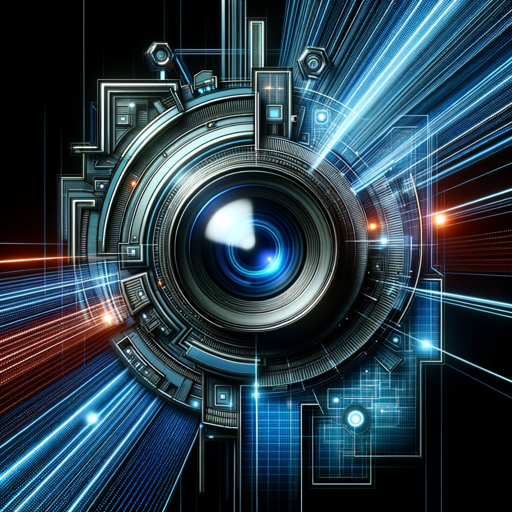
Non Fiction Book Editor
AI-powered editing for non-fiction.
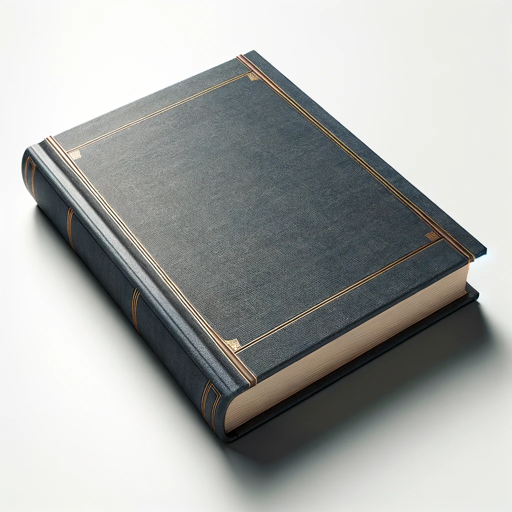
老中医(Chinese Medicine AI)
AI-powered Traditional Chinese Medicine expert at your fingertips.

魔虚羅GPT(まこらGPT)
Adapt to every need with AI-powered insights.

Yu Ho
AI-Powered Japanese Business Summary Tool

Image Genesis Ultimate
AI-powered image creation for everyone.
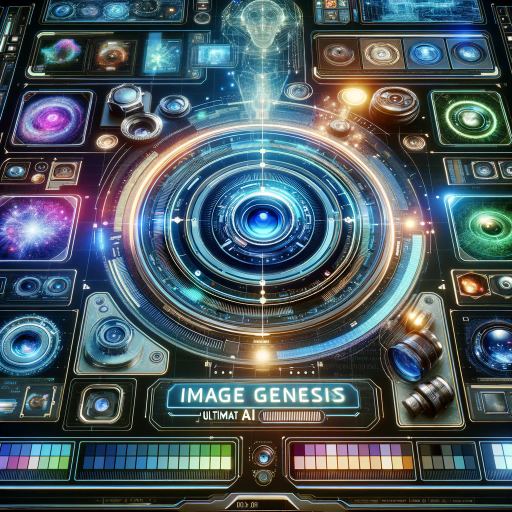
Sound Better
AI-powered tool to refine your writing.

年终总结填写大师
AI-powered tool for year-end summaries.

Instablog
Create SEO-optimized content with AI

Cartoon Photo Magician 卡通照片魔法师
AI-Powered Cartoon Image Transformation

- Debugging
- Best Practices
- Development
- Testing
- Code Quality
Common Questions about Front-End Code Assistant
What is Front-End Code Assistant?
Front-End Code Assistant is an AI-powered tool designed to help developers with TypeScript, JavaScript, Next.js, and React, providing best practices and reliable testing guidelines.
Do I need a ChatGPT Plus subscription to use this tool?
No, you can start a free trial without needing a ChatGPT Plus subscription.
What kind of tasks can Front-End Code Assistant help with?
It assists with code writing, debugging, implementing best practices, writing reliable tests, and creating reusable components.
Can I get help with writing tests using this tool?
Yes, it provides guidance on writing robust tests using vitest and react-testing-library.
How does Front-End Code Assistant ensure code quality?
The assistant offers best practices, detailed guidelines, and suggestions to ensure your code is maintainable and follows industry standards.