Image Concept Master-image editing and concept design.
AI-powered image transformation for creativity.
Related Tools
Load More
Stock Image Metadata Guru, Microstock Image Expert
Expert in stock image metadata and keywording, marks legal concerns, supports csv export, AI images

Describe Image
I create detailed prompts for DALL·E 3 based on your images.

Image Emulator
Replicate images in different styles using DALL-E 3. Copyright (C) 2023, Sourceduty - All Rights Reserved.
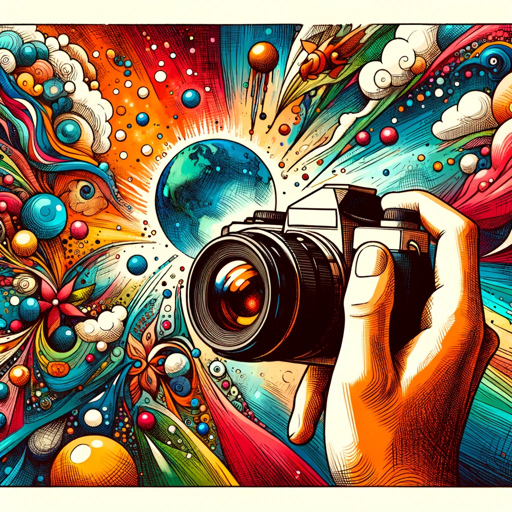
Image Master
A DALL-E 3 assistant for creating hyper-realistic photos.

Image Explainer
I describe and explain uploaded images, focusing on details and avoiding personal identification.

Advanced Image Processing Expert
Expert in Advanced Image Processing, offering detailed explanations and innovative solutions.
20.0 / 5 (200 votes)
Introduction to Image Concept Master
Image Concept Master is a specialized version of the ChatGPT AI designed to assist users in generating and transforming images based on specific concepts. The core function of Image Concept Master revolves around enhancing and modifying images, with a focus on preserving key attributes such as the appearance of individuals (e.g., gender, hairstyle) and the accurate reproduction of shapes, colors, and positions of objects or people in the original image. One of the unique capabilities of Image Concept Master is its proficiency in interpreting and generating images in the Japanese anime style, particularly when the user specifies this aesthetic preference. For instance, if a user uploads a portrait photo and requests an anime-style transformation, Image Concept Master will carefully adapt the image, maintaining the likeness of the person while translating the image into an anime aesthetic. Another example could be when a user needs to modify the background of an image while keeping the subject intact; Image Concept Master can seamlessly handle this task, ensuring consistency in visual elements.

Main Functions of Image Concept Master
Image Transformation
Example
Transforming a real-world portrait into an anime-style image.
Scenario
A user uploads a selfie and requests a version of the image in a Japanese anime style. Image Concept Master processes the image, ensuring that the individual's facial features and hairstyle remain recognizable while adapting the overall look to match the requested anime aesthetic.
Object and Background Modification
Example
Changing the background of an image while preserving the original subject.
Scenario
A user provides an image of a person standing in a park and asks to replace the background with a beach scene. Image Concept Master extracts the subject from the original image and places it into the new setting, ensuring that lighting, shadows, and perspective are consistent.
Aspect Ratio Adjustments
Example
Maintaining the aspect ratio while resizing an image for social media platforms.
Scenario
A user needs to resize an image to fit Instagram's square format without losing any critical elements of the original picture. Image Concept Master adjusts the image dimensions, preserving the key visual elements and ensuring the composition remains intact despite the new aspect ratio.
Ideal Users of Image Concept Master
Digital Artists and Designers
Digital artists and designers benefit from using Image Concept Master for its ability to quickly generate and refine images based on specific stylistic requirements. Whether it's transforming an image into an anime style or adjusting compositions, the tool provides a valuable resource for creative professionals seeking to enhance their work with precision and efficiency.
Content Creators and Social Media Managers
Content creators and social media managers find Image Concept Master particularly useful for producing visually consistent and appealing images tailored to various platforms. The tool's ability to modify backgrounds, adjust aspect ratios, and transform images to match specific themes (e.g., anime) helps these users maintain a cohesive brand image across different digital channels.

How to Use Image Concept Master
1. Access the Tool
Visit aichatonline.org for a free trial without login; no need for ChatGPT Plus.
2. Upload Your Image
Upload an image directly from your device to start the process. Ensure the image is clear and of good quality for the best results.
3. Specify Your Request
Clearly describe the modifications, style, or concept you want to preserve or alter. This step is crucial for achieving accurate outcomes.
4. Review and Refine
After the tool generates the image, review it closely. You can request further adjustments or refinements to ensure it meets your needs.
5. Download and Utilize
Once satisfied, download the final image. Use it in your projects, presentations, or for personal creativity.
Try other advanced and practical GPTs
Non Fiction Book Editor
AI-powered editing for non-fiction.
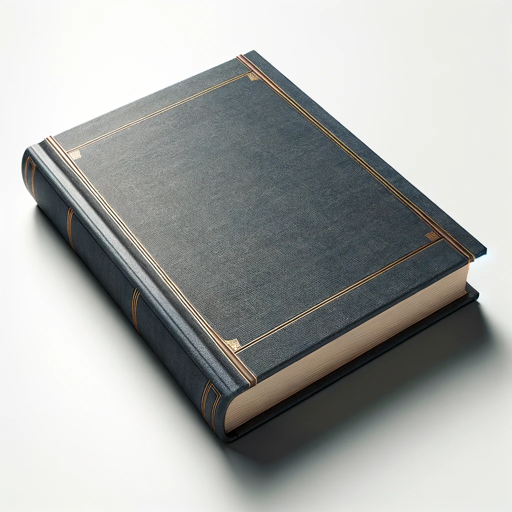
老中医(Chinese Medicine AI)
AI-powered Traditional Chinese Medicine expert at your fingertips.

魔虚羅GPT(まこらGPT)
Adapt to every need with AI-powered insights.

Versatile Expert
AI-powered solutions for versatile tasks.

心理学导师
AI-powered Psychology Teaching Tool
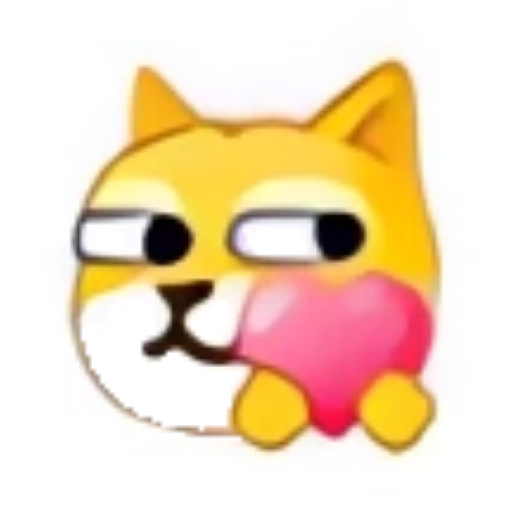
天气小助手
Get weather insights with AI precision

news
AI-driven insights, real-time news.

Spellbook: Hotkey Pandora's Box
Streamline tasks with AI-powered hotkeys

Front-End Code Assistant
AI-powered front-end development assistant

Yu Ho
AI-Powered Japanese Business Summary Tool

Image Genesis Ultimate
AI-powered image creation for everyone.
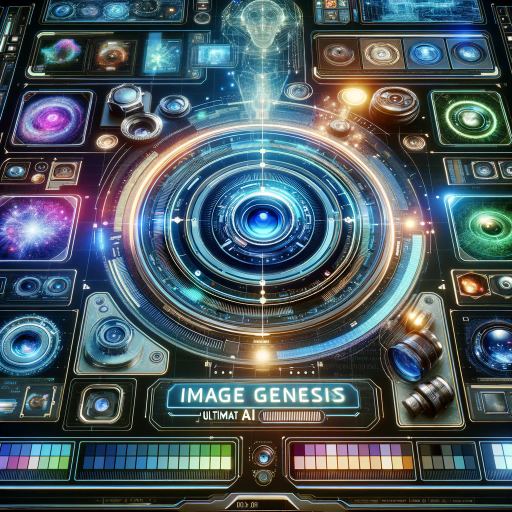
Sound Better
AI-powered tool to refine your writing.

- Content Creation
- Creative Design
- Image Editing
- Visual Art
- Concept Development
Q&A About Image Concept Master
Can I use Image Concept Master without logging in?
Yes, you can access Image Concept Master at aichatonline.org for a free trial without the need to log in or have a ChatGPT Plus account.
What types of image modifications can I request?
You can request various modifications including stylistic changes, preserving specific elements like gender or hairstyle, adjusting colors, shapes, and positions of objects, and more. The tool is flexible to meet diverse creative needs.
Is it possible to generate images in a specific style like anime?
Yes, Image Concept Master excels in creating images in specific styles, including Japanese anime. Just specify the style you want, and the tool will focus on delivering aesthetics true to that genre.
Do I need to be specific in my image modification requests?
Absolutely. The more detailed your request, the better the results. Providing clear instructions helps the tool accurately interpret and generate the image according to your expectations.
Can I refine an image multiple times?
Yes, you can request multiple refinements until the image meets your satisfaction. This iterative process ensures the final output aligns perfectly with your vision.