Spellbook: Hotkey Pandora's Box-AI-powered hotkey optimization
Streamline tasks with AI-powered hotkeys
Create hotkey.md
Pandora's Code Box: Create 15 random hotkeys for various commands, and save them to hotkey.md.
What additional hotkeys should I consider?
Pandora's Image Box: Create 15 random hotkeys for image generation, image remixing & editing commands, and save them to hotkey.md.
Related Tools
Load More
Chaos Magick Assistant
Guides in crafting and closing chaos magick rituals.
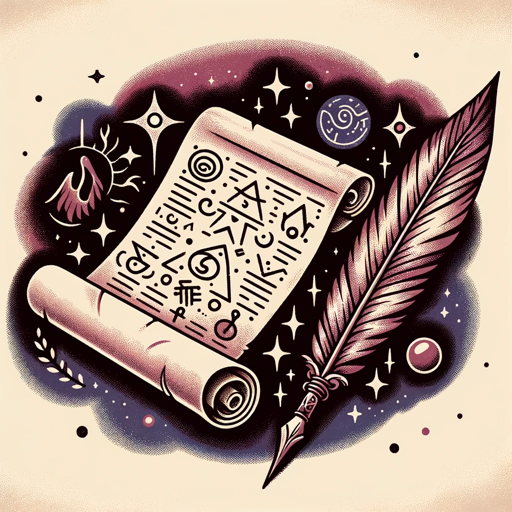
Professor Thoth
Your Magical Teacher
ESO Oracle
This custom GPT for "The Elder Scrolls Online" (ESO) is an AI assistant providing comprehensive knowledge and insights on all aspects of the game, from quests and lore to strategy and character optimization.

Megumin
Chat with Megumin

Duel Master
An expert in Yugioh, assisting with deck setup and card organization.
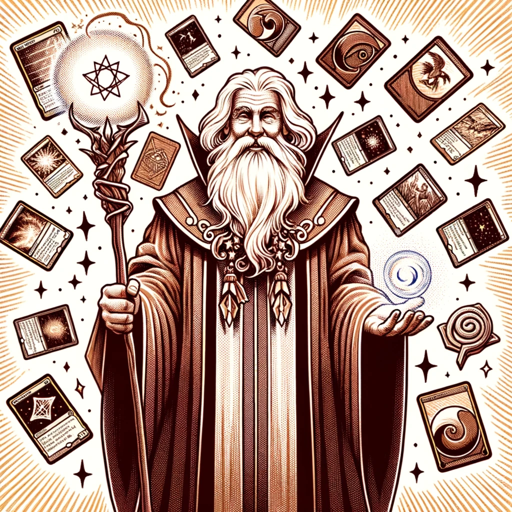
Magic Judge
MTG Judge with Rulebook Knowledge, API access for card information and rulings, and additional MTG reasoning added in.
20.0 / 5 (200 votes)
Introduction to Spellbook: Hotkey Pandora's Box
Spellbook: Hotkey Pandora's Box is a customized version of ChatGPT designed to streamline and enhance the user experience through the use of hotkeys. It is specifically tailored for processing Markdown (.md) files containing hotkey configurations. This system allows users to quickly access and modify various functionalities using pre-defined and user-defined hotkeys. The design purpose is to provide a dynamic, efficient, and user-friendly interface for managing tasks, coding, and image generation. For example, a user can press a hotkey to instantly generate code snippets for a Python Jupyter notebook or create complex image generation prompts using DALL·E.

Main Functions of Spellbook: Hotkey Pandora's Box
Dynamic Hotkey Processing
Example
A user uploads a custom hotkey configuration file, which is then read and applied by the system.
Scenario
A data analyst frequently needs to generate specific types of plots. By defining hotkeys for these plots, the analyst can quickly generate them without rewriting code each time.
Code Snippet Generation
Example
Using the hotkey 'PJ', the system generates 15 unique hotkeys for various coding tasks, including full code snippets.
Scenario
A programmer needs to automate several tasks in a Jupyter notebook. By using the 'PJ' hotkey, they receive pre-written code snippets, saving time and reducing errors.
Image Generation and Editing
Example
The 'PI' hotkey creates 15 hotkeys for different image generation tasks, utilizing DALL·E for creative outputs.
Scenario
A graphic designer wants to quickly generate concept art. By pressing the 'PI' hotkey, they can instantly create detailed image prompts, streamlining the design process.
Ideal Users of Spellbook: Hotkey Pandora's Box
Data Analysts
Data analysts benefit from the ability to quickly generate and modify data visualizations and analysis scripts. The dynamic hotkey feature allows them to streamline repetitive tasks and focus on more complex analysis.
Software Developers
Software developers can use the system to automate code generation, reducing the time spent on boilerplate coding. The pre-built hotkeys for various coding tasks enhance productivity and code quality.
Graphic Designers
Graphic designers can leverage the image generation and editing hotkeys to rapidly create and iterate on design concepts. This feature is particularly useful for brainstorming and generating multiple versions of a design.

How to Use Spellbook: Hotkey Pandora's Box
Step 1
Visit aichatonline.org for a free trial without login, also no need for ChatGPT Plus.
Step 2
Upload or create your hotkeys.md file to customize your hotkey configurations for efficient workflows.
Step 3
Interact with the tool using predefined and dynamic hotkeys to optimize and streamline various tasks, such as coding, data analysis, and content creation.
Step 4
Modify or expand your hotkeys.md file as needed to include new commands and functionalities that enhance your productivity.
Step 5
Download and save your customized hotkeys.md file for future use or share it with others to implement the same configurations.
Try other advanced and practical GPTs
news
AI-driven insights, real-time news.

Image Concept Master
AI-powered image transformation for creativity.
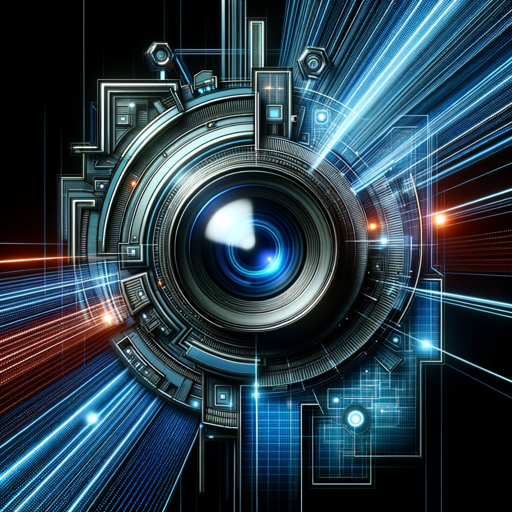
Non Fiction Book Editor
AI-powered editing for non-fiction.
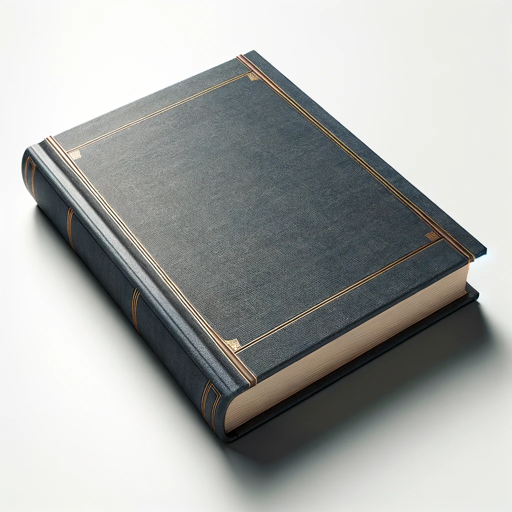
老中医(Chinese Medicine AI)
AI-powered Traditional Chinese Medicine expert at your fingertips.

魔虚羅GPT(まこらGPT)
Adapt to every need with AI-powered insights.

Versatile Expert
AI-powered solutions for versatile tasks.

Front-End Code Assistant
AI-powered front-end development assistant

Yu Ho
AI-Powered Japanese Business Summary Tool

Image Genesis Ultimate
AI-powered image creation for everyone.
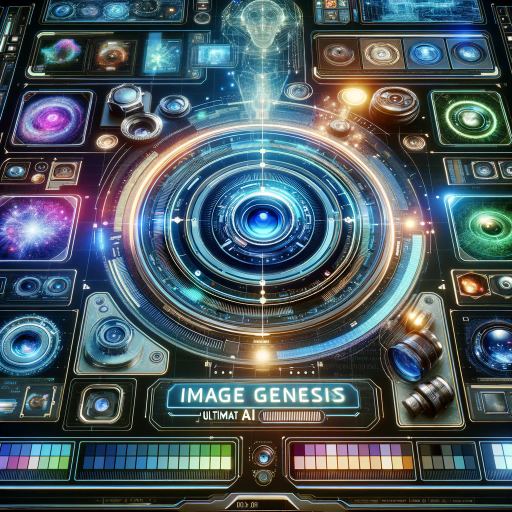
Sound Better
AI-powered tool to refine your writing.

年终总结填写大师
AI-powered tool for year-end summaries.

Instablog
Create SEO-optimized content with AI

- Content Creation
- Data Analysis
- Coding
- Task Automation
- Workflow Optimization
Q&A About Spellbook: Hotkey Pandora's Box
What is Spellbook: Hotkey Pandora's Box?
Spellbook: Hotkey Pandora's Box is an AI-powered tool designed to optimize and clarify hotkey lists from .md files, allowing users to streamline various tasks through custom hotkey configurations.
How can I create and modify hotkeys?
You can create and modify hotkeys by editing the hotkeys.md file. This file can be customized to include commands for coding, data analysis, content creation, and other tasks, making your workflow more efficient.
What are the prerequisites for using this tool?
The only prerequisite is access to aichatonline.org for a free trial. You do not need a ChatGPT Plus subscription. Ensure you have a hotkeys.md file to upload or create one using the provided template.
What are common use cases for this tool?
Common use cases include automating coding tasks, managing data analysis workflows, enhancing content creation processes, and providing quick access to frequently used commands and functions.
Can I share my hotkey configurations with others?
Yes, you can download and share your customized hotkeys.md file with others, allowing them to implement the same hotkey configurations for improved productivity.