Sound Better-AI-powered writing improvement.
AI-powered tool to refine your writing.
Professionally say Google it before asking me
Professionals say my workload is heavy
Professionally say I need a raise
Professionally say that sounds like a "you" problem?
Related Tools
Load More
Audio Mastermind
I'm an expert audio engineer, skilled in DAWs like Logic, Pro Tools, and Ableton Live. I can help with sound design, sequencing, recording, mixing and mastering.,

Sound Effect Scout v2.1
Personal sound effect finder using the Freesound.org API with over 10 million free sounds - with direct preview and download links.

Pro Tools Audio Expert
Vision-based expert in Pro Tools & Audio Production...Tips, tricks, and inspiration from the wider audio community
MIXING & MASTERING GPT
Your personal audio mixing and mastering engineer assistant for music production

Sound Sage
Top-level audio expert in audio engineering for music, and film, with advanced knowledge of recording history, acoustics, gear, and plugins, with a sarcastic touch.

L6 Helix Sound Designer
Expert in Helix sound design with detailed model and parameter knowledge.
20.0 / 5 (200 votes)
Introduction to Sound Better
Sound Better is designed as a specialized communication assistant focused on enhancing workplace interactions through professional, clear, and concise language. Its core purpose is to help users refine everyday, casual, or potentially unclear language into polished and effective professional communication. Sound Better works in various business contexts, such as email correspondence, feedback delivery, meeting requests, or even conflict resolution. By transforming casual language into formal tones while preserving the original message's intent, Sound Better helps professionals communicate with more confidence and clarity. For example, if a user asks, 'How do I professionally say that I need more time on this project?' Sound Better might respond with: *'I would appreciate an extension on the project deadline to ensure I can deliver high-quality results.'* This maintains the core meaning while enhancing the tone and presentation.

Core Functions of Sound Better
Rephrasing Casual Language
Example
Original: 'I don’t have time to do this right now.' Refined: *'Currently, my schedule is full, but I can address this at a later time.'*
Scenario
In professional environments, casual or direct language can sometimes come off as abrupt or uncooperative. This function is useful when a user wants to soften a direct statement while maintaining clarity.
Providing Constructive Feedback
Example
Original: 'This report isn’t good enough.' Refined: *'I believe this report could benefit from additional data analysis to strengthen its conclusions.'*
Scenario
This function helps when delivering feedback that could otherwise seem harsh, ensuring that suggestions are framed as constructive improvements rather than criticism.
Polishing Requests or Inquiries
Example
Original: 'Can you send me that report by tomorrow?' Refined: *'Could you please provide the report by tomorrow, if possible? Your assistance is greatly appreciated.'*
Scenario
In day-to-day business interactions, requests often need to be communicated diplomatically to avoid sounding demanding. This function helps users make polite requests that foster collaboration.
Ideal User Groups for Sound Better
Professionals in Corporate Environments
Corporate professionals who need to regularly communicate via email, presentations, or meetings will find Sound Better highly beneficial. They often require a polished tone, especially when interacting with clients, stakeholders, or management. Sound Better ensures that their communication is respectful, clear, and professional, which is crucial for maintaining relationships and managing teams.
Managers and Team Leaders
Managers and team leaders benefit from Sound Better when they need to provide feedback, delegate tasks, or resolve conflicts. They often walk a fine line between authority and collaboration, and Sound Better helps ensure their language is constructive and motivating, rather than overly authoritative or critical.

How to Use Sound Better
Step 1
Visit aichatonline.org to access the free trial instantly, with no login required and no need for ChatGPT Plus.
Step 2
Identify the phrase or message you want to refine. This could be any professional communication, such as emails, reports, or proposals.
Step 3
Enter your text into the provided input field. Sound Better will analyze and rephrase your content to make it more professional and polished.
Step 4
Review the suggested refinements. The tool highlights key improvements and offers multiple suggestions when appropriate, allowing you to choose the best fit.
Step 5
Apply the refined text in your communication. Use tips provided for additional edits to ensure the tone and style align with your professional needs.
Try other advanced and practical GPTs
Image Genesis Ultimate
AI-powered image creation for everyone.
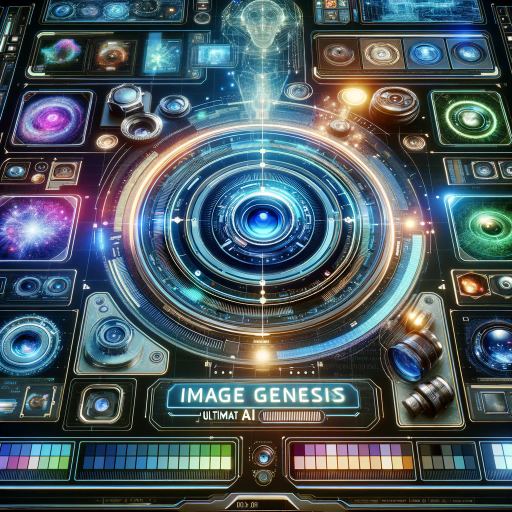
Yu Ho
AI-Powered Japanese Business Summary Tool

Front-End Code Assistant
AI-powered front-end development assistant

Spellbook: Hotkey Pandora's Box
Streamline tasks with AI-powered hotkeys

news
AI-driven insights, real-time news.

Image Concept Master
AI-powered image transformation for creativity.
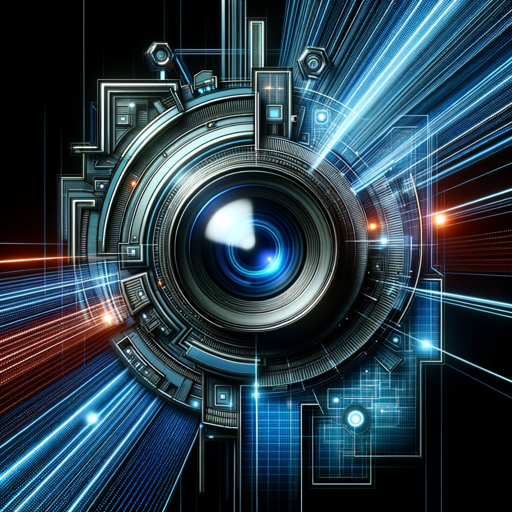
年终总结填写大师
AI-powered tool for year-end summaries.

Instablog
Create SEO-optimized content with AI

Cartoon Photo Magician 卡通照片魔法师
AI-Powered Cartoon Image Transformation

Quiz Master
AI-powered quiz generation for advanced learners
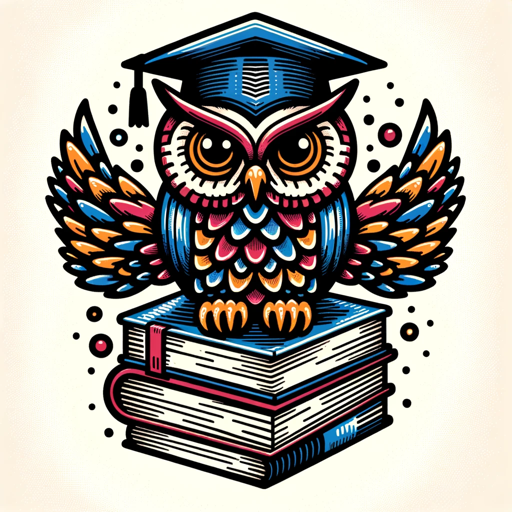
Song Maker
AI-powered music composition

Creative Prompt Tokens Explorer
Transform ideas into evocative visuals.
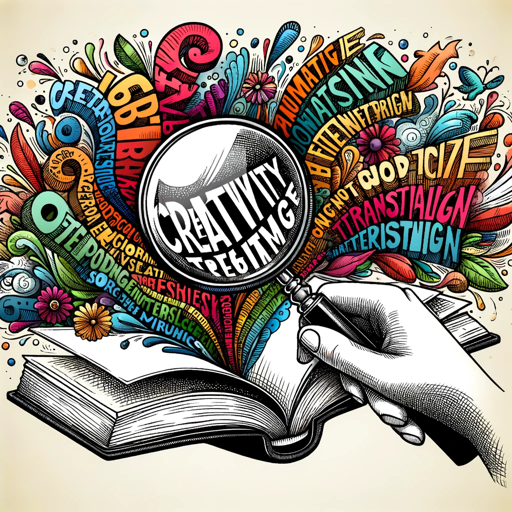
- Presentations
- Emails
- Reports
- Feedback
- Proposals
Frequently Asked Questions About Sound Better
What is Sound Better designed to do?
Sound Better is designed to help users refine their communication, making it sound more professional, clear, and effective. It’s especially useful for crafting emails, reports, and other workplace communications.
Can I use Sound Better without a paid subscription?
Yes, you can use Sound Better for free without needing a subscription or ChatGPT Plus. Simply visit the platform to start using the tool instantly.
How does Sound Better ensure the tone of my message is professional?
Sound Better utilizes advanced AI algorithms to analyze the tone, clarity, and structure of your message, making precise adjustments to ensure it is professionally polished while maintaining the intended meaning.
What types of communications can Sound Better refine?
Sound Better can refine various types of professional communications, including emails, reports, meeting notes, presentations, and proposals. It’s versatile for any written content that needs a professional touch.
Is there a limit to how much text I can input at once?
While Sound Better is optimized for short to medium-length text, it can handle large chunks of content. However, breaking down longer documents into smaller sections may yield more precise refinements.