Sound Effect Scout v2.1-AI-powered sound search
Discover precise sound effects with AI
How does the echo of a whisper in a canyon sound like?
What does an electronic heartbeat sound like?
What could a starry night sound like?
What's the sound of a ghost in a library?
Related Tools
Load More
Audio Generator
A GPT specialized in generating audio without copyright, including music, sound effects and voices. This tool can also edit audio.

Song Crafter
AI for impactful, well-organized, theme-focused songwriting.

L6 Helix Sound Designer
Expert in Helix sound design with detailed model and parameter knowledge.

SoundAir Kit 🎧
Give me your musician and I'll give you AI songs of them.

Sound Effects Designer
Sound effects library and matching.

Music Prompter
Generates concise, instrumental music style prompts.
20.0 / 5 (200 votes)
Introduction to Sound Effect Scout v2.1
Sound Effect Scout v2.1 is a specialized tool designed to assist users in efficiently locating specific sound effects from Freesound.org. It leverages the Freesound API to provide users with tailored sound effect recommendations based on concise queries. This tool is particularly useful for those in creative fields, such as filmmakers, game developers, and content creators, who require quick access to high-quality sound effects for their projects. The design purpose is to streamline the search process by delivering relevant results with detailed previews, download options, and additional information links. For example, if a user needs the sound of 'rainforest ambiance' for a film scene, Sound Effect Scout v2.1 will return several top results with direct links to previews, downloads, and more information, saving the user significant search time.

Main Functions of Sound Effect Scout v2.1
Targeted Sound Effect Search
Example
User searches for 'ocean waves' and receives top results with links.
Scenario
A video editor needs background sounds of ocean waves for a beach scene. They input 'ocean waves' into Sound Effect Scout, which returns relevant sound clips with preview and download options, allowing the editor to quickly select the best fit.
Detailed Sound Information
Example
Results include sound duration, tags, and user ratings.
Scenario
A game developer is looking for 'footsteps on gravel' sounds. They get a list of sounds with detailed information, helping them choose a clip with the appropriate duration and quality for their game environment.
Exploring Similar Sounds
Example
User can request similar sounds to a chosen result.
Scenario
A podcaster needs ambient sounds for different settings. After selecting a 'city traffic' sound, they can explore similar sounds suggested by the tool, providing a wider variety of choices for their episodes.
Ideal Users of Sound Effect Scout v2.1
Filmmakers and Video Editors
These users often require specific sound effects to enhance the visual experience of their films or videos. Sound Effect Scout v2.1 helps them quickly find and integrate the perfect sounds, streamlining their editing process and improving production quality.
Game Developers
Game developers need diverse and immersive sound effects to create engaging game environments. Sound Effect Scout v2.1 provides a fast way to access high-quality sounds, ensuring that developers can find exactly what they need to enrich their game's audio landscape.
Content Creators and Podcasters
Content creators and podcasters often incorporate sound effects to make their content more dynamic and engaging. Sound Effect Scout v2.1 allows them to efficiently search for and implement various sound effects, enhancing the overall quality and appeal of their content.

How to Use Sound Effect Scout v2.1
1
Visit aichatonline.org for a free trial without login, also no need for ChatGPT Plus.
2
Once on the website, enter your main query using no more than two words to describe the desired sound effect.
3
Add any additional details or specific requirements as tags to refine your search results.
4
Review the top three relevant sound effects provided, including titles, descriptions, durations, and links for preview, download, and more information.
5
Explore similar sounds by requesting additional options, ensuring you find the perfect match for your needs.
Try other advanced and practical GPTs
Anxiety-free GPT
AI-powered anxiety management tool
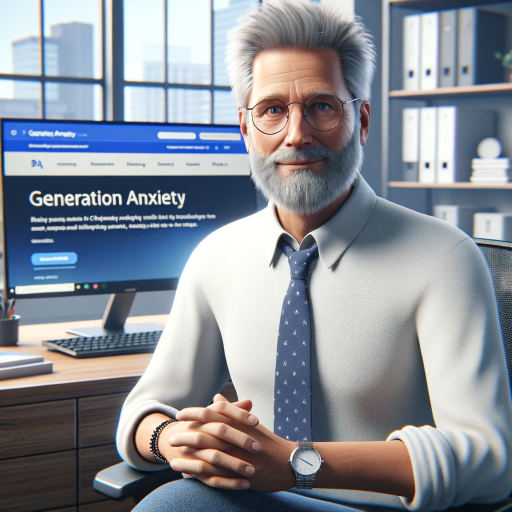
Genetic Algorithm Programming Master
Unlock the Power of Evolutionary Algorithms with AI

Genie - Your AI Genetic Counselor
AI-powered support for your genetic questions.

Victory Royale Vision
Transform your photos into Fortnite-style masterpieces with AI!

Hey! Listen!
AI-powered answers with credible sources.

$potify Search Warrant
AI-powered music search across Spotify.

🌟 Path of the Golden Buddha
Unveil your true essence with AI.

Golden AI Geese
Create stunning symmetrical designs with AI.

Golden Procurement Expert
AI-powered procurement for smart sourcing.

Design Draft
AI-Powered Autodesk DWG Design

Geometric Draft Master Plus
AI-powered design for every architect

Code Companion
AI-powered coding assistance for all developers.
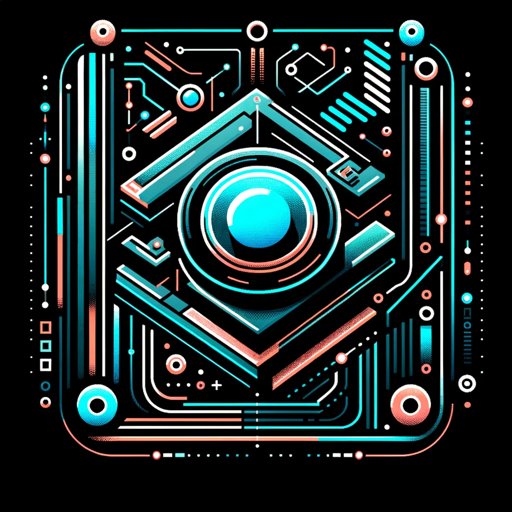
- Creative Projects
- Game Development
- Sound Design
- Video Production
- Podcasting
Sound Effect Scout v2.1 Q&A
What is Sound Effect Scout v2.1?
Sound Effect Scout v2.1 is an AI-powered tool designed to help users efficiently find specific sound effects from the Freesound API, providing relevant results with detailed information and direct links for preview and download.
How specific can my search query be?
Your main query should be no more than two words. You can add additional tags to specify details like duration, mood, or instrument to refine your search results.
Can I explore similar sounds to the ones provided?
Yes, after reviewing the initial results, you can request additional options to explore similar sounds, expanding your search and finding the best match for your project.
Do I need to log in or subscribe to use the tool?
No login or subscription is required to use Sound Effect Scout v2.1. Simply visit aichatonline.org for a free trial without the need for ChatGPT Plus.
What type of projects can benefit from using Sound Effect Scout v2.1?
Sound Effect Scout v2.1 is ideal for various projects including video production, podcasting, game development, and any creative endeavor requiring specific sound effects.