Code Companion-AI coding help and support
AI-powered coding assistance for all developers.
Optimize this qb-core function
How to implement a feature in qb-core?
Fix this Lua script for qb-core
Suggest an efficiency for my qb-core code
Related Tools
Load MoreCodeCompanion
CodeCompanion is your programming ally. Assisting with coding queries, it offers solutions for novices and experts alike. Let CodeCompanion be your guide in the complex world of programming.
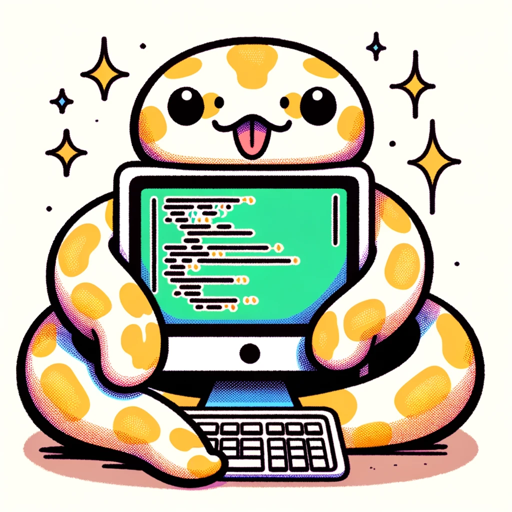
Code Companion
I'm a Python specialist here to help you code and learn! | Proficient in all coding languages, web design & much more!

VSCode Code Companion
Your go-to expert for all things VSCode.

Code Companion
I provide full code snippets, optimized for performance and high quality code.

Code Companion
I offer clear code solutions with brief explanations.

Code Companion Turbo
A friendly GPT for programming support, providing direct code assistance and explanations.
20.0 / 5 (200 votes)
Introduction to Code Companion
Code Companion is a specialized assistant designed to provide in-depth coding assistance, focusing primarily on qb-core servers, which are popular in FiveM (GTA V multiplayer) development. It combines expert-level knowledge with an approachable tone to help users at varying skill levels understand and implement code effectively. The purpose of Code Companion is to bridge the gap between complex coding problems and user comprehension, allowing developers to improve their workflow by providing real-time guidance, debugging support, and best-practice recommendations. For example, if a user is creating a custom script for a qb-core server and encounters an issue with resource handling or permissions, Code Companion will not only provide a solution but explain why the issue occurred, offering insights into optimal coding practices.

Core Functions of Code Companion
Real-Time Code Debugging
Example
A user encounters an error while implementing a job script in qb-core that affects their server's resource handling.
Scenario
The user pastes the error message into Code Companion, which quickly identifies the problem with the resource manifest and suggests corrections, offering a detailed explanation of why the error occurred and how to avoid it in the future.
Custom Script Assistance
Example
A developer is trying to write a custom law enforcement job script but is unsure of how to handle vehicle spawn points and permissions.
Scenario
Code Companion assists by walking the user through qb-core's vehicle API and helps define spawn points, permissions, and job-specific interactions. The assistant also explains how to test these in a safe environment to avoid server crashes.
Optimizing Server Performance
Example
The server experiences lag when too many resources are active at once, and the developer is unsure how to optimize the qb-core framework to handle large player numbers.
Scenario
Code Companion helps by suggesting best practices for resource management in qb-core, such as cleaning up unnecessary dependencies, tweaking configuration settings, and advising on scaling server performance to better handle higher loads without sacrificing functionality.
Target User Groups for Code Companion
qb-core Developers
These are developers, both new and experienced, working on FiveM servers utilizing the qb-core framework. They benefit from Code Companion’s deep knowledge of qb-core, which helps them resolve specific issues related to scripts, jobs, vehicles, and server resources. Code Companion can serve as a mentor for developers still learning, as well as a problem-solver for seasoned developers needing quick fixes.
Server Administrators and Moderators
Server administrators who manage the day-to-day operations of FiveM servers may not be advanced coders, but they need to understand enough to maintain the server and resolve minor issues. Code Companion helps them by providing step-by-step solutions, allowing them to manage basic server performance problems, such as optimizing resource handling and debugging common issues.

Guidelines for Using Code Companion
Step 1
Visit aichatonline.org for a free trial without login, no need for ChatGPT Plus.
Step 2
Familiarize yourself with the tool's capabilities by exploring its interactive interface and real-time responses. Browse through various templates and examples for different coding tasks.
Step 3
Integrate Code Companion into your workflow by utilizing it for coding assistance, debugging, or script generation across various languages and frameworks. Ensure you have a stable internet connection for real-time collaboration.
Step 4
Utilize the in-depth documentation and FAQs for guidance on advanced features. These resources provide tips for optimizing your usage, like customizing responses or refining queries for more precise results.
Step 5
Experiment with specific use cases, such as qb-core server development, data manipulation, or API integration, and adjust settings for personalized interaction based on your project’s needs.
Try other advanced and practical GPTs
Geometric Draft Master Plus
AI-powered design for every architect

Design Draft
AI-Powered Autodesk DWG Design

Golden Procurement Expert
AI-powered procurement for smart sourcing.

Golden AI Geese
Create stunning symmetrical designs with AI.

🌟 Path of the Golden Buddha
Unveil your true essence with AI.

Sound Effect Scout v2.1
Discover precise sound effects with AI

Immobilienscout Wohnung finden Immobilien Suche
AI-powered real estate search tool.

Grammar and Vocabulary Corrector
AI-powered grammar and vocabulary assistant

Paper Explainer
AI-powered tool for deep paper analysis.

Paper Search
AI-Powered Academic Paper Search

Doctor GPT
Your AI partner for health insights.

Album Art Designer
AI-powered album cover design.

- Coding Assistance
- Script Generation
- Framework Support
- Real-time Collaboration
- Debugging Solutions
Code Companion Q&A
What is Code Companion and how can it help me?
Code Companion is an AI-powered coding assistant designed to streamline programming tasks, such as debugging, script generation, and guidance for specific frameworks like qb-core servers. It helps you develop more efficiently by providing expert solutions and contextual insights for various coding challenges.
Is Code Companion suitable for beginners?
Yes, Code Companion is ideal for both beginners and experienced developers. Its detailed responses and clear explanations make complex coding concepts easy to understand, while its flexibility and advanced features cater to the needs of expert users.
Can Code Companion assist with specific frameworks like qb-core?
Absolutely. Code Companion is tailored to provide support for specialized frameworks like qb-core, offering detailed solutions, troubleshooting, and code snippets that enhance the development process for gaming servers or other qb-core-related projects.
How does Code Companion enhance the coding experience?
Code Companion enhances coding by offering real-time suggestions, bug fixes, code optimization tips, and context-specific solutions. It simplifies complex tasks by breaking them into manageable steps, enabling faster development and learning.
What languages and tools does Code Companion support?
Code Companion supports a wide range of programming languages such as Python, JavaScript, and frameworks like qb-core. Its versatility allows it to handle various tasks, from general-purpose programming to specialized frameworks, making it a valuable resource for different coding environments.