CodeCompanion-AI-powered coding assistant
AI-Powered Assistance for All Your Coding Needs
Hey CodeCompanion, I'm stuck with a JavaScript bug. Can you help me debug it?
CodeCompanion, could you explain the concept of recursion in Python to me?
Hi CodeCompanion, I'm having trouble understanding how to use classes in Java. Can you assist?
Hello CodeCompanion, I need help optimizing my SQL query. Any advice?
Related Tools
Load More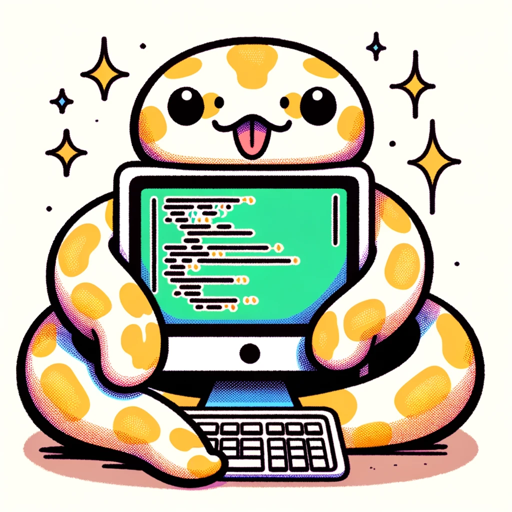
Code Companion
I'm a Python specialist here to help you code and learn! | Proficient in all coding languages, web design & much more!

VSCode Code Companion
Your go-to expert for all things VSCode.

Code Companion
I provide full code snippets, optimized for performance and high quality code.

Code Companion
I offer clear code solutions with brief explanations.

Compiler Companion
Professional, technical expert in compiler theory.

Code Companion Turbo
A friendly GPT for programming support, providing direct code assistance and explanations.
20.0 / 5 (200 votes)
Introduction to CodeCompanion
CodeCompanion is an advanced AI-powered assistant designed to support software developers, engineers, and technical teams in their coding and development tasks. The primary purpose of CodeCompanion is to enhance productivity, reduce errors, and streamline the development process through intelligent automation and real-time assistance. By leveraging machine learning algorithms, natural language processing, and contextual understanding, CodeCompanion provides precise code suggestions, debugging help, documentation generation, and project management support. For example, in a scenario where a developer is working on a complex algorithm and encounters a syntax error, CodeCompanion can immediately identify the mistake and suggest corrections, thus saving time and reducing frustration.

Main Functions of CodeCompanion
Code Suggestions
Example
While a developer is typing out a function in Python, CodeCompanion can suggest the next line of code based on the context and coding patterns.
Scenario
A developer working on a machine learning model receives real-time suggestions for the optimal implementation of a neural network layer, improving both speed and accuracy.
Debugging Assistance
Example
CodeCompanion can detect common errors like mismatched parentheses or incorrect variable types and provide solutions.
Scenario
During a debugging session, a developer receives a notification from CodeCompanion about a potential null pointer exception and an immediate suggestion to check for null values, thus preventing a runtime error.
Documentation Generation
Example
Automatically generating detailed documentation for a set of functions or classes based on the comments and code structure.
Scenario
A team lead needs comprehensive documentation for an API they've developed. CodeCompanion scans the codebase and produces a formatted, human-readable document that describes each endpoint, parameters, and usage examples.
Ideal Users of CodeCompanion
Software Developers
Individual developers working on various projects can greatly benefit from CodeCompanion's real-time code suggestions and debugging assistance. These features help streamline their workflow, allowing them to write cleaner, more efficient code with fewer errors.
Engineering Teams
Teams working on large-scale projects can use CodeCompanion to ensure consistency in code quality and documentation. The tool's ability to generate documentation and provide code reviews can enhance collaboration and reduce the time spent on manual checks.

How to Use CodeCompanion
Visit aichatonline.org for a free trial without login, also no need for ChatGPT Plus.
Access the website to explore CodeCompanion without any initial commitment or payment.
Familiarize Yourself with the Interface
Navigate through the user-friendly interface to understand the layout and available features.
Select Your Desired Use Case
Choose from various scenarios such as coding assistance, academic writing, or project management to tailor the experience to your needs.
Interact with the Tool
Engage with CodeCompanion by entering your queries or tasks. Utilize the AI to receive detailed responses, suggestions, or code snippets.
Refine and Optimize
Iterate on the provided solutions or advice, refining your input to get more accurate and helpful results.
Try other advanced and practical GPTs
Copywriter
AI-Powered Writing for Everyone
SEO
AI-powered SEO for better rankings
Agi.zip
AI-powered assistant for all your tasks.
BabyAgi.txt
AI-powered task management tool

PaperPilot
Simplifying research with AI-powered insights.
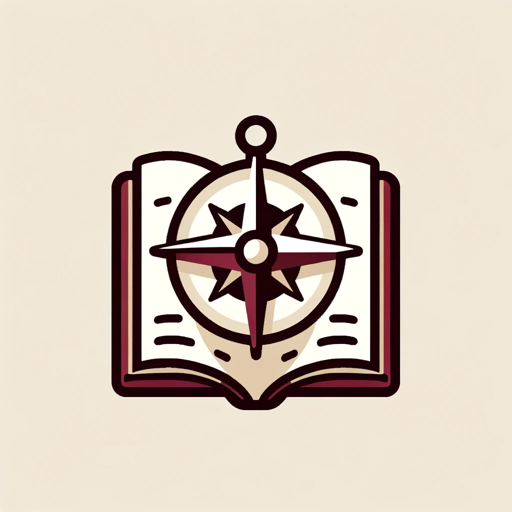
GitPilot
AI-powered guidance for open-source projects

Content Rewriter
AI-powered content rewriting made easy.
Chat With Many URLs
AI-Powered Web Page Text Analysis
TL;DR
AI-Powered Text Summarization
Gratitude GPT
AI-powered gratitude for daily positivity.

Receipt Assistant
AI-powered receipt data extraction

Bitcoin Sentiment
AI-powered Bitcoin news sentiment analysis.
- Content Creation
- Project Management
- Coding Help
- Technical Support
- Document Drafting
Common Questions about CodeCompanion
What is CodeCompanion?
CodeCompanion is an AI-powered tool designed to assist with coding, academic writing, project management, and more by providing detailed and context-aware responses.
Do I need to subscribe to use CodeCompanion?
No, you can start using CodeCompanion with a free trial on aichatonline.org without needing to log in or subscribe to ChatGPT Plus.
What kind of tasks can CodeCompanion help with?
CodeCompanion can assist with coding challenges, drafting documents, managing projects, and answering technical questions, among other tasks.
How does CodeCompanion ensure the accuracy of its responses?
CodeCompanion leverages advanced AI algorithms and continuous learning from vast datasets to provide accurate and relevant responses.
Can CodeCompanion integrate with other tools?
Yes, CodeCompanion is designed to integrate seamlessly with various coding platforms, project management tools, and document editors for a smooth workflow.