Scholar Search-academic search engine for research.
AI-powered academic search for researchers.
What are the latest papers on AI ethics?
Can you find research on renewable energy?
I need information on quantum computing.
Show me the top studies on climate change.
Related Tools
Load More
Scholar AI
AI Scientist - search and analyze text, figures, and tables from 200M+ research papers and books to generate new hypotheses. Formerly the ScholarAI Plugin

HIX Scholar
The best AI research assistant for students and researchers. With access to 300M+ papers, HIX Scholar helps you get science-based answers, engagement in essay collaboration, supporting and opposing evidences.

Scholar
Optimize research with access to 200+ Million resources, incorporating essential critical reading skills. Seamlessly connect to Google Scholar, PubMed, JSTOR, Arxiv, and beyond. @Scholar

Scholar AI
Scholar AI assists students and professionals in scholarly and academic writing.
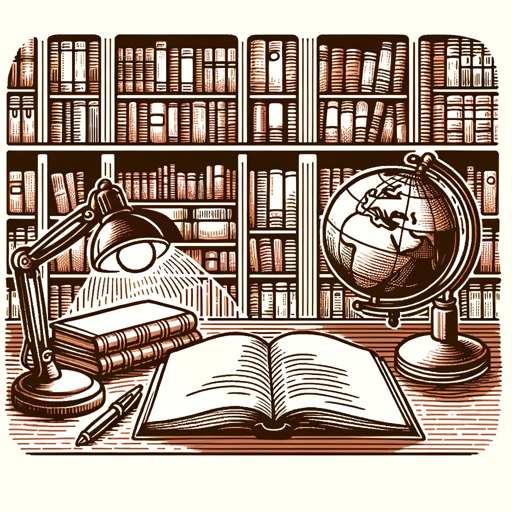
Scholarly Assistant
Your source for precise academic guidance, interactive learning, and personalized advice.
Scholar & Expert
Providing answers based on Scholar and Expert
20.0 / 5 (200 votes)
Detailed Overview of Scholar Search
Scholar Search is a specialized version of ChatGPT designed to assist users in finding high-quality academic resources across various disciplines. It is built to simplify the research process by leveraging both traditional academic databases and advanced search techniques. Scholar Search can help users locate peer-reviewed papers, open-access journals, preprints, conference proceedings, and other scholarly materials. Its purpose is to streamline access to research content by conducting site-specific searches, using academic search engines, and curating content from top platforms like Semantic Scholar, CORE, and PubMed Central. This helps users avoid manual searching across multiple websites and instead receive aggregated, well-sourced results based on their queries. For example, a user interested in climate change mitigation strategies can be directed to relevant papers from databases like Europe PMC or SSRN, saving hours of manual searching.

Core Functions of Scholar Search
Site-Specific Search
Example
If a user is researching AI ethics, Scholar Search can run a search using 'AI ethics' on Semantic Scholar, providing papers and research focused on that topic.
Scenario
A computer science student researching AI bias can use Scholar Search to locate the most relevant and recent papers on this topic across multiple specialized platforms.
Multi-Disciplinary Source Aggregation
Example
Scholar Search retrieves materials from databases such as Internet Archive Scholar, CORE, and ResearchGate, pulling research from a range of disciplines in one query.
Scenario
A multidisciplinary researcher studying the social, technological, and economic impacts of digital transformation can gather sources from various domains—like tech papers from Semantic Scholar and social science articles from SSRN—in a single query.
Access to Open-Access Resources
Example
When a user is constrained by access issues, Scholar Search can prioritize open-access repositories like CORE and Internet Archive Scholar, ensuring freely available content is provided.
Scenario
An independent researcher without university access can still find high-quality, peer-reviewed papers on renewable energy technologies through open-access platforms such as CORE and HAL.
Target Audience for Scholar Search
Students and Academic Researchers
Students, PhD candidates, and academic researchers benefit from Scholar Search's ability to efficiently gather peer-reviewed papers, journal articles, and conference proceedings. It is ideal for researchers looking for comprehensive literature reviews or needing access to multidisciplinary resources. Its search functionality across specific academic databases ensures that users receive the most credible and current studies.
Independent Scholars and Knowledge Seekers
Independent researchers and individuals without institutional access can utilize Scholar Search’s integration with open-access repositories. By prioritizing free-to-access papers and other research materials, this tool makes scholarly information more accessible, enabling independent learners to explore diverse academic fields without paywalls.

How to Use Scholar Search
Visit aichatonline.org for a free trial without login.
Start by visiting aichatonline.org, which allows you to explore Scholar Search without needing a login or subscription to ChatGPT Plus. It's a straightforward way to begin using the tool.
Input your research query.
Enter a clear and specific research topic or question into the search bar. Scholar Search works best when you provide detailed queries to retrieve relevant academic papers or articles.
Select appropriate academic platforms.
Scholar Search integrates with databases like Semantic Scholar, CORE, and Internet Archive Scholar. Choose the platform that best aligns with your field, whether it's computer science, life sciences, or social sciences.
Review and refine results.
Browse through the list of academic papers, refine your query if necessary, and use filters like date, relevance, or specific journals to narrow down the search.
Download or save resources.
Once you find the articles or papers you need, you can download full-text documents or save them for later reference. This allows you to compile materials for academic writing, research projects, or coursework.
Try other advanced and practical GPTs
Internet Archive Search
AI-powered tool for exploring the Internet Archive

Voiceflow Sage
AI-powered conversational design made simple

Geology Guide
AI-powered geological knowledge at your fingertips.

strat-inno ➡️ DISRUPTOR
Disrupt with AI-driven innovation.

WiiGroup GPT
AI-powered project management for teams

Think Tank Pro
AI that Thinks with You

GitHubs Search
AI-powered GitHub repository search

⛰️ K2 SEO Writer (#1 AI Writer & Content Creator)
AI-powered content creation for everyone.

Article's Featured Image Maker
AI-powered image suggestions for articles.

Workshop Builder
AI-powered Workshop Planning Tool

SOP Writer Pro
AI-Powered SOP Creation Made Easy

Screenplay and Script Converter
Effortless AI Script Conversion.
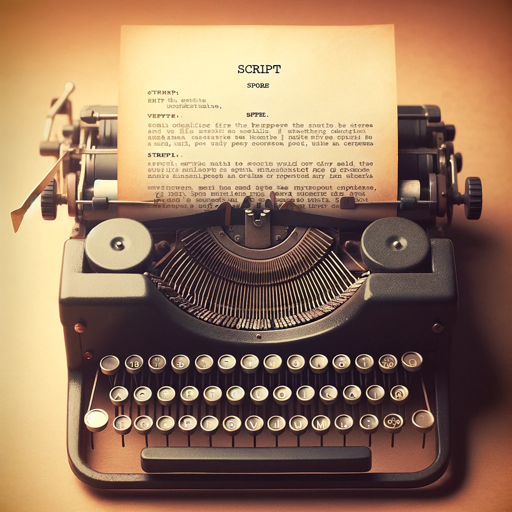
- Academic Research
- Research Papers
- Literature Review
- Coursework Resources
- Scientific Publications
Common Questions About Scholar Search
What is Scholar Search?
Scholar Search is a tool designed to help users find academic papers, articles, and research materials from various open-access platforms like CORE, Semantic Scholar, and Internet Archive Scholar. It's ideal for students, researchers, and professionals looking for quality academic sources.
Which academic databases does Scholar Search cover?
Scholar Search connects to a variety of databases, including Internet Archive Scholar for open-access content, CORE for full-text aggregation, Semantic Scholar for computer science and biomedical works, and more. It provides a broad range of materials across multiple disciplines.
Can I use Scholar Search without a subscription?
Yes, you can access Scholar Search for free without the need for a subscription, including no need for ChatGPT Plus. The platform offers a simple trial with no login required.
What are the best use cases for Scholar Search?
Scholar Search is ideal for academic writing, literature reviews, finding research papers for coursework, discovering sources for professional projects, and exploring new academic areas in various fields, including STEM, social sciences, and humanities.
How does Scholar Search improve research efficiency?
By aggregating data from multiple academic databases and providing a unified search experience, Scholar Search streamlines the process of finding high-quality papers. Users can quickly retrieve relevant materials, refine searches with filters, and easily access full-text downloads.