Next Pilot-AI-powered development assistant
AI-Powered Guidance for NextJS Projects
How do I set up a NextJS project?
Can you help me with server-side rendering in NextJS?
How do I optimize my NextJS app for performance?
Suggest a project structure for eCommerce Website...
Create a Database Model and Schema for eCommerce Website...
Related Tools
Load More
GitPilot
Clear, brief GitHub aid, for you
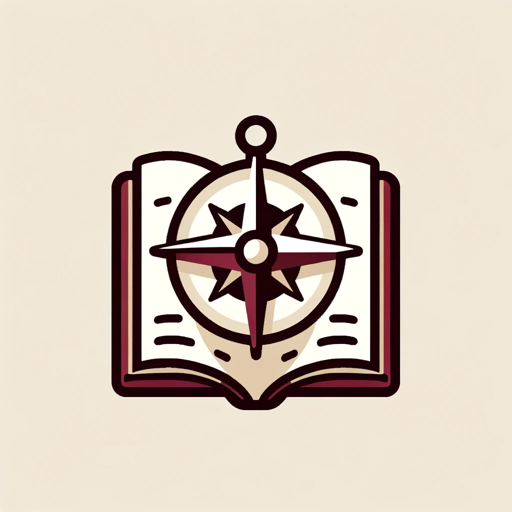
PaperPilot
Piloting arXiv and more, for you

FPV Drone Tech Advisor
Expert in FPV drones with updates from top sources.

MS Co-Pilot
Guide for Microsoft Graph API and OAuth configuration.

Qt CoPilot
Software engineer specializing in Qt, C++, and QML.

Aviation GPT (beta)
An AviTracer initiative, showcasing a sophisticated General Aviation GPT model specialized in Helicopter Operations.
20.0 / 5 (200 votes)
Introduction to Next Pilot
Next Pilot is a specialized AI assistant designed to provide expert guidance on building and optimizing full-stack Next.js applications. It emphasizes the use of NextAuth for authentication, ensuring that the advice given is up-to-date with the latest Next.js and NextAuth versions. Next Pilot is a tailored tool aimed at developers looking for reliable and current information, integrating best practices, and troubleshooting in real-time project scenarios. For example, if a developer is implementing OAuth with NextAuth in a Next.js 14 app router environment, Next Pilot would offer step-by-step guidance, leveraging the official documentation and latest community best practices.

Main Functions of Next Pilot
Real-time Guidance on Next.js and NextAuth Integration
Example
Assisting a developer in setting up NextAuth with custom OAuth providers in a Next.js 14 project using the app router.
Scenario
A developer needs to integrate Google and GitHub login options in their Next.js application. Next Pilot provides detailed instructions, code snippets, and best practices for configuring these providers using NextAuth, ensuring the setup is secure and follows the latest standards.
Troubleshooting and Debugging Assistance
Example
Helping diagnose and resolve a 'SessionNotFound' error when implementing NextAuth in a server-side environment.
Scenario
While setting up server-side authentication with NextAuth, a developer encounters an issue where sessions are not being properly handled. Next Pilot offers insights into potential causes, such as incorrect session token storage or misconfiguration of the middleware, and guides the developer through the resolution process.
Up-to-date Recommendations and Best Practices
Example
Providing advice on migrating from an older Next.js version to the latest, focusing on changes in the app directory structure and routing.
Scenario
A development team is planning to upgrade their application from Next.js 12 to Next.js 14. Next Pilot offers comprehensive advice on handling breaking changes, such as the shift to the app router, and provides strategies for refactoring the codebase to leverage new features like layouts and server actions.
Ideal Users of Next Pilot
Full-Stack Developers
Next Pilot is ideal for full-stack developers who are building or maintaining applications using Next.js. These users benefit from its detailed, current guidance on integrating authentication solutions like NextAuth, optimizing performance, and adhering to the latest best practices. Whether they are implementing complex authentication flows or troubleshooting deployment issues, Next Pilot serves as a valuable resource.
Development Teams Transitioning to Next.js 14
Teams moving from older versions of Next.js to version 14 or higher will find Next Pilot particularly useful. It provides focused advice on migrating to the new app router-based structure, handling breaking changes, and adopting new features introduced in recent updates. This user group benefits from Next Pilot’s ability to provide detailed, scenario-specific recommendations that help streamline the transition process.

How to Use Next Pilot
Visit aichatonline.org for a free trial without login, no need for ChatGPT Plus.
Navigate to the official website to access Next Pilot without any login requirements. The platform offers a free trial for all users.
Familiarize Yourself with the Interface
Spend a few minutes exploring the interface. Understand the layout and available features to make the most out of your experience.
Utilize the Comprehensive Documentation
Refer to the detailed guides and FAQs available on the website. These resources will help you understand the full capabilities of Next Pilot.
Experiment with Different Use Cases
Try out various functions such as generating code snippets, writing assistance, and technical guidance. This will help you identify how best to integrate Next Pilot into your workflow.
Engage with the Community and Support
Join the user community for shared experiences and tips. Use the support channels for any queries or technical issues.
Try other advanced and practical GPTs
JS Expert
AI-powered JavaScript code assistant

JS GPT
AI-Powered Assistant for JavaScript and Node.js Development

Next JS 14 Expert
AI-powered Next.js for Developers

Vue 3 BEST Practices 🚀
AI-powered Vue 3 Best Practices

Vue 3 & Vuetify Dev
AI-powered Vue 3 & Vuetify assistance.

Vue Helper
Enhance your Vue projects with AI-powered assistance

Next React Expert
AI-powered assistant for React & Next.js

Next.js
AI-powered Next.js development tool.

Next.js App Router Assistant
AI-powered Next.js Assistant for Developers

Next.js Guru
AI-powered expert in Next.js solutions

History
AI-powered historical storytelling tool

History Coursework
AI-powered feedback for A-Level history.

- Web Development
- Best Practices
- Code Generation
- Technical Support
- NextAuth Integration
Common Questions About Next Pilot
What is Next Pilot designed for?
Next Pilot is designed to assist with building full-stack NextJS applications, providing expert guidance on integrating NextAuth and keeping up with the latest trends and best practices.
Do I need a subscription to use Next Pilot?
No, you can start using Next Pilot with a free trial available at aichatonline.org without the need for a subscription or ChatGPT Plus.
How often is Next Pilot updated?
Next Pilot is regularly updated to reflect the latest developments in technology, ensuring that the guidance provided is current and reliable.
Can Next Pilot help with NextAuth integration?
Yes, Next Pilot specializes in providing accurate, up-to-date information on integrating NextAuth into NextJS projects, following the latest guidelines and practices.
What kind of support is available for Next Pilot users?
Users have access to a variety of support options including comprehensive documentation, community forums, and direct support channels for any technical queries.