Data Finder-data repository search tool
AI-powered data discovery made simple
Search for open access data on global warming.
Locate public health data for research.
Identify closed access data about space exploration.
Related Tools
Load More
Data Extractor - JSON
Converts documents/text to structured data (JSON).

Data Dynamo
A friendly data science coach offering practical, useful, and accurate advice.

A Data Analyzer
Expert in Data Analysis and Visualization

Values Discovery
Guides you in exploring and articulating your personal values, creating a unique value card for each.
API Finder
Assists in finding and detailing APIs. Also guide users on how to effectively utilize APIs in their projects.

Data Insighter
Advanced data analyst, demystifying data with deeper insights.
20.0 / 5 (200 votes)
Introduction to Data Finder
Data Finder is a specialized tool designed to help users locate and access various data repositories across multiple domains. Its primary function is to search the web efficiently to find data sources that align with users' interests, whether these are public, commercial, open access, or closed access. Data Finder focuses on delivering relevant, accurate, and reliable information while avoiding misleading or irrelevant content. By clarifying user needs, Data Finder ensures precise assistance, making it an invaluable resource for researchers, analysts, and professionals who require specific data sets for their work. For example, a researcher in environmental science might use Data Finder to locate comprehensive climate data sets from governmental and academic sources.

Main Functions of Data Finder
Efficient Web Searching
Example
A business analyst needs data on market trends in the technology sector. Data Finder efficiently locates relevant data repositories containing market analysis reports, industry statistics, and consumer behavior studies.
Scenario
By inputting specific keywords related to the technology sector and market trends, the business analyst can quickly access a curated list of data repositories, saving time and ensuring the information is relevant and accurate.
Filtering and Validating Data Sources
Example
A healthcare researcher is looking for patient demographic data to support a study on disease prevalence. Data Finder filters out irrelevant or unreliable sources, providing access to validated data repositories from government health departments and academic institutions.
Scenario
The researcher specifies criteria such as geographic location, time period, and data type. Data Finder then provides a list of validated sources, ensuring the researcher uses only high-quality, reliable data.
Clarifying User Needs
Example
An academic scholar is conducting a study on historical population trends. Data Finder clarifies the scholar's needs by asking specific questions about the time period and geographical area of interest.
Scenario
After clarifying these details, Data Finder presents a list of historical data repositories, including census records, historical archives, and demographic studies, tailored to the scholar's specific requirements.
Ideal Users of Data Finder
Researchers and Academics
Researchers and academics benefit from Data Finder's ability to locate high-quality, relevant data sets for their studies. Whether they are working on scientific research, historical analysis, or social science projects, Data Finder provides access to comprehensive data repositories, saving time and ensuring data accuracy.
Business Analysts and Professionals
Business analysts and professionals can leverage Data Finder to gather market intelligence, industry trends, and consumer behavior data. This helps in making informed business decisions, conducting market research, and developing strategic plans based on reliable data sources.

How to Use Data Finder
1
Visit aichatonline.org for a free trial without login, also no need for ChatGPT Plus.
2
Identify your specific data needs, such as industry reports, academic research, or general data types, to tailor your search effectively.
3
Use the search functionality to input keywords related to your query. Be specific to get the most relevant results.
4
Review the list of data repositories provided. Check summaries to ensure they match your requirements before accessing the links.
5
Utilize the data for your projects, ensuring proper citation and compliance with any usage terms provided by the data repositories.
Try other advanced and practical GPTs
Murder Mystery GPT
AI-powered crime investigation scenarios

다니엘 김 - 영어회화
Refine your English with AI power.

金颖博士
AI-powered personal transformation tool.

日中翻译
AI-Powered Chinese-Japanese Translations

GPT
AI-driven tool for smarter text solutions

Beauty
AI-powered insights for artists and creatives.

Discount Finder
AI-Powered Amazon Discount Finder

Data
Your AI-Powered Data Solution

Data Guru
AI-powered insights for better decisions
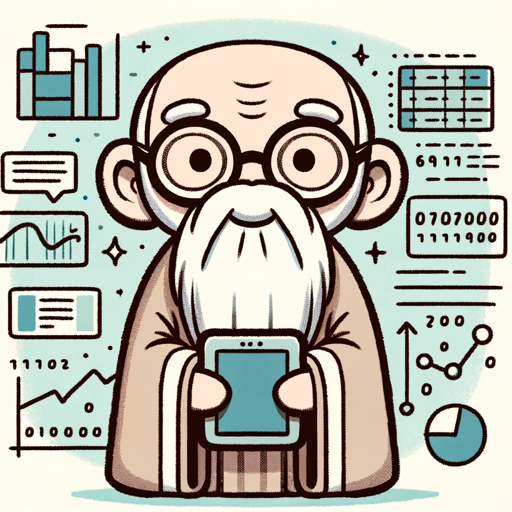
Data Ninja
AI-Powered Data Processing and Insights
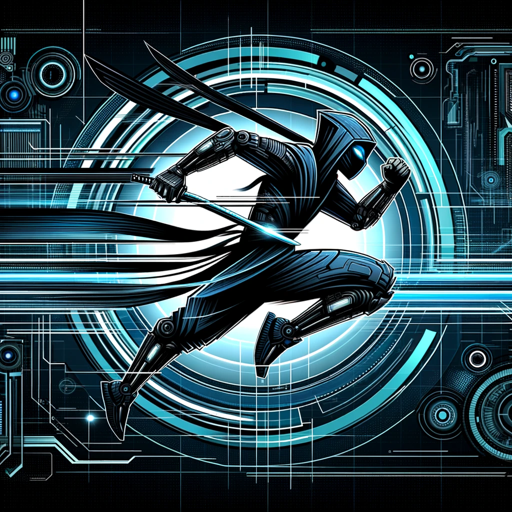
Song Crafter
AI-powered lyrics and songwriting tool

PO White Label Mentor
AI-Powered Guidance for White-Label Success.

- Academic Research
- Market Analysis
- Industry Reports
- Social Sciences
- Data Sets
Detailed Q&A about Data Finder
What types of data can I find using Data Finder?
Data Finder helps you locate a wide range of data types, including academic research, industry reports, open access data sets, and commercial data repositories. It caters to various fields such as healthcare, technology, finance, and social sciences.
Do I need a subscription to access Data Finder?
No, you do not need a subscription. You can access Data Finder for free at aichatonline.org without logging in or needing a ChatGPT Plus subscription.
How can Data Finder assist in academic research?
Data Finder is an invaluable tool for academic research, helping you find relevant and reliable data repositories for literature reviews, data analysis, and supporting evidence in your research papers. It streamlines the process of locating high-quality academic sources.
Can I use Data Finder for commercial purposes?
Yes, Data Finder can be used for commercial purposes. It helps businesses locate industry reports, market data, and other commercial datasets that can inform strategic decisions and competitive analysis.
What tips can enhance my experience with Data Finder?
For an optimal experience, clearly define your data needs before starting your search, use specific keywords, review summaries of data repositories carefully, and ensure compliance with usage terms of accessed data. Additionally, taking advantage of any filters or advanced search options can refine your results.