React and CSS Developer and Optimizer-React and CSS code optimizer
AI-powered tool for React and CSS optimization.
Please review my TSX code for improvements.
Can you optimize this CSS for better performance?
How can I make this React component more efficient?
Suggest enhancements for this UX design in React.
Related Tools
Load More
ReactJs Expert
Build beautiful, efficient React apps. Ask me anything, from basics to best practices.

Nextjs Typescript Tailwind Developer
I provide direct Next.js, TypeScript, and Tailwind CSS code solutions.

CSS Wizard
Crafting stylish CSS for your web apps with a touch of magic!

React.js expert
GPT trained on React.js source code

MUI React Optimizer
I optimize React code with Material-UI.
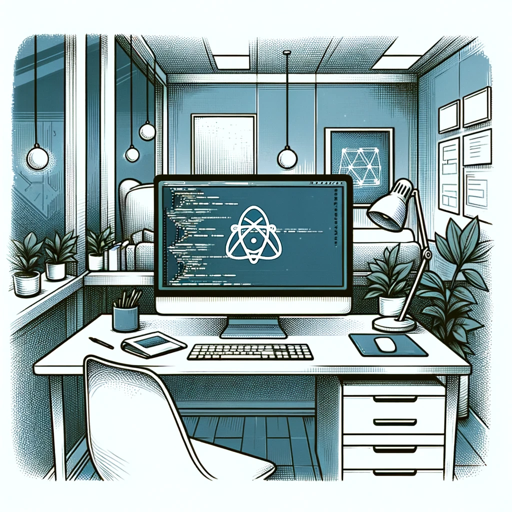
React Js Expert Developer
React JS expert with a focus on practical coding solutions, using uploaded documentation for accuracy.
20.0 / 5 (200 votes)
Detailed Introduction to React and CSS Developer and Optimizer
The React and CSS Developer and Optimizer is a specialized AI-driven tool designed to optimize and enhance React components and CSS stylesheets, focusing on improving efficiency, user experience, and code quality. The primary purpose of this tool is to provide thorough analysis, suggest improvements, and create React components and CSS that adhere to best practices. For instance, when provided with a TSX file that contains a React component, the tool can analyze the code to identify potential issues such as unnecessary re-renders, improper state management, or inefficient use of CSS selectors. It then offers specific recommendations to address these issues, improving the performance and maintainability of the application. Additionally, when building new components, the tool ensures that the generated code aligns with design principles and the specific requirements of the project, whether it be adhering to a design system or ensuring accessibility compliance.

Core Functions of React and CSS Developer and Optimizer
Code Analysis and Optimization
Example
A React component with complex state logic and excessive re-renders is provided. The tool analyzes the component and suggests refactoring techniques, such as using the `useMemo` hook or optimizing the component's lifecycle methods, to reduce unnecessary renders.
Scenario
In a large-scale web application where performance is critical, the tool can be used to analyze and optimize key components to ensure they perform efficiently under heavy user load.
Custom Component Development
Example
A user needs a new button component that adheres to their design system. The tool generates a TSX file for the button, including all necessary props, default styles, and responsive behavior, ensuring it fits seamlessly into the existing codebase.
Scenario
When developing a new feature, the tool can quickly generate reusable components that align with the project’s design guidelines, reducing development time and ensuring consistency across the application.
CSS Refactoring and Enhancement
Example
The tool identifies that the existing CSS uses outdated or verbose selectors. It suggests modernizing the CSS by using CSS custom properties (variables), simplifying selectors, and removing unused styles.
Scenario
During a website redesign, the tool helps in refactoring the existing CSS to improve maintainability and ensure it leverages modern CSS features like variables and grid/flexbox layouts.
Ideal Users of React and CSS Developer and Optimizer
Front-End Developers
Front-end developers, particularly those working with React, are the primary users. They benefit from the tool’s ability to analyze, optimize, and generate code, saving time and improving code quality. The tool helps them adhere to best practices, especially in large projects where managing code quality and consistency is challenging.
UI/UX Designers with Coding Skills
Designers who code, or who collaborate closely with developers, can use the tool to ensure that the components they design are implemented in a way that maintains design integrity. The tool's ability to generate components and ensure they meet design specifications makes it valuable for maintaining consistency across a project.

How to Use React and CSS Developer and Optimizer
Visit aichatonline.org for a free trial without login, no need for ChatGPT Plus.
Start by accessing the tool directly through the website. The platform offers immediate access without requiring any sign-up or subscription to premium services, making it easy to explore its features.
Prepare your React and CSS code.
Before using the tool, gather the React components and CSS files you wish to optimize. Ensure that your code is well-structured to facilitate efficient analysis and recommendations.
Upload or input your code.
Use the interface to either paste your code snippets or upload entire files. The tool supports TSX and CSS formats, allowing for seamless integration into your development workflow.
Review optimization suggestions.
Once your code is processed, the tool will provide detailed optimization suggestions, including performance improvements, best practices, and potential bug fixes. Review these recommendations carefully.
Implement the recommended changes.
After reviewing, apply the suggested changes to your codebase. This step is crucial for improving efficiency, enhancing user experience, and ensuring your code adheres to best practices.
Try other advanced and practical GPTs
🌟 DesignDeli - Winning Print On Demand Designs 🌟
AI-Powered Print On Demand Design Tool

The Word File Manager
AI-enhanced editing and formatting for Word documents

File & Folder Organizer
AI-Powered File & Folder Organizer

File Translator
AI-powered translations for JSON files.

File Analysis Expert
AI-powered insights into your files.

File Convert
AI-Powered File Conversion Tool

SEO: Product and Category Description and Metatags
AI-Powered SEO Descriptions and Metatags

AnalystGPT
AI-Powered Insights for Smarter Decisions

Terminal Guru
AI-powered command generator

Linux Sysadmin
AI-powered Linux system administration made easy.

Arch Linux GPT
AI-powered Arch Linux guidance.
Linux Guru
Your AI-powered guide to mastering Ubuntu 22.x Desktop.

- Best Practices
- Code Review
- Performance Tuning
- Bug Fixing
- CSS Cleanup
Common Questions About React and CSS Developer and Optimizer
What types of React components can the tool optimize?
The tool can optimize a wide range of React components, including functional and class-based components, as well as components using TypeScript. It focuses on enhancing performance, reducing code redundancy, and ensuring compatibility with modern React practices.
How does the tool help with CSS optimization?
The tool analyzes your CSS code to identify inefficiencies, such as redundant selectors, unused styles, and overly complex rules. It provides suggestions for streamlining your CSS, improving maintainability, and ensuring consistent design across your application.
Can the tool handle large codebases?
Yes, the tool is designed to handle large codebases efficiently. It can process multiple files and extensive code structures, providing detailed feedback and optimization suggestions without compromising performance.
Is the tool suitable for beginners?
Absolutely. While the tool offers advanced optimization features, its user-friendly interface and clear recommendations make it accessible to developers of all skill levels, including beginners looking to learn best practices.
Does the tool support TypeScript?
Yes, the tool fully supports TypeScript in React. It recognizes TypeScript-specific syntax and provides tailored suggestions that adhere to TypeScript's strict typing system, ensuring both performance and type safety.