File Convert-File Format Conversion
AI-Powered File Conversion Tool
Upload your file for conversion
Need a different file format? Upload here!
What format do you need your file converted to?
Ready to convert your file? Just upload it!
Related Tools
Load More20.0 / 5 (200 votes)
Introduction to File Convert
File Convert is a versatile tool designed to assist users in converting various file formats quickly and efficiently. Its primary purpose is to streamline the process of transforming files from one format to another, making it easier for users to access and utilize their data in different contexts. For example, a user might need to convert a Word document (DOC) to a PDF for easy sharing and consistent formatting across different devices. Another scenario could involve converting an MP4 video to an AVI format to ensure compatibility with a specific media player. By offering a broad range of conversion options, File Convert caters to diverse needs across multiple domains.

Main Functions of File Convert
Document Conversion
Example
Converting a DOCX file to a PDF
Scenario
A student needs to submit a research paper in PDF format, but their document is in DOCX. File Convert allows them to transform the DOCX file into a PDF, ensuring that the formatting remains intact and is easily readable by any PDF viewer.
Image Conversion
Example
Converting a PNG file to JPG
Scenario
A graphic designer needs to upload images to a website that only accepts JPG files. They can use File Convert to change their PNG images to JPG, facilitating the upload process without compromising image quality.
Video Conversion
Example
Converting an MP4 file to AVI
Scenario
A video editor is working on a project that requires all video clips to be in AVI format for compatibility with their editing software. File Convert enables them to convert their MP4 clips to AVI, ensuring seamless integration into their project.
Ideal Users of File Convert Services
Students and Educators
Students and educators often need to convert documents, presentations, and other educational materials into different formats for assignments, lectures, and submissions. File Convert helps them ensure compatibility and accessibility, enhancing their academic workflow.
Content Creators and Designers
Content creators and designers frequently work with various media formats, including images, videos, and audio files. File Convert offers them the flexibility to transform these files into the required formats for publishing, editing, and sharing across different platforms, thereby supporting their creative processes.

How to Use File Convert
1
Visit aichatonline.org for a free trial without login, also no need for ChatGPT Plus.
2
Upload the file you wish to convert by clicking the upload button and selecting the file from your device.
3
Select the desired output format from the available options. Ensure your file format is supported.
4
Click the convert button to initiate the conversion process. Wait for the conversion to complete.
5
Download the converted file from the provided link. Check the output to ensure the conversion meets your expectations.
Try other advanced and practical GPTs
File Converter & PDF Compressor ⚡
AI-powered file conversion and compression.
Math Mentor
AI-powered tool for mastering math.
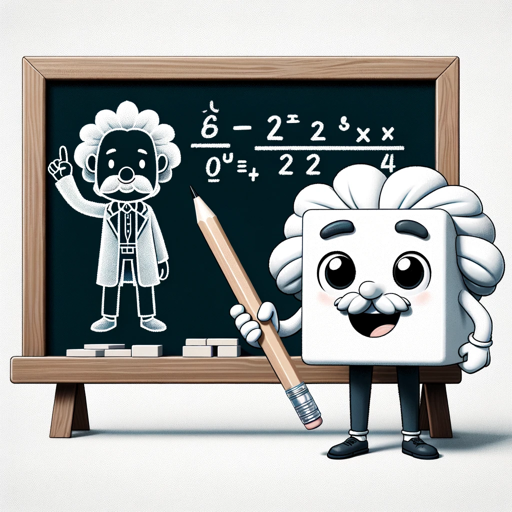
MATH
AI-Powered Math Solutions at Your Fingertips

Math Solver
AI-powered solutions for all your math problems.

Ai Web Browser
AI-powered tool for fast, smart research

前端架构面试
AI-powered tool for front-end mastery.

File Analysis Expert
AI-powered insights into your files.

File Translator
AI-powered translations for JSON files.

File & Folder Organizer
AI-Powered File & Folder Organizer

The Word File Manager
AI-enhanced editing and formatting for Word documents

🌟 DesignDeli - Winning Print On Demand Designs 🌟
AI-Powered Print On Demand Design Tool

React and CSS Developer and Optimizer
AI-powered tool for React and CSS optimization.

- Academic Writing
- Web Development
- Image Editing
- Video Production
- Audio Processing
Detailed Q&A About File Convert
What types of files can File Convert handle?
File Convert can handle a wide variety of file types including documents (DOC, DOCX, PDF), images (JPG, PNG, TIFF), videos (MP4, AVI, MOV), audio files (MP3, WAV, AAC), and additional formats like XLS, HTML, XML, ZIP, and CAD files.
Is there any cost associated with using File Convert?
You can use File Convert for free without needing to log in or subscribe to any service. Visit aichatonline.org for a free trial without login, and there's no need for ChatGPT Plus.
How long does the file conversion process take?
The conversion time depends on the file size and the selected output format. Most conversions are completed within a few minutes.
Are there any file size limitations for uploads?
Yes, there are file size limitations which may vary depending on the file type. Generally, files should not exceed 100 MB for optimal performance.
Can I convert multiple files at once?
Currently, File Convert handles one file at a time to ensure accurate conversion. For bulk conversions, you may need to repeat the process for each file.