File Converter & PDF Compressor ⚡-file conversion & PDF compression
AI-powered file conversion and compression.
I want to convert PNG to JPG
How to convert MP4 to MP3?
What file formats do you support?
I have a PDF. What formats I can convert it to?
Related Tools
Load More
PDF Creator
Expert at transforming text into well-formatted, readable, and writable PDFs.
File Converter 📁
Converts all kind of files into the requested new file format

Image to PDF Converter
This GPT specializes in assisting users with converting various image file formats, including PNG and JPG, to PDF

何でも変換君
PDFからWord(.docx)やExcel(.xlsx)変換。画像ファイル変換(JPEG、PNG、GIF)音声ファイルの変換。動画ファイルの変換。ZIP対応。迅速にダウンロードリンクを生成します。

File Convert
I convert files to any format. Just upload a file and let me know what format you want it back in!

PDF Edit & Convert
Guides on converting to and editing PDFs
20.0 / 5 (200 votes)
Introduction to File Converter & PDF Compressor ⚡
File Converter & PDF Compressor ⚡ is a specialized tool designed to facilitate the conversion of various file formats and the compression of PDF files. Its core purpose is to make file management more efficient and accessible, particularly for users who need to work with multiple file types or require smaller file sizes for easier sharing and storage. For instance, a user might need to convert a PNG image to a JPG format for compatibility reasons, or compress a large PDF document to meet email attachment size limits.

Main Functions of File Converter & PDF Compressor ⚡
File Conversion
Example
Converting a DOCX file to a PDF format.
Scenario
A student has written a research paper in Microsoft Word and needs to submit it in PDF format. Using the File Converter & PDF Compressor ⚡, they can quickly convert their DOCX file to PDF, ensuring the formatting remains consistent and the document is easy to share.
PDF Compression
Example
Reducing the size of a 50MB PDF to 5MB.
Scenario
A business professional needs to send a large PDF report via email, but the file size exceeds the email server's limits. By using the PDF compression feature, they can significantly reduce the file size without losing critical information, making it easy to send the report.
Image Format Conversion
Example
Changing a PNG image to JPG.
Scenario
A web developer needs to optimize images for a website. PNG images, while high quality, are often larger in size. Converting them to JPG can reduce the load times of the website, improving user experience and SEO performance.
Ideal Users of File Converter & PDF Compressor ⚡
Students and Educators
Students and educators often need to convert documents and images for assignments, presentations, and academic publishing. They benefit from the tool's ability to maintain document integrity and easily share files across different platforms.
Business Professionals
Business professionals frequently handle various document formats and need to compress large files for easier sharing and storage. The tool helps streamline these tasks, making daily operations more efficient and professional.
Web Developers and Designers
Web developers and designers require optimized images and consistent file formats for website performance and compatibility. The tool assists in converting and compressing images, ensuring websites are fast and visually appealing.

How to Use File Converter & PDF Compressor ⚡
Visit aichatonline.org
Start by visiting aichatonline.org to access a free trial without the need to log in or subscribe to ChatGPT Plus.
Choose the Source Format
Identify and select the file format that you want to convert from. This could be a document, image, audio, video, or another type of file.
Select the Target Format
Pick the desired output format. The tool supports a wide range of formats, allowing you to convert files to different types according to your needs.
Upload Your File
Upload the file that you want to convert. Make sure your file is within the supported size limit for optimal performance.
Download and Use the Converted File
After the conversion is complete, download the converted file. You can then use it as required for your specific application.
Try other advanced and practical GPTs
Math Mentor
AI-powered tool for mastering math.
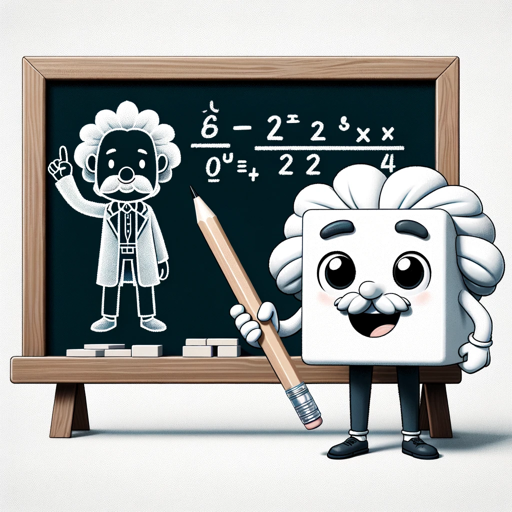
MATH
AI-Powered Math Solutions at Your Fingertips

Math Solver
AI-powered solutions for all your math problems.

Ai Web Browser
AI-powered tool for fast, smart research

前端架构面试
AI-powered tool for front-end mastery.

GitHube Copilet
AI-powered code completion tool.

File Convert
AI-Powered File Conversion Tool

File Analysis Expert
AI-powered insights into your files.

File Translator
AI-powered translations for JSON files.

File & Folder Organizer
AI-Powered File & Folder Organizer

The Word File Manager
AI-enhanced editing and formatting for Word documents

🌟 DesignDeli - Winning Print On Demand Designs 🌟
AI-Powered Print On Demand Design Tool

- Document Conversion
- File Compression
- Audio Conversion
- Video Conversion
- Image Compression
Common Questions About File Converter & PDF Compressor ⚡
What file formats can I convert?
File Converter & PDF Compressor ⚡ supports a wide range of file formats, including popular ones like PDF, DOCX, JPG, PNG, MP4, MP3, and more. You can convert between different document, image, audio, and video formats seamlessly.
Is there a file size limit?
Yes, there is a file size limit that varies depending on the format and conversion type. For the best experience, ensure your files are within the tool's supported size range.
Do I need to sign up or log in to use the tool?
No, you can use File Converter & PDF Compressor ⚡ without signing up or logging in. Simply visit the website, choose your formats, upload your file, and convert it instantly.
Is the conversion process secure?
Yes, the tool ensures that your files are processed securely. Uploaded files are not stored after conversion, and all file transfers are encrypted to protect your data.
Can I convert multiple files at once?
Currently, the tool supports single file conversions at a time. For bulk conversions, you may need to process files individually or seek tools that offer batch processing.