File Translator-AI-powered JSON translation tool.
AI-powered translations for JSON files.
Translate this .json file from English to Spanish.
How would you translate these lines in a .xml file to French?
Can you convert this .po file from German to Italian?
I need this text translated from Japanese to English, can you help?
Related Tools
Load More
PDF Translator
I translate PDF documents into different languages. 🟢

Translator
A multilingual translation robot for instant communication and document processing.

Translate
Expert in translating text, images, and audio across languages. Upload your homework, translate a song, or check the grammar rules. Everything is possible with your personal language tutor.

Document Translator
Translates any document you want, preserving format and images.

Image Translator
This GPT can translate any text in any language, from text or a picture. It can generate the same picture but with the text translated to another language.

Image Translator Pro
Translates image text in user's chosen language.
20.0 / 5 (200 votes)
Overview of File Translator
File Translator is a specialized AI tool designed for translating JSON-based translation files from one language to another while preserving the file's structural integrity. Its core purpose is to facilitate seamless localization of software, applications, or digital content. Unlike standard translation tools, File Translator ensures that key-value pairs remain intact, making it especially useful for JSON files where format precision is critical. The tool is designed to ensure that meaning, tone, and style are consistent across languages, which is vital for creating localized content that feels natural and culturally appropriate. For instance, in a JSON file like: ``` { "welcome_message": "Welcome to our app!", "error_message": "An unexpected error has occurred." } ``` File Translator would translate only the text values while keeping the key structure the same. A translation to Spanish would result in: ``` { "welcome_message": "¡Bienvenido a nuestra aplicación!", "error_message": "Ha ocurrido un error inesperado." } ``` This process ensures that developers don't have to reformat the files after translation, streamlining the localization workflow.

Core Functions of File Translator
JSON Structure Preservation
Example
Translating software localization files with multiple language keys
Scenario
Imagine a mobile app with English as the default language. The developer needs to localize it for French-speaking users. The JSON translation file contains hundreds of key-value pairs, and manually translating each value while ensuring no keys are altered would be time-consuming and error-prone. File Translator simplifies this by translating only the values while preserving the keys, ensuring the final JSON is ready for use without further modification.
Contextual Translation
Example
Accurately translating phrases or terms that might have multiple meanings
Scenario
For example, in the context of a project management tool, the word 'task' might refer to both 'an action to be completed' and 'a technical task within the code.' File Translator is designed to understand and maintain the context, ensuring that translations reflect the intended meaning and prevent confusion for end-users. In this case, File Translator might translate 'task' differently in different sections of the file to ensure clarity.
Multi-language Support
Example
Supporting complex apps with multiple language versions
Scenario
A global e-commerce platform might have users in dozens of countries, requiring translations for languages like Chinese, German, and Arabic. File Translator can handle translating the JSON files into all these languages, adjusting for linguistic nuances, directionality (like right-to-left for Arabic), and character encoding for non-Latin scripts.
Target Audience for File Translator
Software Developers and Engineers
Developers working on software or applications that need to be localized for international markets are one of the primary users of File Translator. These professionals benefit from File Translator's ability to maintain JSON structures, as it ensures that the functional integrity of their code is preserved while providing accurate translations. Without the need to manually intervene in the file structure, the tool saves valuable time and reduces potential errors.
Localization and Translation Teams
Localization professionals and translation teams working on software products, websites, or mobile apps can leverage File Translator to efficiently translate large volumes of content stored in JSON format. Since these teams often work with various language files that need to be consistent across platforms, the tool's ability to ensure contextual accuracy, while keeping the original file format intact, makes it a valuable resource for ensuring smooth project workflows.

Guidelines for Using File Translator
1
Visit aichatonline.org for a free trial without login, no need for ChatGPT Plus.
2
Upload your JSON translation file. Ensure the source language is clearly indicated in the file structure to maintain accuracy.
3
Select the target language for translation. The tool supports multiple languages, making it ideal for international projects or software localization.
4
Start the translation process. File Translator will maintain the JSON structure, ensuring that key-value pairs are preserved while translating the content accurately.
5
Download the translated file once the process is complete. Review for any context-specific nuances and adjust as necessary for your project’s requirements.
Try other advanced and practical GPTs
File Analysis Expert
AI-powered insights into your files.

File Convert
AI-Powered File Conversion Tool

File Converter & PDF Compressor ⚡
AI-powered file conversion and compression.
Math Mentor
AI-powered tool for mastering math.
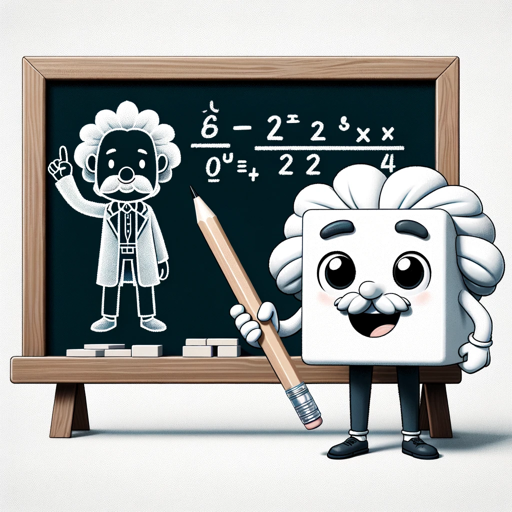
MATH
AI-Powered Math Solutions at Your Fingertips

Math Solver
AI-powered solutions for all your math problems.

File & Folder Organizer
AI-Powered File & Folder Organizer

The Word File Manager
AI-enhanced editing and formatting for Word documents

🌟 DesignDeli - Winning Print On Demand Designs 🌟
AI-Powered Print On Demand Design Tool

React and CSS Developer and Optimizer
AI-powered tool for React and CSS optimization.

SEO: Product and Category Description and Metatags
AI-Powered SEO Descriptions and Metatags

AnalystGPT
AI-Powered Insights for Smarter Decisions

- Automation
- Translation
- Content
- Localization
- Software
Common Questions and Detailed Answers
How does File Translator maintain the JSON structure?
File Translator is designed to preserve the integrity of your JSON file by ensuring that key-value pairs are not altered during the translation. Only the text within the value fields is translated, leaving the code structure intact.
Can I translate files into multiple languages simultaneously?
Currently, File Translator processes one target language at a time. However, you can upload the same source file multiple times and select different target languages for each translation session.
Is there a limit to the file size or content complexity?
File Translator can handle most standard JSON files. However, extremely large files with complex structures may take longer to process. It’s advisable to break down overly large files for faster and more accurate translation results.
Does File Translator support localization of technical terms?
Yes, the tool is optimized for localization tasks. It ensures technical terms, such as those found in software strings or system messages, are translated with the appropriate contextual accuracy while keeping tone and terminology consistent.
Can I review and edit translations before finalizing?
Yes, after downloading the translated file, you can review and manually adjust any content. This ensures that context-specific nuances are captured correctly, especially in specialized or industry-specific content.