BFLC Trial Balance Assistant-AI-driven trial balance conversion
AI-powered financial data conversion tool.
Convert this balance sheet and income statement into a trial balance
Related Tools
Load More
Accounting Solver AI
Solve any financial accounting problems. Your online accountant assistant.
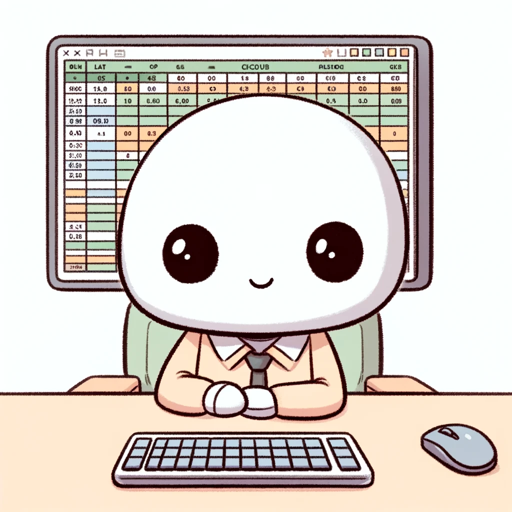
Excel Finance Guru
Excel wizard for finance pros

Balance Sheet Analyzer
A balance sheet analyzer focusing on summarizing earnings and calculating cash runways.

BOI Filing Assistant (finCEN)
Assistant for understanding FinCEN's Beneficial Ownership Reporting

Accounting Ace
Expert in IFRS and US GAAP for finance professionals

Accounting Aid
Helps with accounting queries
20.0 / 5 (200 votes)
BFLC Trial Balance Assistant Overview
The BFLC Trial Balance Assistant is a specialized financial tool designed to help users convert balance sheets and income statements into accurate trial balances. Its primary function is to match accounts from the current period with prior year account numbers, ensuring consistency while also recognizing and adding any new accounts that have dollar amounts. The tool ensures that all accounts, including those without prior year account numbers, are captured, except for accounts with zero balances, net income, and 'total' rows. A key feature is the automatic identification of debit and credit accounts and flipping the sign for credit accounts to reflect proper accounting treatment. For example, assets and expenses are debited, while liabilities, revenues, and equity are credited and need the sign flipped. The assistant ensures accuracy by following strict rules on account classification and provides a summary of the total balance after processing the data, which helps users to detect any discrepancies.

Main Functions of BFLC Trial Balance Assistant
Conversion of Financial Statements to Trial Balance
Example
A user provides a balance sheet and an income statement for a company. The assistant processes both documents, matching accounts with prior year account numbers, adding any new accounts with amounts greater than zero, and flipping credit balances for liabilities and equity accounts.
Scenario
An accountant needs to prepare a trial balance from the year-end financials. After inputting the financial data into the assistant, it generates a trial balance with account numbers, names, and adjusted amounts, ready for further analysis or reporting.
Automatic Detection and Handling of New Accounts
Example
The assistant detects that a new revenue account exists in the income statement but has no corresponding prior year account number. It assigns a new account number and includes it in the trial balance if the amount is non-zero.
Scenario
A company introduces a new product line, resulting in a new revenue stream. When generating the trial balance, the assistant detects this new revenue account and assigns it an appropriate number within the revenue section, ensuring it is accurately reflected.
Debit/Credit Adjustments for Proper Balancing
Example
The balance sheet shows a liability of $10,000. The assistant automatically adjusts the liability account by flipping the sign to reflect it as a credit (-$10,000) in the trial balance.
Scenario
During financial review, a bookkeeper notices that certain liability accounts are not appearing correctly in the trial balance. By using the assistant, these accounts are automatically adjusted to reflect the correct debit/credit structure, ensuring that the trial balance is accurate.
Ideal Users of BFLC Trial Balance Assistant
Accountants and Bookkeepers
This group requires efficient tools to quickly convert financial statements into trial balances. The assistant automates the laborious process of matching account numbers, flipping credit balances, and ensuring all accounts are captured. It significantly reduces human error and speeds up the trial balance preparation process, allowing accountants to focus on more value-added tasks like analysis and reporting.
Small to Mid-Sized Businesses
For businesses that may not have a full-time accounting department, this tool is essential for simplifying financial statement preparation. It assists business owners or financial staff in generating accurate trial balances from their financial statements, even if they do not have deep accounting expertise. By ensuring consistency in account treatment and numbers, it allows businesses to maintain accurate records for tax filings, audits, and internal decision-making.

How to Use BFLC Trial Balance Assistant
1
Visit aichatonline.org for a free trial without login, also no need for ChatGPT Plus.
2
Prepare your financial data, including balance sheets and income statements, to upload or input into the tool.
3
Follow the prompt to match your accounts with prior year account numbers. The assistant will help categorize all accounts, even new ones.
4
Ensure you review all accounts and verify any missing account numbers. Include every account with non-zero values for accurate reporting.
5
Retrieve the final trial balance output with account numbers, names, and amounts, ensuring the total balance nets to zero before exporting or saving.
Try other advanced and practical GPTs
Search Cheap Air Tickets
AI-powered flight search and booking

Accurate Real-time MTG Judge
AI-powered Magic: The Gathering rulings

Magic: The Gathering Judge
AI-powered rulings for MTG.

Programmers GPT
AI-powered programming assistance.

Air Force Medal Citations Expert
AI-powered tool for military medal citations.

Backlink Force
AI-powered backlink building tool

Print Master POD
AI-powered designs for your POD needs

Web Research Pro
AI-Powered Insights at Your Fingertips
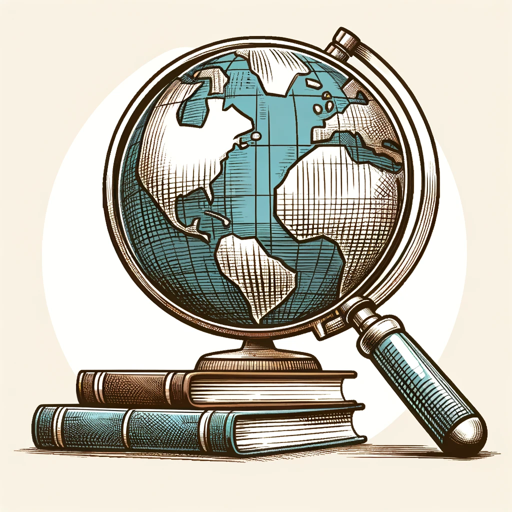
Shutterstock Description Generator
AI-powered descriptions for any image

Human Touch (Cool humanizer for academic works)
AI-powered tool for humanizing academic text.

Language Coach 👉🏼 Works with Voice
Master languages with AI voice interaction.

Web Works Tech Writer
AI-powered content optimization for SEO success

- Business Reports
- Financial Analysis
- Trial Balance
- Accounting Automation
- Data Reconciliation
BFLC Trial Balance Assistant Q&A
What is the BFLC Trial Balance Assistant used for?
It converts balance sheets and income statements into a trial balance format, ensuring accurate financial reconciliation by matching accounts with prior year data and accounting for new entries.
How does it handle new accounts without prior year numbers?
The assistant generates new account numbers following a structured format based on account types (assets, liabilities, equity, revenue, and expenses). It ensures consistent numbering for all accounts.
Can the assistant handle negative or credit account balances?
Yes, it automatically adjusts credit accounts by flipping their dollar signs, ensuring liabilities, equity, and revenue accounts are accurately reflected in the trial balance.
What kind of financial documents can be processed?
The assistant works with balance sheets and income statements, transforming them into comprehensive trial balances. It omits accounts with zero values and net income to ensure proper balance.
Does the tool ensure a balanced trial balance sheet?
The assistant provides a final sum of the accounts, allowing you to verify if your trial balance nets to zero. It identifies any discrepancies but does not auto-adjust the accounts.