Shutterstock Description Generator-AI-powered image description tool
AI-powered descriptions for any image
Describe this photo in 150 characters.
Translate this photo description to English.
Generate a brief description for this image.
Create a concise caption for this photograph.
Related Tools
Load MoreStock Keyworder +
Assistant in creating keywords for your stock images

AdobeStockImage Meta Generator
I assist with SEO for Adobe Stock images, generating titles and keywords.

Stock Photo Keywords
Generates keywords for your Stock photos. Start by attaching your image.

Prompt Creator
Drag and drop your image to generate a Midjourney Prompt | by Design Maverick
Microstock Image Keyword and Description Generator
Generate Accurate and extensive image keywords and concise descriptions for your microstock images.

Image Caption & Keywords for Stock Photography
Boost your sales on Adobe Stock by generating the perfect title and keywords for your images.
20.0 / 5 (200 votes)
Introduction to Shutterstock Description Generator
The Shutterstock Description Generator is a specialized AI tool designed to create concise, accurate descriptions of photographs for use on platforms like Shutterstock. Its primary function is to generate brief, descriptive texts that capture the essence of an image, catering to the needs of photographers, content creators, and marketers. The tool is optimized for brevity, limited to 150 characters, making it perfect for quick and precise descriptions that align with digital content requirements. For example, if provided with an image of a bustling city skyline at sunset, the generator might produce a description like 'Sunset over busy cityscape with skyscrapers, glowing lights, and vibrant hues.' The design prioritizes efficiency, allowing users to quickly tag and describe images without needing to craft text manually.

Main Functions of Shutterstock Description Generator
Automated Image Description Generation
Example
The generator produces descriptions like 'Elderly couple walking in park during autumn, leaves falling, warm sunset light.'
Scenario
Photographers uploading large batches of images to stock photo sites can use the tool to save time on manual description writing, ensuring each image is tagged with a relevant and clear description.
Multilingual Translation to English
Example
An image caption in Spanish like 'Pareja mayor caminando en el parque' is translated to 'Elderly couple walking in park.'
Scenario
Content creators working with non-English image titles or captions can use the tool to seamlessly generate English descriptions, broadening the accessibility of their content.
Keyword Optimization
Example
For an image of a beach, it adds keywords such as 'sandy shore, turquoise water, sunny weather' to enhance searchability.
Scenario
Marketers looking to improve the discoverability of images on search engines can leverage the tool's optimized descriptions, tailored to highlight key visual elements that align with popular search terms.
Ideal Users of Shutterstock Description Generator
Photographers and Stock Photo Contributors
These users benefit by quickly generating descriptions for their images, streamlining the upload process, and enhancing the visibility of their work on stock platforms. This is particularly useful for photographers managing large portfolios who need to efficiently describe vast numbers of images.
Content Creators and Digital Marketers
Content creators and marketers use the tool to create appealing, keyword-rich descriptions that enhance content SEO. By producing concise descriptions, they can better attract potential customers and ensure that visuals are discoverable across various digital platforms.

How to Use the Shutterstock Description Generator
Visit aichatonline.org
Access the tool for a free trial without needing to log in or have a ChatGPT Plus account.
Input your image details
Describe the image or upload one if the platform allows it for generating a relevant description.
Choose a description style
Select from different styles, such as formal, neutral, or creative, depending on your usage needs.
Review the description
Read the generated description and edit or fine-tune it as necessary for accuracy or tone.
Download or copy
Once satisfied, you can download the description as a text file or copy it to your clipboard for immediate use.
Try other advanced and practical GPTs
Web Research Pro
AI-Powered Insights at Your Fingertips
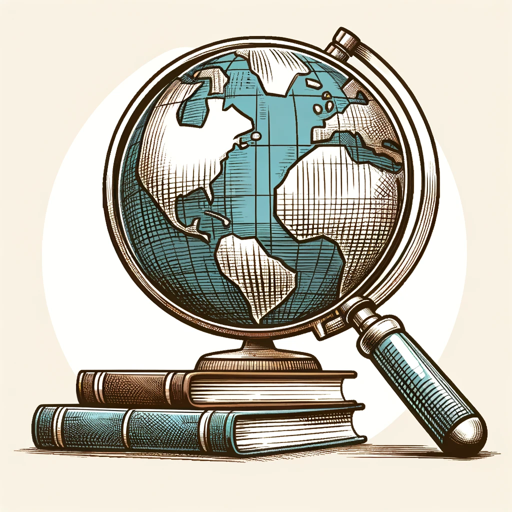
Print Master POD
AI-powered designs for your POD needs

BFLC Trial Balance Assistant
AI-powered financial data conversion tool.

Search Cheap Air Tickets
AI-powered flight search and booking

Accurate Real-time MTG Judge
AI-powered Magic: The Gathering rulings

Magic: The Gathering Judge
AI-powered rulings for MTG.

Human Touch (Cool humanizer for academic works)
AI-powered tool for humanizing academic text.

Language Coach 👉🏼 Works with Voice
Master languages with AI voice interaction.

Web Works Tech Writer
AI-powered content optimization for SEO success

Elsevier Journal Specific Reviewer
AI-powered Elsevier journal review and feedback

Geospatial Intelligence
AI-Powered Insights for Spatial Data

Kiwi Tax & Accounting Guide
AI-powered tax solutions for Kiwis.

- Social Media
- Creative Projects
- Blog Content
- Stock Photography
- E-commerce Listings
Common Questions about the Shutterstock Description Generator
What is the Shutterstock Description Generator?
It's a tool that creates concise, accurate descriptions for images, optimized for Shutterstock or similar platforms.
Do I need an account to use the tool?
No, you can access the tool and try it for free without creating an account or subscribing to any service.
Can I customize the tone of the descriptions?
Yes, the tool allows you to select different tones, such as formal, neutral, or creative, based on your needs.
What type of images can the tool describe?
The tool works with various types of images, including stock photos, illustrations, and user-generated content.
Is the description generator suitable for SEO?
Yes, the tool provides SEO-friendly descriptions with relevant keywords to help your images rank better in search engines.