Realistic Photos for Mid-J-AI-Powered Image Generation
AI-Driven Realistic Photo Creation
Generate a concise checklist for my Midjourney prompt, including essential elements.
How can I create a realistic portrait on Midjourney?
Can you help structure a prompt for a landscape image?
Tell me about the different parts of a mid journey prompt.
What's the best way to use lighting in my Midjourney prompt?
How do I use prompt weights in Midjourney?
Related Tools
Load More
Photo Realistic
Photo Realistic Picture Creator.

ロMidjourney V6 - Photorealistic Image Prompts
Creates amazing image prompts of people and things for Midjourney V6 (marketing, branding, advertising, stock images and more)

Realistic People GPT: Portrait Photography
Generates realistic human portraits using DALL-E 3 to replicate photos of people. Keep prompts simple and direct for best results.

Digital Models
Expert in creating and refining digital human models.

Photo Real
Expert in crafting detailed, realistic image prompts
MIDJOURNEY | v7.0 | RAW
I'm MIDJOURNEY | RAW, your go-to assistant for crafting detailed prompts for image generation. I help bring your creative visions to life with clear, imaginative guidelines, ensuring a bias-free and personalized experience.
20.0 / 5 (200 votes)
Introduction to Realistic Photos for Mid-J
Realistic Photos for Mid-J is designed to assist users in creating detailed and photorealistic prompts for Midjourney, an AI-driven image generation tool. The primary purpose is to help users craft prompts that produce highly realistic images by incorporating knowledge of photography, image composition, and specific Midjourney syntax and features. This involves guiding users through the nuances of prompt creation, suggesting appropriate keywords, and structuring prompts effectively. For example, a user wanting to create a vivid image of a bustling New York street might be guided to specify elements like lighting conditions, camera type, and descriptive details to enhance realism.

Main Functions of Realistic Photos for Mid-J
Prompt Crafting Guidance
Example
Helping users generate a detailed prompt for a sunset beach scene.
Scenario
A user aims to create an image of a serene sunset at the beach. Realistic Photos for Mid-J would guide them to include elements such as 'soft golden hour lighting,' 'gentle waves,' and 'silhouette of a couple walking,' enhancing the scene's realism.
Keyword and Phrase Suggestions
Example
Suggesting 'Ilford film stock' for a classic black and white look.
Scenario
A photographer wants to generate a vintage-style portrait. The tool recommends using 'Ilford film stock' along with descriptive phrases like 'high contrast' and 'sharp focus' to achieve the desired effect.
Technical Details Incorporation
Example
Including camera settings such as 'Nikon D850, 85mm lens, f/1.8' in prompts.
Scenario
An artist wishes to create a detailed macro shot of a flower. The tool suggests specific camera details like 'Canon EOS R5, 100mm macro lens, f/2.8' to enhance the image's technical accuracy.
Ideal Users of Realistic Photos for Mid-J
Photographers
Photographers looking to visualize complex scenes or plan shoots. They benefit from detailed prompts that replicate specific lighting, camera settings, and compositions, enabling them to pre-visualize their shots.
Digital Artists and Designers
Digital artists and designers who create realistic images for various projects. They use the tool to generate highly detailed and realistic visuals for client presentations, concept art, or marketing materials, leveraging the comprehensive prompt features.

How to Use Realistic Photos for Mid-J
Visit aichatonline.org for a free trial without login, also no need for ChatGPT Plus.
Ensure you have access to the website to start using the tool without any prerequisite subscription requirements.
Familiarize with Midjourney Prompt Syntax
Understand the basics of crafting prompts, focusing on clarity, specificity, and effective use of descriptive terms. Avoid unnecessary words and grammar for better results.
Define Your Image Goals
Determine the key elements you want in your image such as subject, environment, lighting, and mood. Specify what you want clearly to guide the AI effectively.
Utilize Advanced Prompting Techniques
Incorporate multi-prompts and weights to emphasize important aspects of your image. Use the --no parameter to exclude unwanted elements.
Set Technical Parameters
Adjust parameters like aspect ratio, version, and style to tailor the image generation to your needs. Add specific camera and lighting settings for enhanced realism.
Try other advanced and practical GPTs
S.I.M.P
AI-powered tool for smarter client meetings

Article Analyzer Plus
AI-Powered Analysis for Smarter Content.
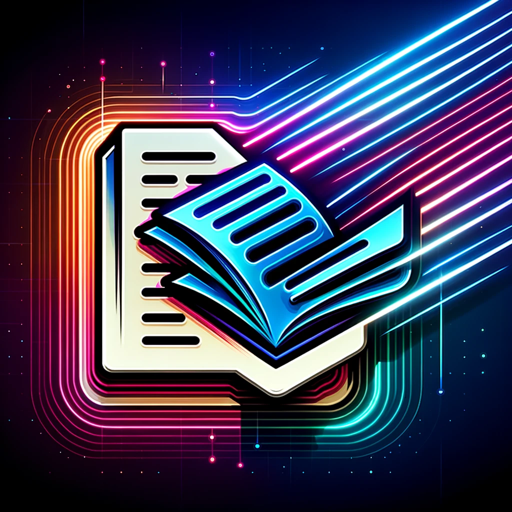
Influencer Marketing GPT
AI-powered influencer marketing campaigns.

Debate wars
AI-powered Debate Skills Enhancement

Free Greek Paraphrazing Tool
AI-powered Greek Text Rephrasing
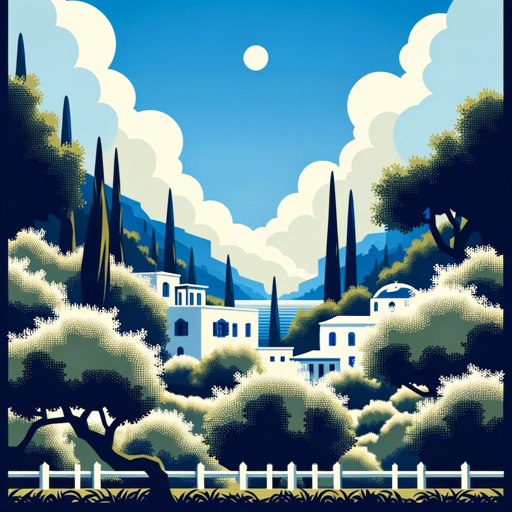
✨🔮✨「最高興奮卡」🌟🔮🌟塔羅牌占卜師|波波老師🌙✨🔮✨
AI-powered tarot readings for personal clarity.

Marketing Funnel GPT
AI-powered marketing strategies for your business
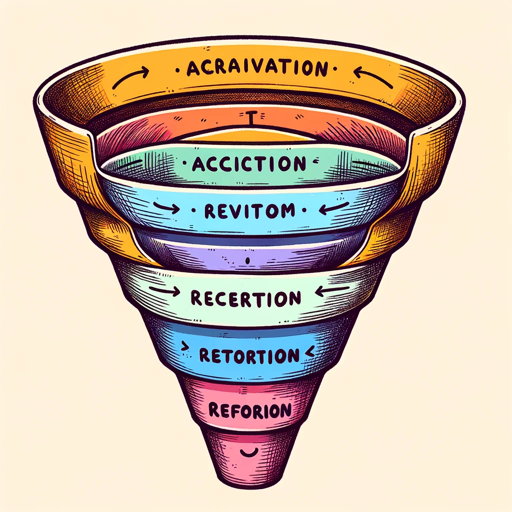
Glide Guide
AI-powered guidance for app building.

Summarize any research paper
Summarize academic papers with AI precision.

Wallpaper Wizard
AI-powered wallpaper creation tool

Outline Writing Generator – Mimic My Writing Style
AI-Powered Outline Generator Tailored to You

Anime Voice Match
AI-powered anime voice experience

- Illustrations
- Portraits
- Artistic
- Landscapes
- Product
Q&A About Realistic Photos for Mid-J
What is Realistic Photos for Mid-J?
Realistic Photos for Mid-J is a tool that assists in creating detailed and photorealistic images using Midjourney. It guides users in crafting precise prompts to maximize the potential of Midjourney's AI capabilities.
How can I start using Realistic Photos for Mid-J?
Visit aichatonline.org to access the tool for free without needing to log in or have a ChatGPT Plus subscription. From there, follow the provided guidelines to create your prompts.
What are some tips for creating effective prompts?
Focus on what you want in the image, use specific and clear descriptive terms, avoid unnecessary grammar, and use advanced techniques like prompt weights and multi-prompts to refine your image.
Can I control specific elements in the image like lighting and camera settings?
Yes, you can include detailed technical specifications in your prompt such as camera type, lens, shutter speed, lighting conditions, and more to create highly realistic images.
What are common use cases for Realistic Photos for Mid-J?
Common use cases include creating photorealistic portraits, product photography, landscape images, artistic compositions, and detailed illustrations for various projects.