Glide Guide-app development assistant using AI
AI-powered guidance for app building.
How do I start with Glideapps?
Can you help me set up a database in Glide?
What's the best way to design user interfaces in Glideapps?
How can I integrate external APIs with Glideapps?
Related Tools
Load More
jQuery
Hybrid Integration Expert for jQuery, HTML, CSS, JS, Angular JR, React, View, Web Assembly, Svelte, with advanced techniques and best practices.

Advanced Data Analysis & Guiderails
Data analysis and guidance expert, based on a Python script.

Reels
Your detailed guide to Instagram reels, offering in-depth advice and visual examples.

Solidworks Assistant
🔷#𝟏 𝐏𝐞𝐫𝐬𝐨𝐧𝐚𝐥𝐢𝐳𝐞𝐝 𝐒𝐨𝐥𝐢𝐝𝐰𝐨𝐫𝐤𝐬 𝐀𝐬𝐬𝐢𝐬𝐭𝐚𝐧𝐭🔷

Glide App Builder Assistant
Assists in app development via conversational prompts.

Advanced Kinematics Expert
Virtual instructor and expert in kinematics and mechanism design, utilizing Prof. Haijun Su's notes.
20.0 / 5 (200 votes)
Introduction to Glide Guide
Glide Guide is designed as an expert assistant for users of the Glideapps platform. Its core function is to help users create mobile and web applications efficiently, leveraging Glide's capabilities. Whether the user is a beginner or experienced, Glide Guide offers practical advice, step-by-step instructions, and personalized support. It can assist users by explaining features, offering examples, and guiding them through complex tasks such as configuring data sources, designing app layouts, and integrating third-party services. For example, if a user wants to set up a dynamic list of customer orders in an app, Glide Guide can provide detailed instructions on setting up collections, managing data visibility, and automating tasks.

Main Functions of Glide Guide
App Layout Customization
Example
A business wants to create an internal inventory management app with custom views for different departments.
Scenario
Glide Guide can help the business set up data visibility rules, ensuring that the marketing team sees product performance stats while the supply chain team sees current inventory levels. By configuring the layout editor and applying conditional visibility, Glide Guide ensures the app suits the needs of various users.
Data Integration and Management
Example
A charity organization needs to connect its app to Google Sheets for real-time updates on donations and volunteer sign-ups.
Scenario
Glide Guide guides users through setting up Google Sheets as a data source, ensuring real-time sync between the app and the sheet. It also assists in configuring computed columns to automatically calculate total donations and volunteer hours, enhancing app functionality.
Action Automation
Example
A fitness studio app wants to send automated notifications to users when new classes are available.
Scenario
Glide Guide helps set up actions in the app, enabling automatic notifications when new classes are added to the schedule. By configuring custom actions, Glide Guide ensures users receive timely updates and can register directly within the app.
Ideal Users of Glide Guide
Small Business Owners
Glide Guide is highly beneficial for small business owners who want to create internal tools such as CRM systems, inventory management, or employee scheduling apps without needing to hire a developer. These users benefit from Glide Guide's ability to streamline app creation, reduce development costs, and improve operational efficiency by leveraging pre-built templates and dynamic data integrations.
Educators and Non-Profits
Educators and non-profits, often working with limited resources, can use Glide Guide to build apps for managing class schedules, donation tracking, or event organization. Glide Guide offers easy-to-follow guidance on integrating external data, setting up forms, and automating tasks like sending reminders or tracking participant engagement, allowing these users to focus on their core mission.

How to Use Glide Guide
Visit aichatonline.org for a free trial
No login or ChatGPT Plus is required for access. You can start immediately without any additional setup.
Define Your Project Needs
Clarify the purpose of your app. Whether it's for business, education, or personal use, understanding the goal will help Glide Guide provide the most relevant guidance.
Choose a Template or Start from Scratch
Glide Guide will assist you in selecting a template that fits your requirements or starting from scratch if you have custom needs.
Use the Data Editor and Layout Customization
Work with Glide's data editor to link your data sources, then customize your app layout with guidance from Glide Guide for the best user experience.
Add Actions and Test Your App
Use Glide Guide to create actions, set conditions, and test the app to ensure it functions as expected. Make adjustments as needed.
Try other advanced and practical GPTs
Marketing Funnel GPT
AI-powered marketing strategies for your business
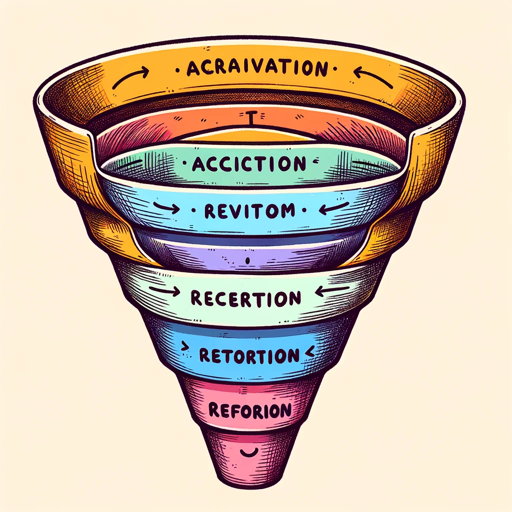
Realistic Photos for Mid-J
AI-Driven Realistic Photo Creation

S.I.M.P
AI-powered tool for smarter client meetings

Article Analyzer Plus
AI-Powered Analysis for Smarter Content.
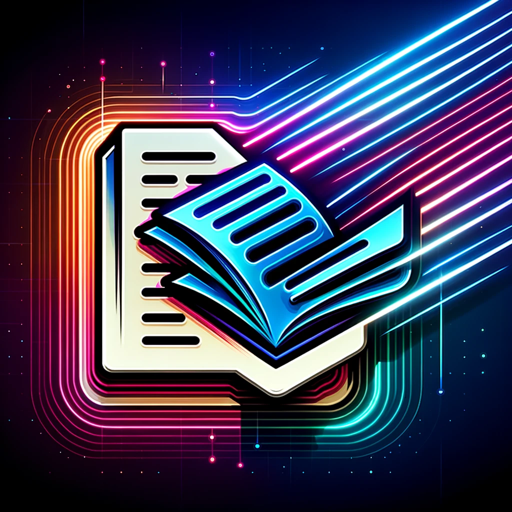
Influencer Marketing GPT
AI-powered influencer marketing campaigns.

Debate wars
AI-powered Debate Skills Enhancement

Summarize any research paper
Summarize academic papers with AI precision.

Wallpaper Wizard
AI-powered wallpaper creation tool

Outline Writing Generator – Mimic My Writing Style
AI-Powered Outline Generator Tailored to You

Anime Voice Match
AI-powered anime voice experience

Storyboard Sketcher
AI-powered Storyboards from Your Script

Creature Crafter
AI-powered tool for custom creature creation.

- Team Collaboration
- Educational Tools
- Inventory Management
- Business Apps
- Data Display
Glide Guide Q&A
What is Glide Guide?
Glide Guide is an AI-powered assistant for creating apps using Glideapps. It provides step-by-step support, from app layout to data integration, without needing coding expertise.
How can I use Glide Guide for educational purposes?
Glide Guide can help you create educational apps for classrooms, quizzes, or learning management systems by integrating resources, user management, and grading systems.
Can Glide Guide assist in creating business apps?
Yes, Glide Guide is ideal for building business apps like CRM tools, inventory management, or team collaboration platforms. It offers advice on data structures, actions, and design.
Does Glide Guide work with external data sources?
Yes, you can connect Glide apps to external data sources such as Google Sheets, Airtable, and SQL databases, and Glide Guide will help you manage and display that data effectively.
How customizable is the app interface with Glide Guide?
Glide Guide offers detailed support in customizing layouts, adding components like buttons and forms, and defining actions and visibility conditions to match your app’s requirements.